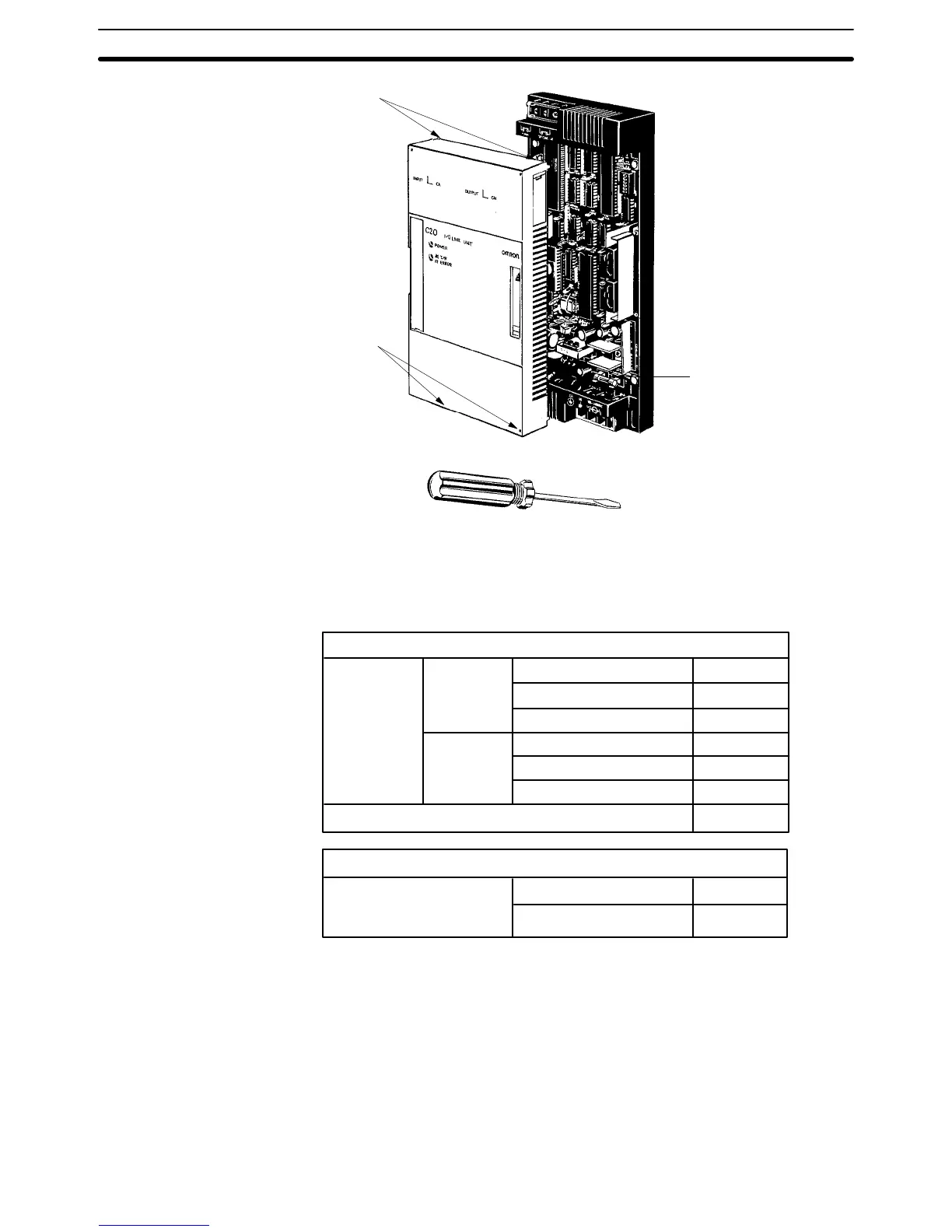50
Catches
Catches
Standard screwdriver
Power fuse
1 A, 250 V
Refer to the chart below in selecting the proper fuses.
Power Supply Fuses φ 5.2 x 20 (MF1NR)
CPU’s,
Expansion
I/O Units
A–suffix
D–suffix
C16P
C20K, C28K, C40K
C60K
C16P
C20K, C28K, C40K
C60K
250 V, 1 A
250 V, 2 A
250 V, 3 A
125 V. 1 A
125 V, 3 A
125 V, 5 A
250 V, 1 A
I/O Link Units
24–VDC Output Fuses φ 5.2 x 20 (MF51NR)
CPUs, Expansion I/O Units
(A–suffix only)
C16P
C20K, C28K, C40K, C60K
125 V, 0.2 A
125 V, 0.5 A
3–3–2 Relays
Replace relays as follows:
1, 2, 3... 1. Turn off power to the Unit.
2. Using a Phillips screwdriver to loosen the 4 screws, remove the cover
from the Unit, lifting it from the left.
3. Using the relay puller attached to the right of the Unit, remove the defec-
tive relay and insert the new one.
Replacing Parts Section 3–3