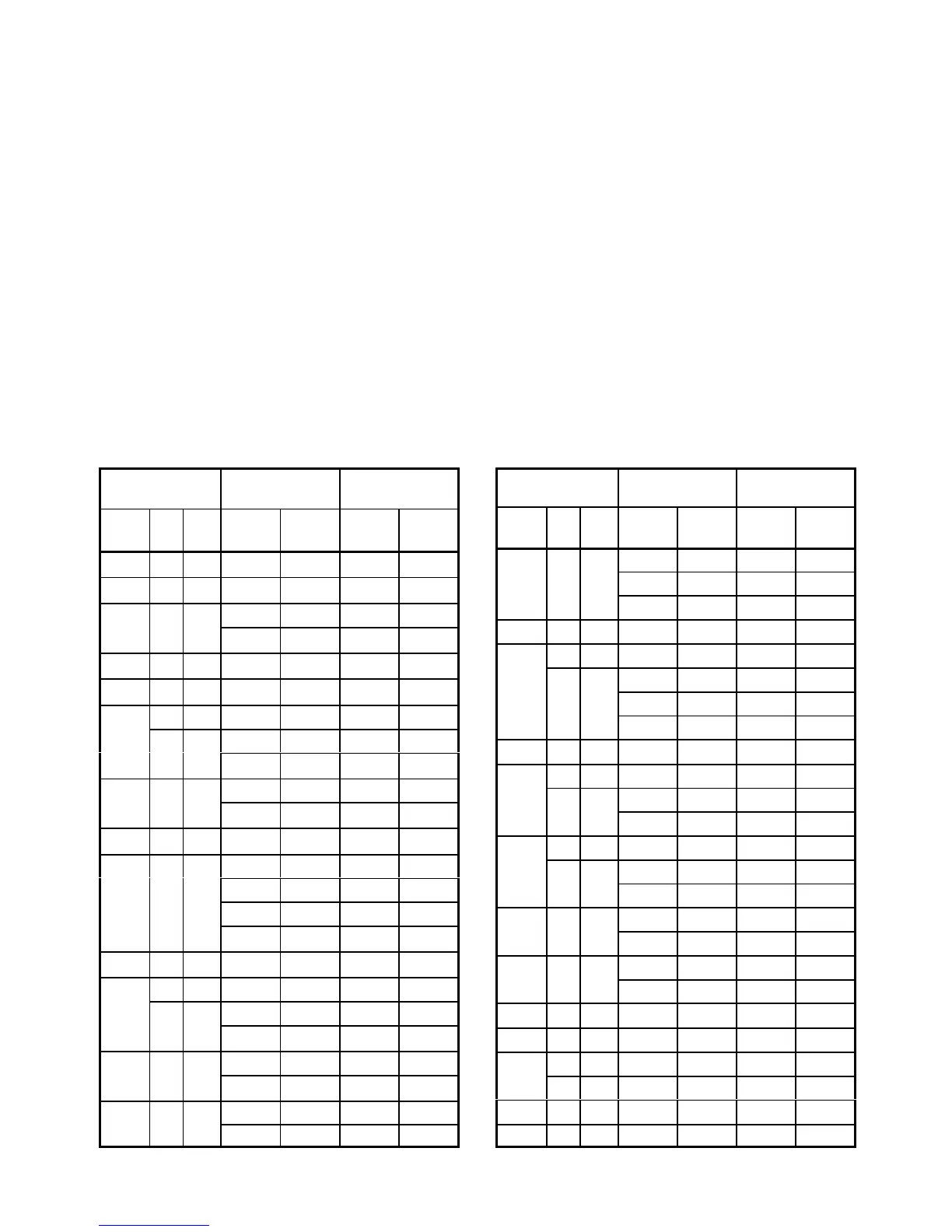77
Appendix E
System Configuration Chart
A K-type PC can be configured with a CPU Unit and one or more of the following Units: Expansion I/O Units,
Analog Timer Units, or an I/O Link Unit. All of these Units are connected in series with the CPU Unit at one
end. An I/O Link Unit, if included, must be on the other end (meaning only one I/O Link Unit can be used) and
an Analog Timer Unit cannot be used. The rest of the Units can be in any order desired.
There is a restriction in the number of Units which can be included. To compute the number of Units for this
restriction, add up all of the Units counting the C40K CPU Unit, C60K CPU Unit, C40K Expansion I/O Unit and
C60K Expansion I/O Unit as two Units each and any other Units as one Unit each. This total must be no more
than five.
The following table shows some of the combinations that can be used to achieve specific numbers of I/O
points. The numbers in the table indicate the number of Units of that size to be used as either the CPU or Ex-
pansion I/O Unit; any one of the Units can be the CPU Unit. This table does not include the C4P or C16P Ex-
pansion I/O Units, the Analog Timer Unit, or the I/O Link Unit, which can be used for greater system versatility
or special applications. Refer to the remaining tables in this section for other combinations.
I/O points Count as 2
each
Count as 1
each
Total In Out
C60_
(32/28)
C40_
(24/16)
C28_
(16/12)
C20_
(12/8)
20 12 8 ––– ––– ––– 1
28 16 12 ––– ––– 1 –––
40 24 16
––– ––– ––– 2
––– 1 ––– –––
48 28 20 ––– ––– 1 1
56 32 24 ––– ––– 2 –––
60
32 28 1 ––– ––– –––
36 24
––– ––– ––– 3
––– 1 ––– 1
68 40 28
––– ––– 1 2
––– 1 1 –––
76 44 32 ––– ––– 2 1
80 48 32
––– ––– ––– 4
––– 1 ––– 2
––– 2 ––– –––
1 ––– ––– 2
84 48 36 ––– ––– 3 –––
88
48 40 1 ––– 1 –––
52 36
––– ––– 1 3
––– 1 1 1
96 56 40
––– ––– 2 2
––– 1 2 –––
100 56 44
1 ––– ––– 2
1 1 ––– –––
I/O points Count as 2
each
Count as 1
each
Total In Out
C60_
(32/28)
C40_
(24/16)
C28_
(16/12)
C20_
(12/8)
100 60 40
––– ––– ––– 5
––– 1 ––– 3
––– 2 ––– 1
104 60 44 ––– ––– 3 1
108
60 48 1 ––– 1 1
64 44
––– ––– 1 4
––– 1 1 2
––– 2 1 –––
112 64 48 ––– ––– 4 –––
116
64 52 1 ––– 2 –––
68 48
––– ––– 2 3
––– 1 2 1
120
64 56 2 ––– ––– –––
68 52
1 ––– ––– 3
1 1 ––– 1
124 72 52
––– ––– 3 2
––– 1 3 –––
128 72 56
1 ––– 1 2
1 1 1 –––
132 76 56 ––– ––– 4 1
136 76 60 1 ––– 2 1
140
76 64 2 ––– ––– 1
80 60 ––– ––– 5 –––
144 80 64 1 ––– 3 –––
148 80 68 2 ––– 1 –––