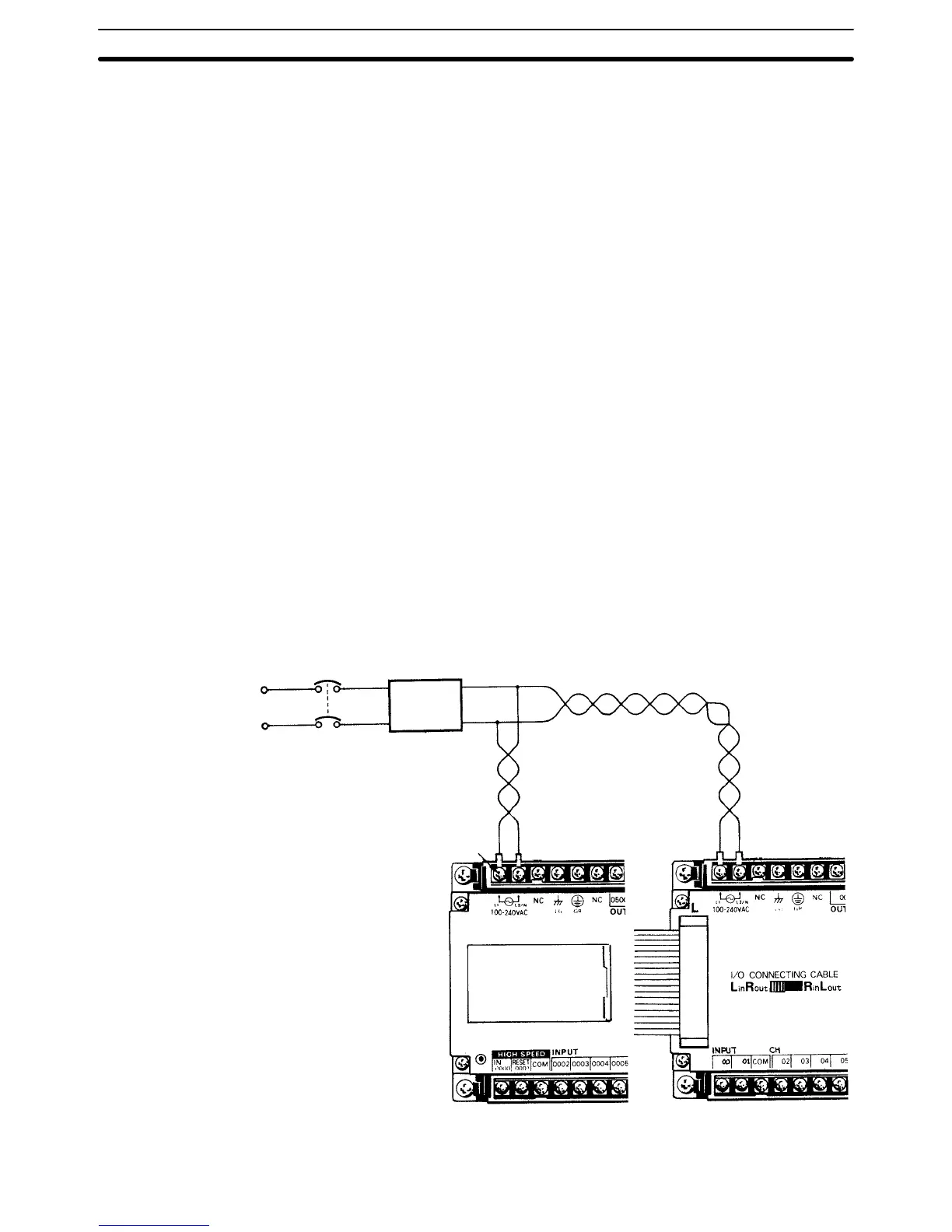19
2–5 Wiring CPUs and Expansion I/O Units
Power Supply Use a commercially available 24–VDC, 100– to 120VAC, or 200– to
240–VAC power supply (depending on your model) for the CPU. When an
Expansion I/O Unit(s) or an I/O Link Unit is used, the power supply must also
be connected to each of these Units. Where possible, use independent
power sources for the inputs, the output loads, and the CPU. All of the CPUs
and Expansion I/O Units may be connected to the same power source. If a
CPU and an Expansion I/O Unit are connected to separate power supplies,
then the CPU (as well as the Programming Console, etc.) will not operate
unless power is turned on to the Expansion I/O Unit.
Wiring The following diagram illustrates the proper wiring for CPUs and Expansion
I/O Units with the suffix ”–A.” These models use a power supply of 100 to 240
VAC, with an operating voltage range of 85 to 264 VAC. The internal noise–
reduction system in these Units is sufficient for general power line noise, but
ground noise can be greatly reduced by using a 1:1 insulating transformer.
Ground only the primary side of the transformer. To prevent voltage drop, use
wires 2 mm
2
or less in cross sectional area, twisting them as shown in the
diagram. When power is turned on, the incoming current will be approxi-
mately 10 A.
Breaker
Insulating
transformer
1:1
M3.5 screws
Wiring CPUs and Expansion I/O Units Section 2–5