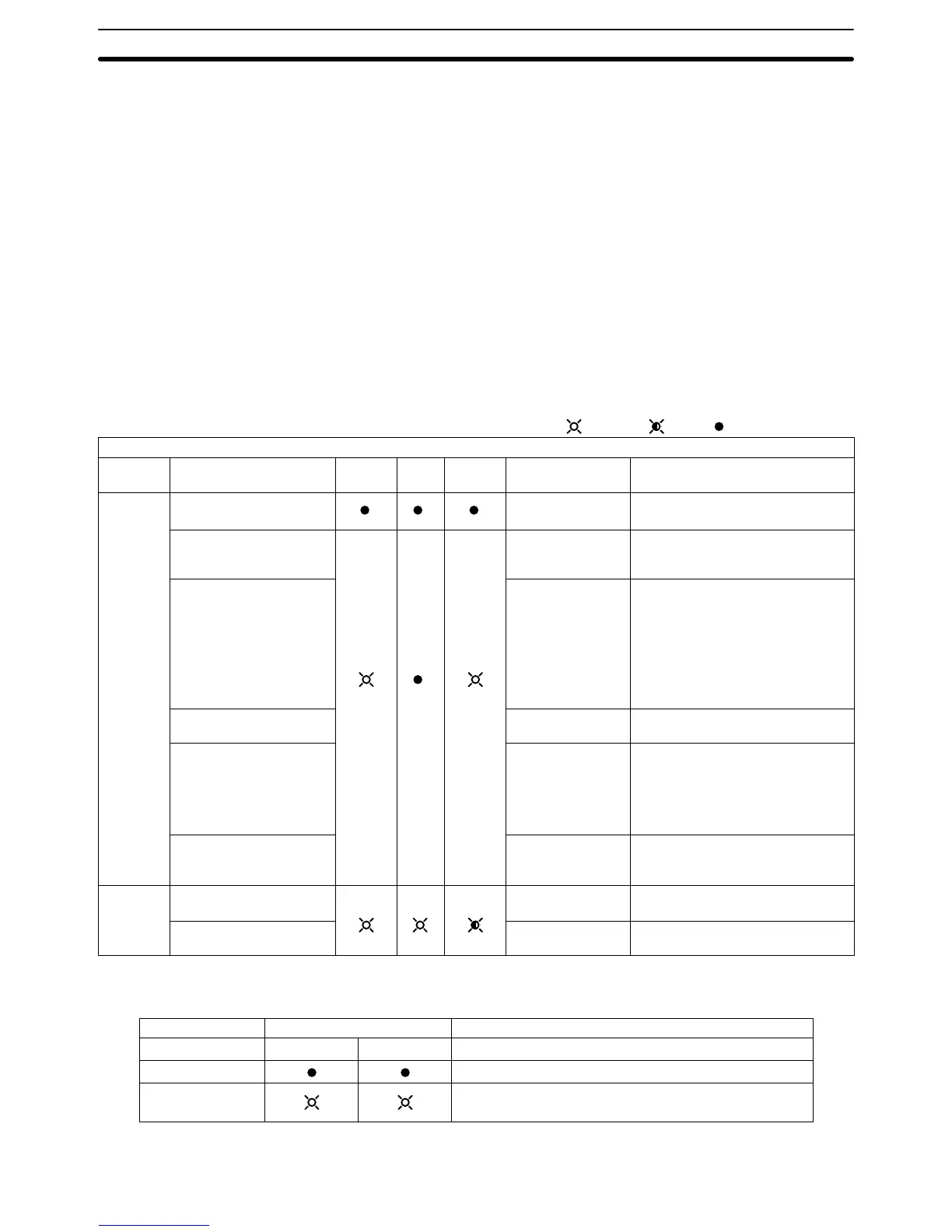48
3–1 General
This section explains the proper maintenance and inspection procedures for
the K–Type PCs, including specifics on replacing parts and taking precaution-
ary measures to ensure reliable, trouble–free operation.
3–2 Self–Diagnostic Functions
The K–Type PC has self–diagnostic functions to identify many types of ab-
normal system conditions. These functions minimize downtime and enable
quick, smooth error correction.
The ERROR light on the front panel of the Programming Console indicates
hardware errors such as CPU, Expansion I/O Unit, and Remote I/O Unit mal-
functions. The ALARM light indicates such things as cycle time overrun, bat-
tery error, or user–defined errors. The following chart lists possible malfunc-
tions, error messages, and correction procedures.
Correction
Check the power supply voltage and
power lines.
In PROGRAM mode, turn on power
again.
Check the user program again.
Check the program and fix the error.
Rerun the program.
Check that the DIP switch settings
are correct.
Check that the EP–ROM chip is
properly mounted.
Check that the battery is properly
inserted.
Clear the error after fixing it.
Write END in the final address of
the program.
Check that all the lines are properly
connected between the Units.
Check that the CPU Left/Right Se-
lector on the Expansion I/O Unit is
properly set.
Clear the error after fixing it.
Make sure that there are no more
than 8 JMP–JME pairs in the pro-
gram.
Check battery connections.
Replace battery.
Check the program again.
Situation
Fatal error
Non–fatal
error
Item
Power failure
CPU error (watchdog timer
over 130 ms)
Memory error
Missing END instruction
I/O bus error
JMP over
Battery error
Cycle time overrun (watch-
dog timer 100 to 130 ms)
ALARM
ERROR
Error Display
___
___
MEMORY ERR
NO END INST
I/O BUS ERR
JMP OVER
BATT LOW
CYCLE TIME
OVER
PC LED States
POWER
RUN
Stays lit. Blinks. Not lit.
I/O Link Unit Error
Item
Power failure
Transmission error
I/O Link Unit LED States
Correction
Check the power supply voltage and power lines.
Check connections of the optical fiber cable and connectors.
Check the channel and terminator settings.
POWER
*Note: Blinking ERROR LED indicates normal transmission.
*
ERROR
Self–Diagnostic Functions Section 3–2
