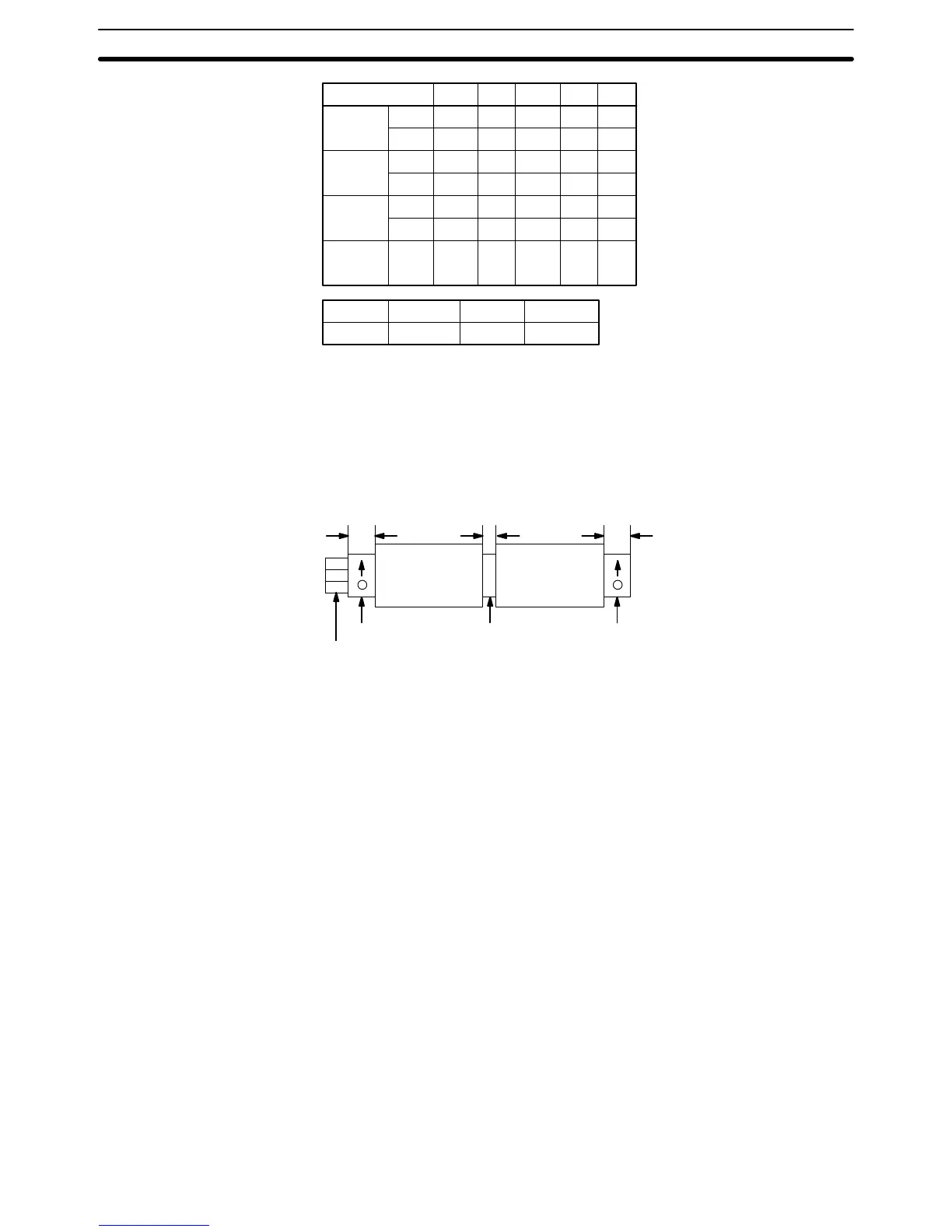21
Model
CPU
I/O Unit
I/O Unit
Analog
Timer
Unit
C20P
C28P
C40P
C60P
C16P
C4K
C4K
-TM
A
±0.2
240
240
290
340
145
31
31
B
250
250
300
350
155
40
40
C
±0.2
100
100
100
120
100
100
100
D
110
110
110
140
110
110
110
E
5
5
5
15
5
5
5
F
15 to 40
G
15 to 35
H
20 to 40
I
80 to 130
Attach End Plates (PFP-M) to both ends (as shown below) when connecting
CPUs, Expansion I/O Units, or Analog Timer Units to a DIN Rail. It is also
recommended that a Spacer (PFP-S) be installed between a CPU and Ex-
pansion I/O Unit when they are mounted horizontally.
XX
510 10
End plate
DIN Rail
Spacer End plate
PC I/O Unit
Mounting screws are included with CPUs, Expansion I/O Units, and Analog
Timer Units. They must be purchased separately for I/O Link Units.
2-4 I/O Connecting Cable
Applicable connecting cable will vary according to which Units are connected
and whether they are mounted horizontally or vertically. All Expansion I/O
Units except the C16P and C4K use C20P-CN501 cable (5 cm) for horizontal
mounting and C20P-CN411 cable (40 cm) for vertical mounting. The C16P
and C4K cannot be mounted vertically. The C16P can use either of the
above-mentioned cables for horizontal mounting. The C4K can use only
C4K-CN502 cable (5 cm). For connecting I/O Link Units, use C20P-CN711
cable (70 cm).
Caution Always be sure to use only the cable that is included with the Unit. Using the
wrong cable (such as the C20 I/O Connecting Cable or I/O Link Connecting
Cable) for connecting Expansion I/O Units can cause serious damage to the
Units.
I/O Connecting Cable Section 2-4