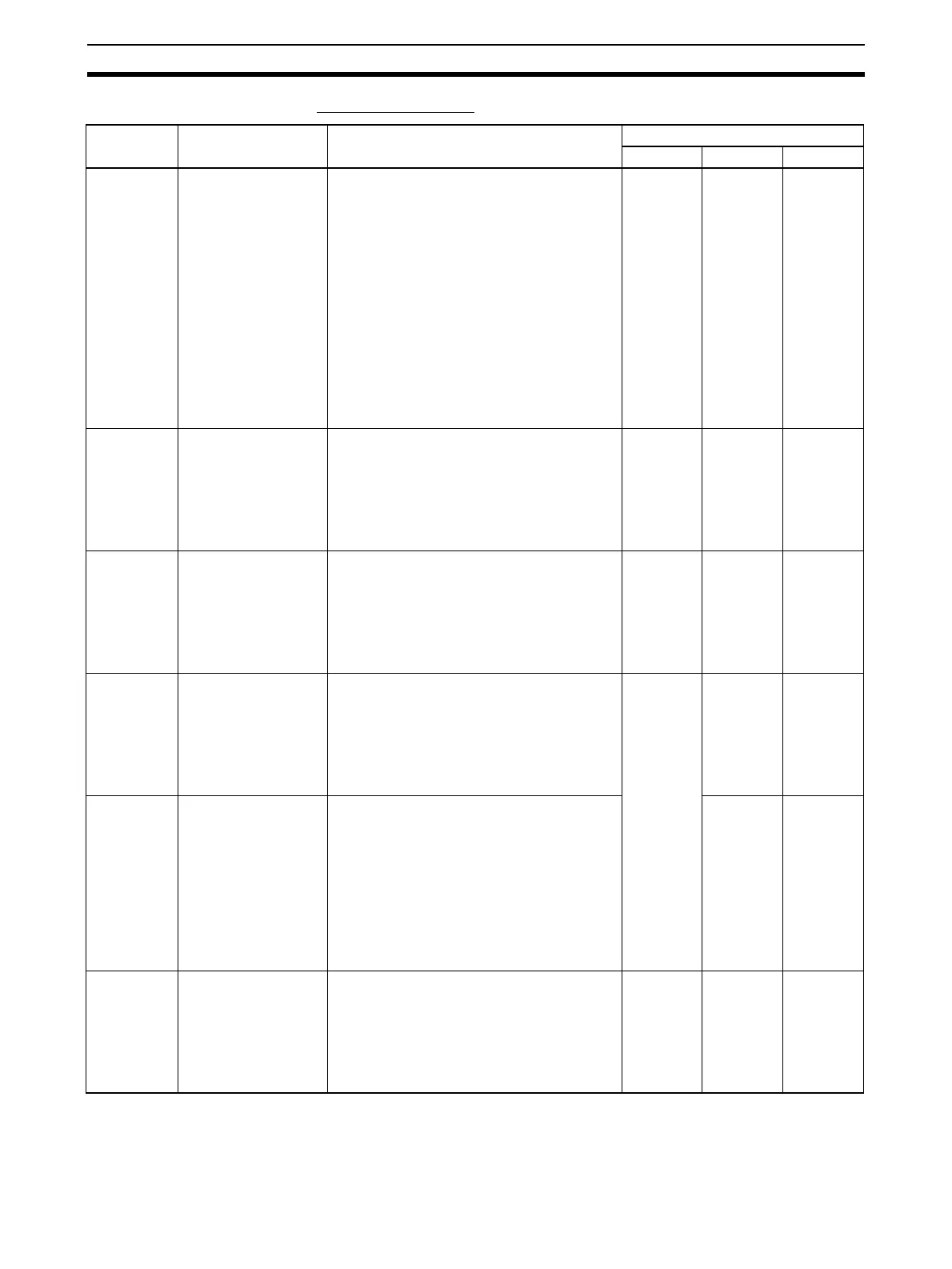172
Auxiliary Area and CIO Area Allocations Section 5-3
Protocol Status Area
Name Address Meaning Timing
Initialize ON OFF
Protocol
Macro Exe-
cuting Flag
Board:
CIO 190915 (port 1)
CIO 191915 (port 2)
Unit:
n + 9 bit 15 (port 1)
n + 19 bit 15 (port 2)
This flag is turned ON when a PMCR(260)
instruction (sequence) is executed. The flag
remains OFF when execution fails.
When the sequence is completed and
receive data is written, the flag is turned OFF
after all the receive data has been written to
I/O memory.
This flag is turned OFF when the sequence
is completed (either when it is ended by End,
or when it is ended by Abort).
When the scan response notification method
is set for the sequence, first a check is made
to see if the received data has been written
to I/O memory before the Protocol Macro
Executing Flag is turned OFF.
Startup
(see note)
When
command
is exe-
cuted
When
command
has fin-
ished exe-
cuting
Step Error
Processing
Flag
Board:
CIO 190914 (port 1)
CIO 191914 (port 2)
Unit:
n + 9 bit 14 (port 1)
n + 19 bit 14 (port 2)
This flag is turned ON when a step has
ended abnormally. It is turned OFF if the
step ends normally as a result of a retry.
1: Step ended abnormally
0: Step ended normally
Startup
(see note)
When veri-
fication
error
occurs
after
receiving
When
sequence
starts
Abort Flag Board:
CIO 190913 (port 1)
CIO 191913 (port 2)
Unit:
n + 9 bit 13 (port 1)
n + 19 bit 13 (port 2)
This flag is turned ON when processing is
ended using the Abort Switch from the user
program. When the Abort Switch is turned
ON at the end of a sequence, the sequence
may end with either End or Abort status.
Startup
(see note)
When a
forced
abort
occurs
When
sequence
starts
Tracing Flag Board:
CIO 190912 (port 1)
CIO 191912 (port 2)
Unit:
n + 9 bit 12 (port 1)
n + 19 bit 12 (port 2)
Depending on the instruction from the CX-
Protocol, this flag is turned ON while time-
series data for send and receive messages
is being traced.
Startup
(see note)
When
trace
begins
When
sequence
starts
Sequence
End Com-
pletion Flag
Board:
CIO 190911 (port 1)
CIO 191911 (port 2)
Unit:
n + 9 bit 11 (port 1)
n + 19 bit 11 (port 2)
This flag is turned ON when a sequence is
completed for the next process or for an error
process with an END command.
When a sequence has ended normally, set-
ting END (ABORT when the sequence has
ended abnormally) enables this flag to be
used to determine whether or not the
sequence execution has ended normally.
1: Sequence ended
0: Sequence not ended
When
sequence
ends.
When
sequence
starts, and
when trace
ends.
Sequence
Abort Com-
pletion Flag
Board:
CIO 190910 (port 1)
CIO 191910 (port 2)
Unit:
n + 9 bit 10 (port 1)
n + 19 bit 10 (port 2)
This flag is turned ON when a sequence is
ended for the next process or for an error
processing with an ABORT command.
1: Sequence aborted
0: Sequence not aborted
Startup
(see note)
When
sequence
aborts
When
sequence
starts
