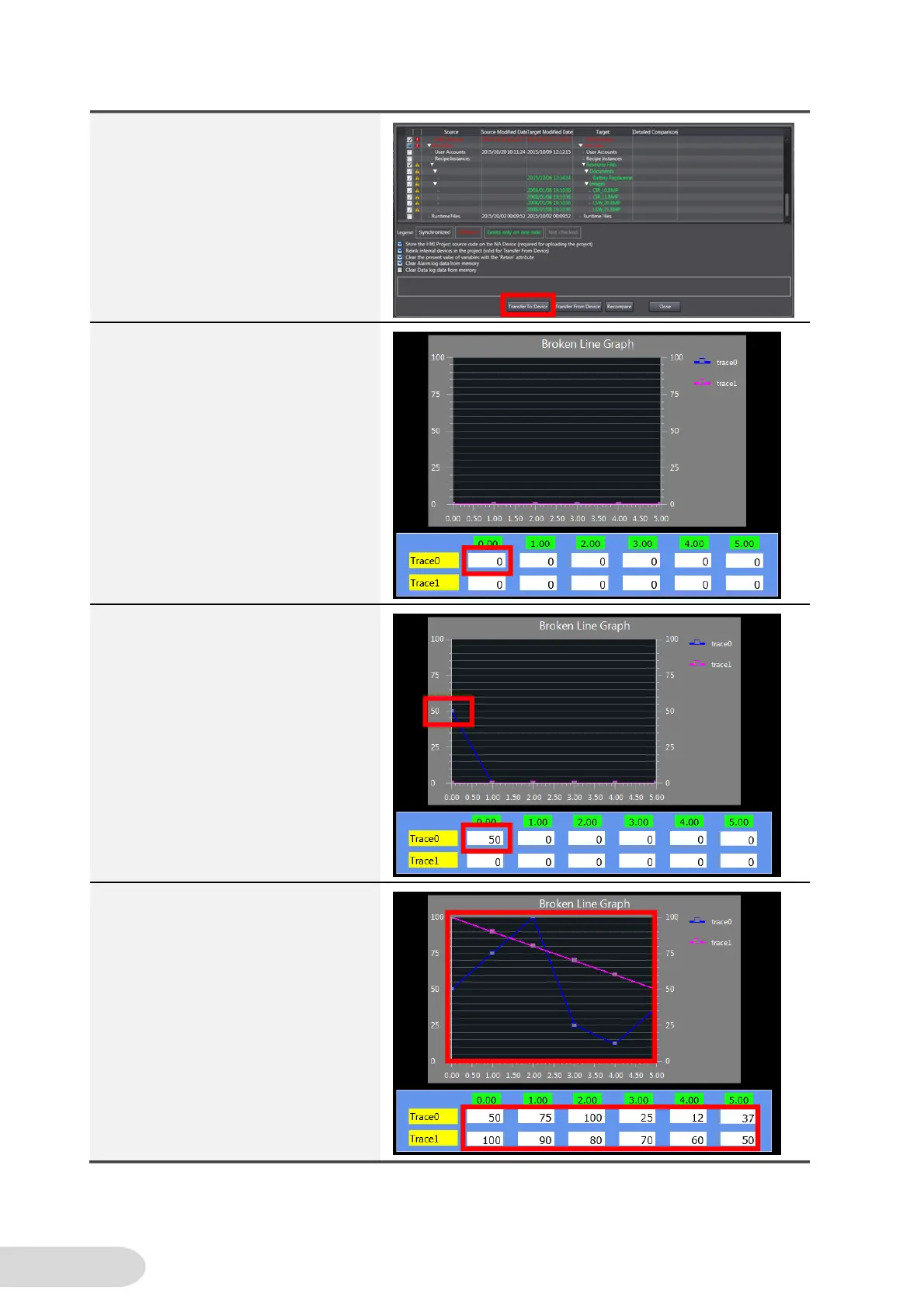12
5. Click the [Transfer To Device]
Button.
6. After the transfer is completed, enter
values in the Data Edit objects
created in Steps 1 to 3 on the NA
unit.
7. Confirm that the value in the graph
changes at the timing specified in
Step 5 or 6 in “1-1-2 Setting the
Properties of a Broken-line Graph
Object”, in accordance with the
value entered in Step 6.
8. Enter values to all the variables.
Confirm that the graph is drawn
according to the entered values.
