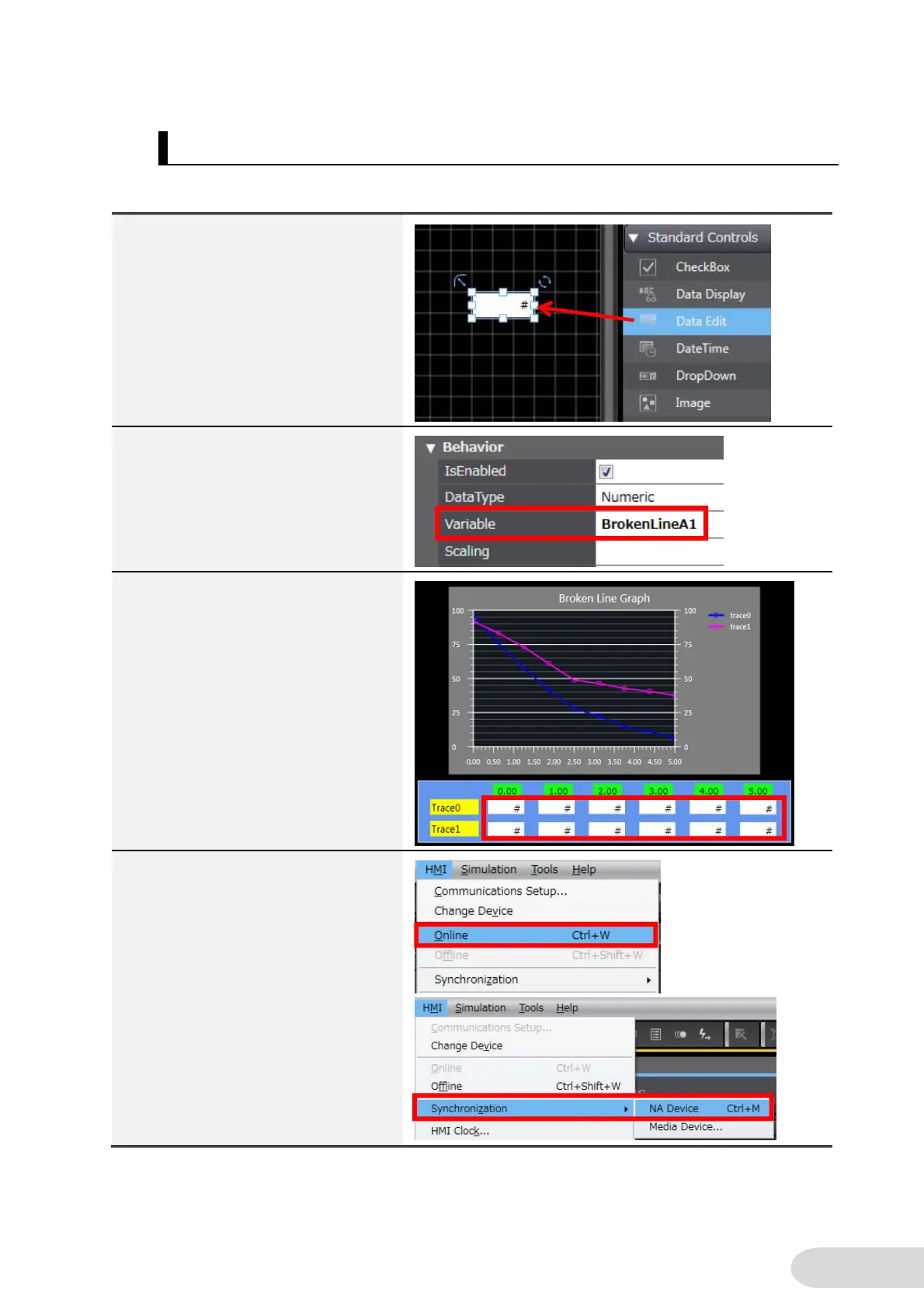11
1-1-3 Checking Operations of the Broken-line Graph Object
Check the operations of the Broken-line Graph object created in the previous subsection.
1. Create a Data Edit object for
checking the operations.
From [Toolbox], select [Standard
Controls]-[Data Edit] and drag and
drop it to the page. Specify
arbitrarily the font type and size.
2. In [Variable] in the [Properties] tab
for the Data Edit object created in
Step 1, set the variable registered in
Step 7 of Subsection “1-1-1
Registering Data Group”.
3. Create as many Data Edit objects
as the variables registered in the
data group that was created in Step
2 of “1-1-2 Setting the Properties of
a Broken-line Graph Object”. Make
sure that all the values of the points
can be entered.
4. Transfer the project to the actual NA
unit. Click [HMI]-[Online] to set the
unit in the online status. Then, click
[HMI]-[Synchronization]-[NA
Device].
Connect the PC with the NA unit in
advance using the cable that
complies with the communications
setup. Perform the communications
setup in [Communications Setup]
under [HMI] on the menu bar.
