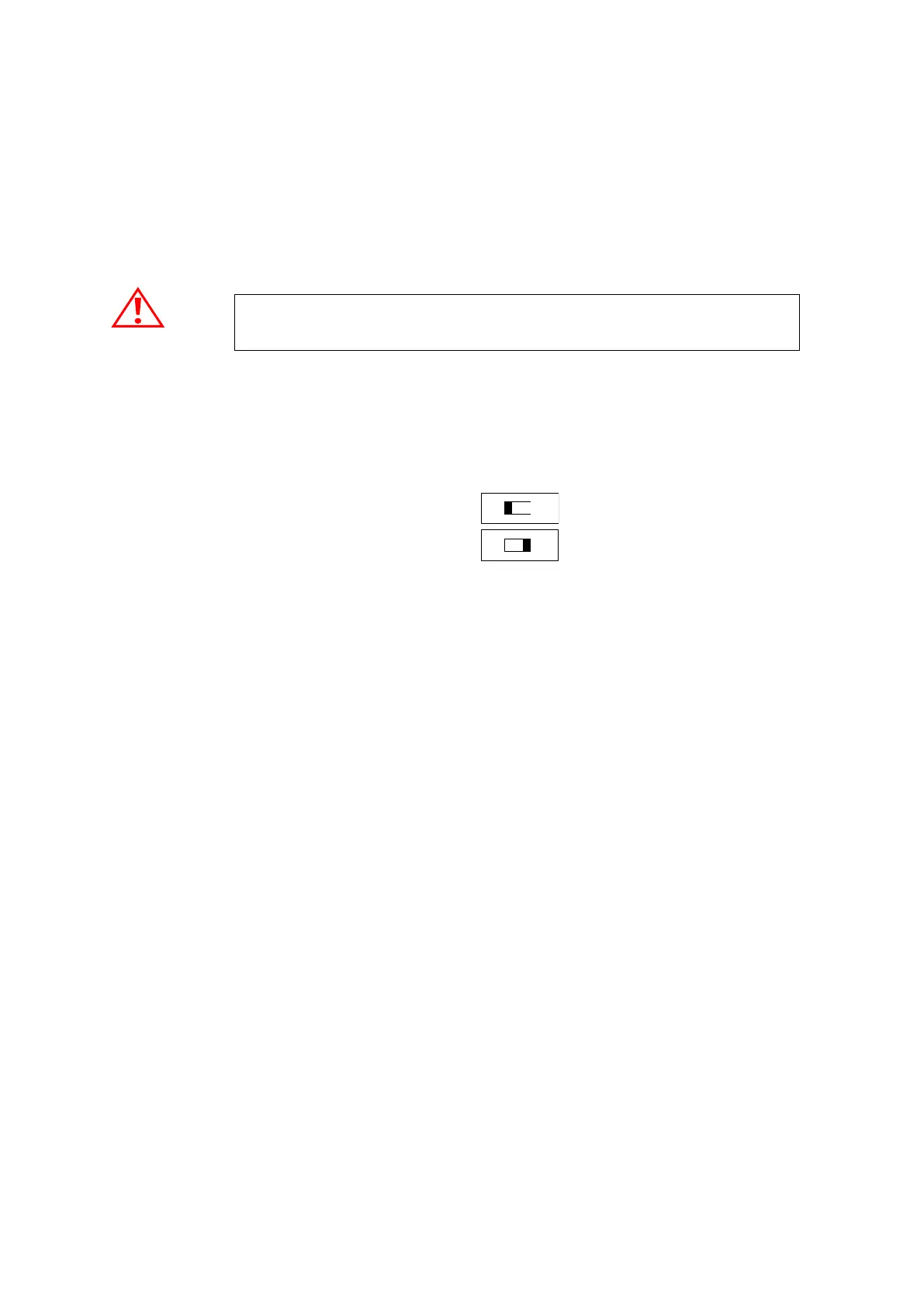(5) C200HW-COM06 Setup
This is setting for OMRON C200 PLC.
Settings use internal DM area. (Refer PLC manual in detail.)
Default Settings are RS232C, 9600, 7bit, 2bit, even.
During communication, Mode of PLC must be „MONITOR‟. Otherwise,
„Write‟ to PLC is not available.
This is how to use communication unit for RS-422.
Following dip switch is located inner of C200HW-COM06.
RS422/RS485 in case of 2-wire type
SW1 : Set 2 SW2 : Set 1
RS422/RS485 in case of 4-wire type
SW1 : Set 4 SW2 : Set „ON‟
In case interfacing to TOP by RS-422, set 4-wire type.
(Refer PLC manual for RS-422 settings.)