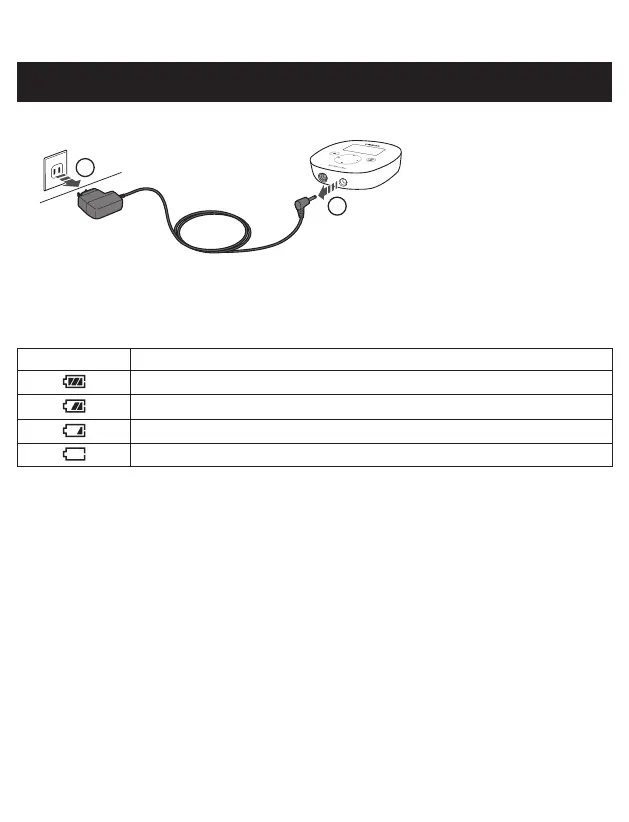13
2. PREPARATION
3 Once the battery is fully charged, unplug the power plug, then unplug the AC adapter plug.
1
2
• Unplug the AC adapter when using the device.
“Battery” symbol
Note: While the battery is charging, the device does not work.
Display Description
Battery charge is full.
Battery charge is about half full.
Battery is close to low.
Battery is depleted.
Battery Life
Your device will last up to four 30-minute uses per charge, depending on the use and the storage
condition.
Battery lifespan
Battery life depends on usage and storage conditions. When fully charged, the rechargeable battery
will last for up to 500 uses when used one time per day in normal temperatures. See section 8 for
recommended temperature during battery charging.
