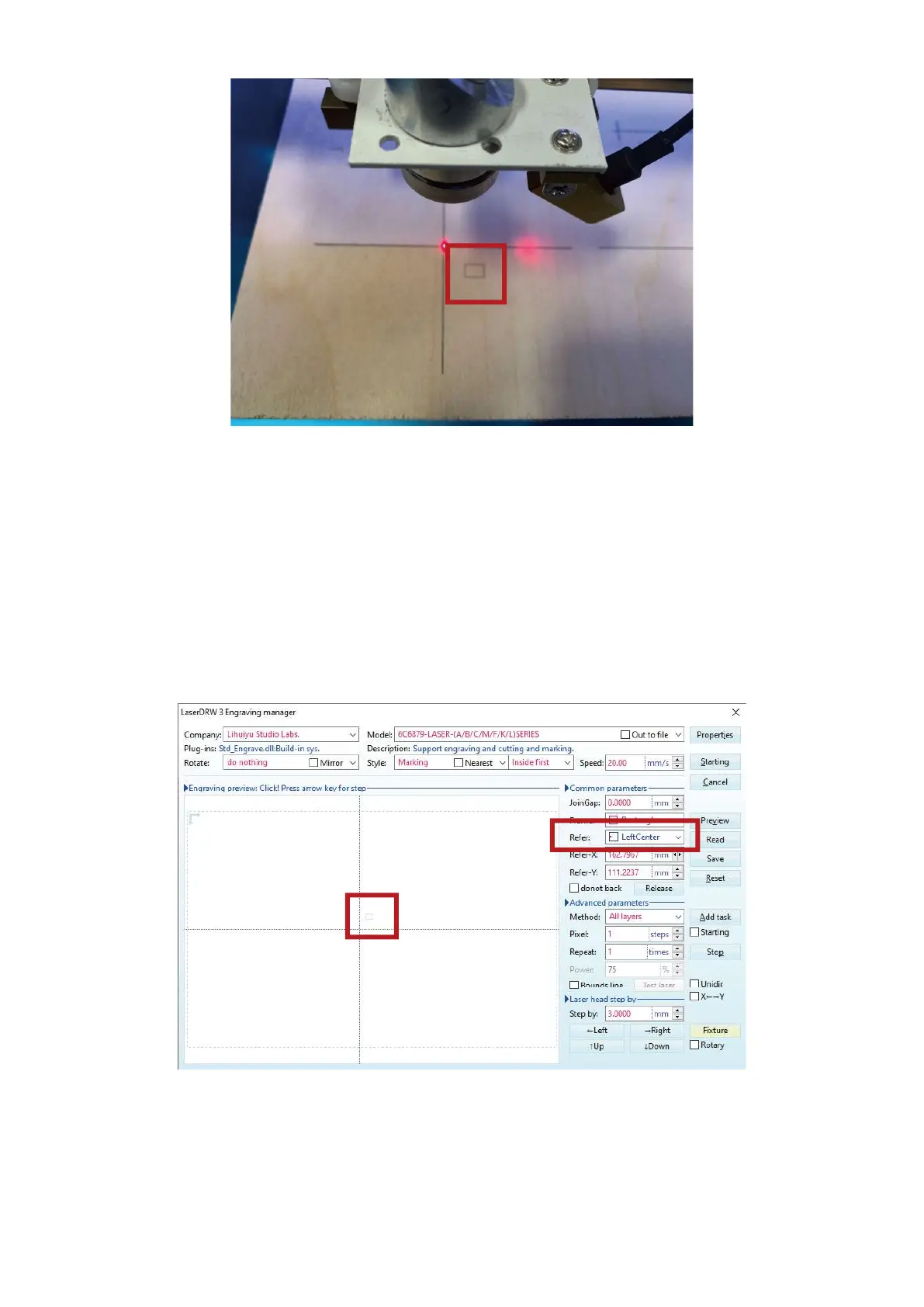12) Some models are equipped with a red laser guide that will mark the position of the laser head,
initially located at the origin (the center of the blue cross you see on your computer screen).
This example can still be followed through even if your model does not have the extra laser
guide. The cross on the wood was drawn to help visualize it. As you can see in the previous
picture from the software, the rectangle was placed in the bottom right quadrant. This is where
the laser marked it.
13) You can adjust the positioning of your object/shape using this option. We will now change the
location to the upper right corner.
23