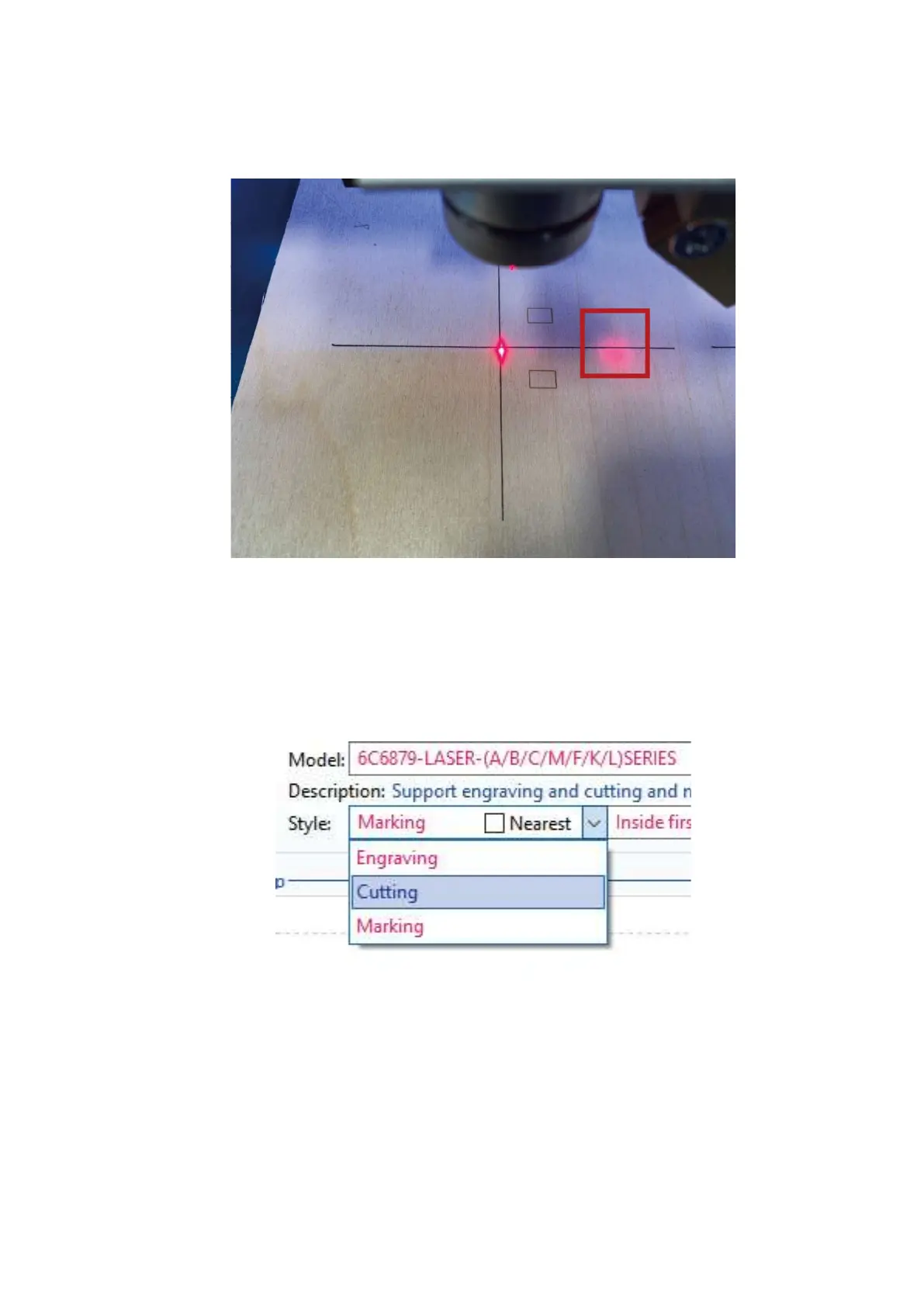As you can see the laser now engraves your design in the upper right quadrant, up and to the right
of the origin. Keep this feature in mind when you are setting up your material and jobs. Always
keep the cover lid closed while processing jobs.
14) Refer to the software and engraver manuals for additional options. You can adjust settings and
parameters depending on your material and jobs. For example, clicking on “Style” allows you
to choose between Engraving, Cutting, and Marking.
24