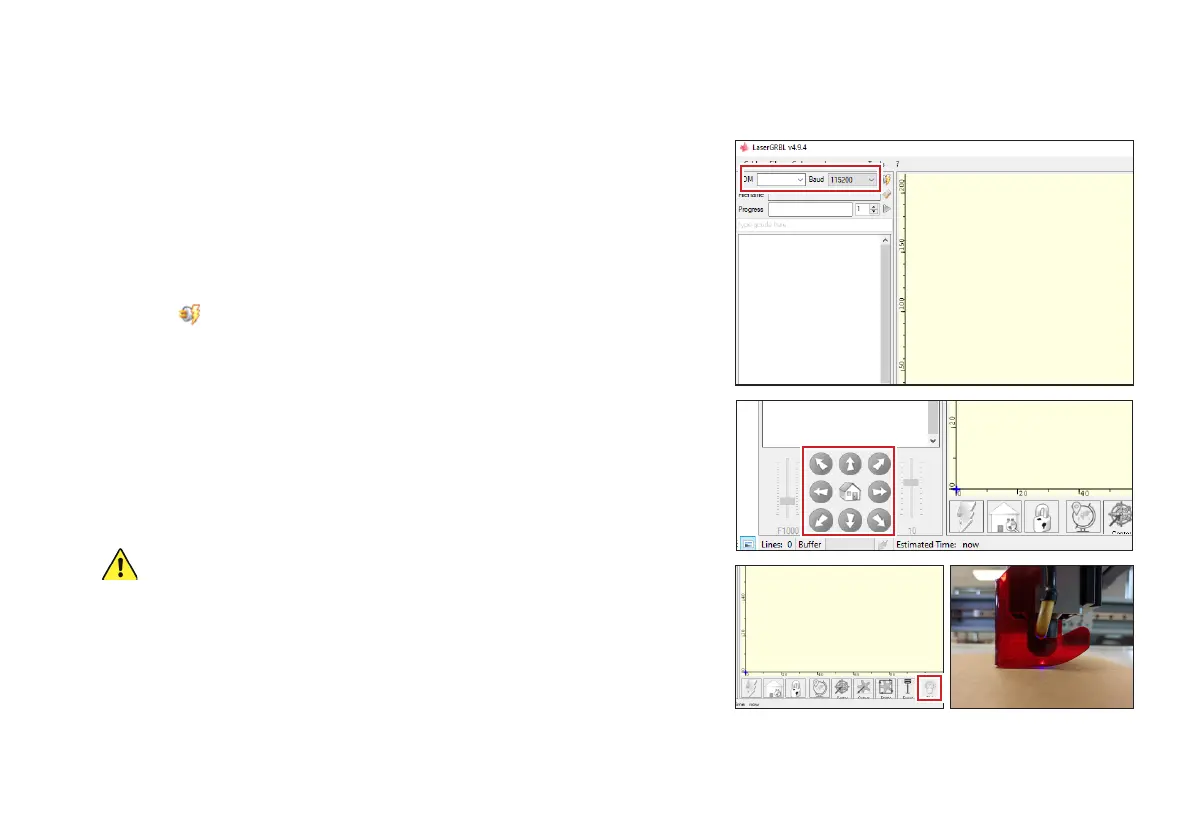15
6 Select the Light’s COM port and Baud rate (115200) on the top le. If
more than one COM port is listed, nd your laser by writing down all
the ports listed and then disconnecting the laser’s USB cord. The one
that disappears from the list is your laser. Reconnect the cable to the
same USB port and select the COM port that reappears. (If you change
the USB port for your laser, the COM port number will also change
and this setting will need to be adjusted.)
7 Click the icon beside the baud rate or go to Grbl on the main
toolbar and select Connect.
8 Check that the direction pad now moves the laser head around to
conrm your connection.
9 Put on your laser glasses (if you haven’t already), place a piece of
safely laserable material under the laser head, and click on the Blink
button along the lower toolbar. You should see a brief ash of light as
your laser activates out of focus and at a low power setting.
If the soware appears to be connected and fully functioning
but the laser does not activate at all, turn off your laser and
disconnect it from power and your computer. Check all the
wiring connections before restarting and trying again.