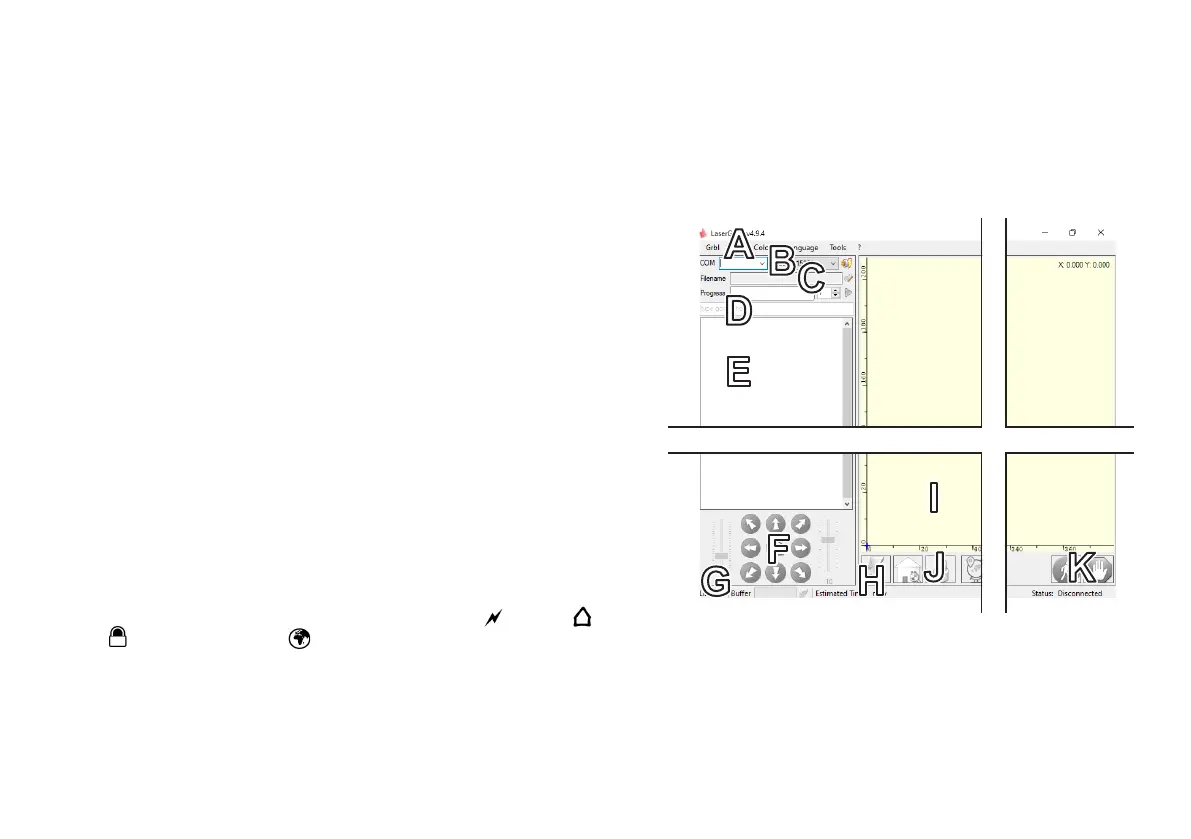22
LaserGRBL
Main Interface
A. Toolbar—This area controls general configuration (Grbl), file loading
and saving (File), the display theme (Colors), the display language
(Language), driver installation and control board ashing (Tools), and
helpful links (?).
B. Connection Control—This area connects the computer to the laser.
C. File Control—This area displays the currently loaded file and its
progress.
D. Command Field—This area allows you to input direct gcode
commands.
E. Command Log—This area shows the commands for the current session,
whether manually entered or automatically generated by your le.
F. Movement Control—This area moves the laser head by the set distance
controlled by the right bar in mm at the speed set by the le bar in mm/min.
G. Line Count—This displays the total number of engraving rows for the
currently loaded design.
H. Projected Time—This displays the estimated time to nish the design.
I. Main Display—This displays a preview of the currently loaded design
and the laser head’s current position during engraving.
J. Command Buttons—This area has various buttons that execute a series
of commands together. Right click the empty area to create or import
new buttons. The usual default buttons are reset ( ), home ( ), lock
( ), and set new origin ( ).
K. Command Overrides—This area allows you to establish new power
and speed commands in the middle of a session without stopping and
restarting.
L. Status Display—This displays the current state of your laser.