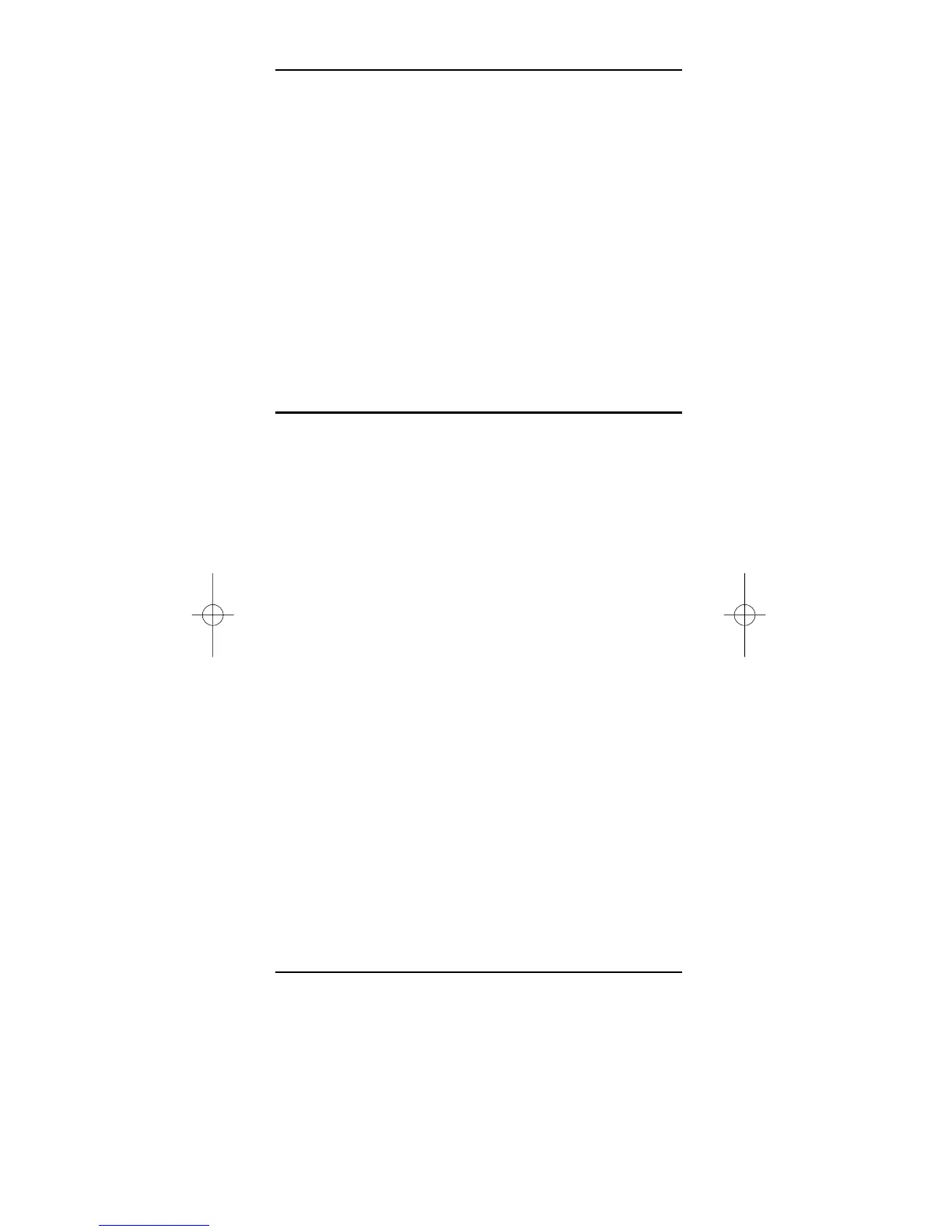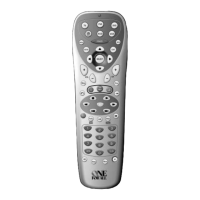11
PROGRAMMING A MASTER POWER MACRO
(continued)
Clearing The Master Power Macro
1. Press and hold SET until the LED (red light) blinks twice,
then release
SET.
2. Enter
9 - 9 - 5.The LED will blink twice.Then press POWER
once.
3. Press and hold
SET until the LED blinks twice,then release
SET.The Master Power Macro is now cleared.
RE-ASSIGNING DEVICE KEYS
The One For All 4 Device Universal Remote Control can be set to control a
second PVR,VCR,or DVD player.For example,to control a TV,a cable box,
and
two DVD players,re-assign the unused VCR/PVR key to operate the second
DVD player as follows:
1. On the remote control, press and hold
SET until the LED
(red light) blinks twice,then release SET.
2. Enter
9 - 9 - 2.The LED will blink twice.
3. Press
DVD once.
4. Press
VCR/PVR once.The LED will blink twice.The VCR/PVR
key is now ready to be set up to control your second DVD
player.See
Programming Device Control on page 8.
To re-assign a secondVCR or PVR (or DVR) to the unused
DVD key,repeat
steps 1 through 4 .However, in step 3 substitute VCR/PVR for DVD,and in step
4 substitute
DVD for VCR/PVR.Now the DVD key will be ready to be set up as
your secondVCR or PVR (or DVR).See
Programming Device Control on page
8.
NOTE: Only one device can be assigned to an unused device key at a time.
USING CHANNEL SCAN
In the CBL/SAT or TV mode,use the FAV key to start a 3-second scan of all
channels.Or, if programmed,use the
FAV key to scan only your favorite
channels to view a desired channel (see Programming Favorite Channel Scan
on next page.)
1. Press
CBL/SAT or TV once.
URC4220 manual booklet:WALLB4P manual booklet 4/13/09 3:47 PM Page 11
