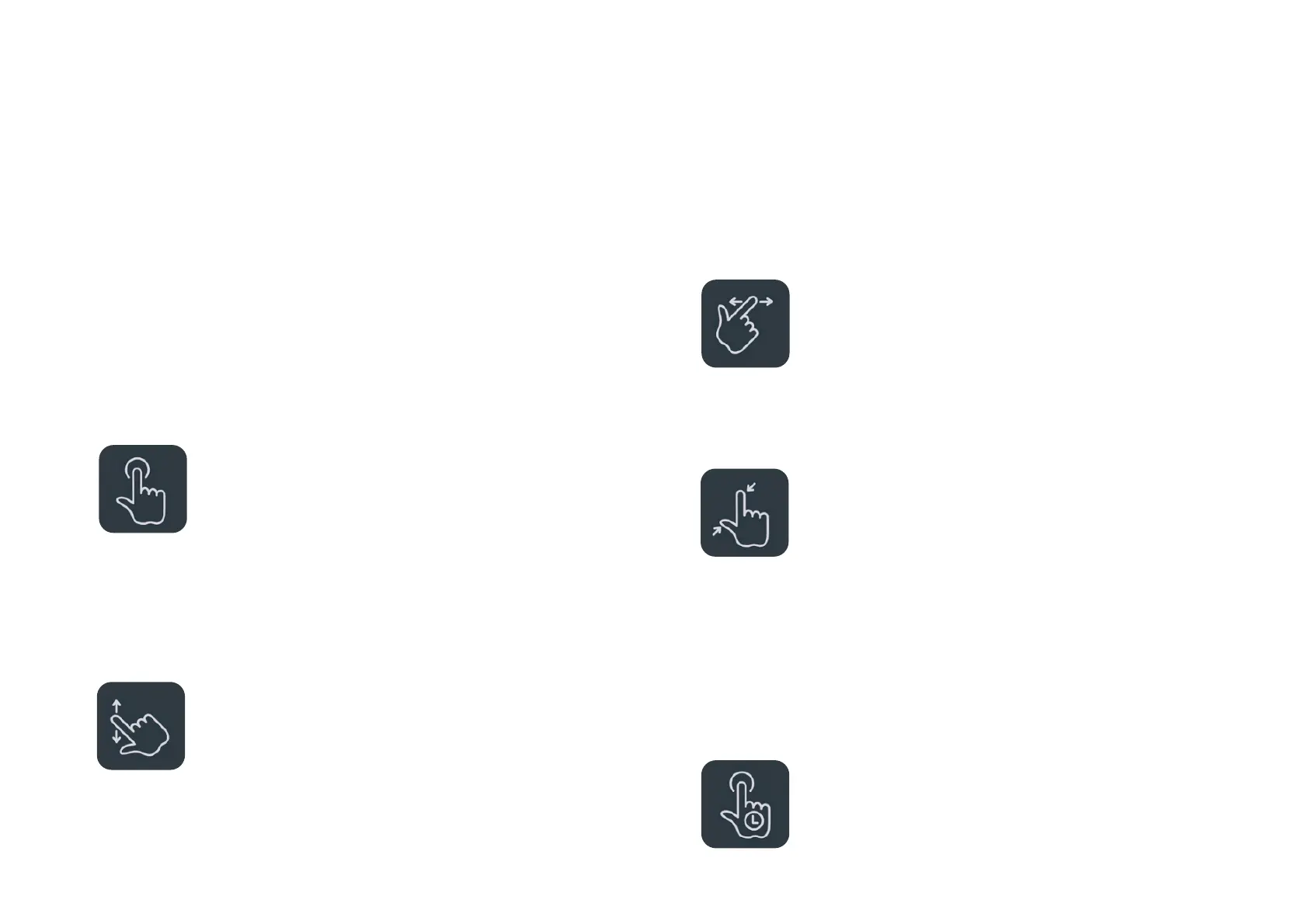Basic gestures
Learn to use basic gestures, such as tap, drag,
swipe, and zoom, to control your phone and
apps.
1. Tap to enter the app or select it
2. When viewing a webpage or list, swipe up or
down to scroll.
3. Swipe left or right with your finger to switch
tabs, change pages or slide content in the
weather/calendar/gallery/app list.
4. Two-finger zoom for images and web pages.
5. Press and hold the screen to bring up the
pop-up window for advanced settings or to
enter edit status.