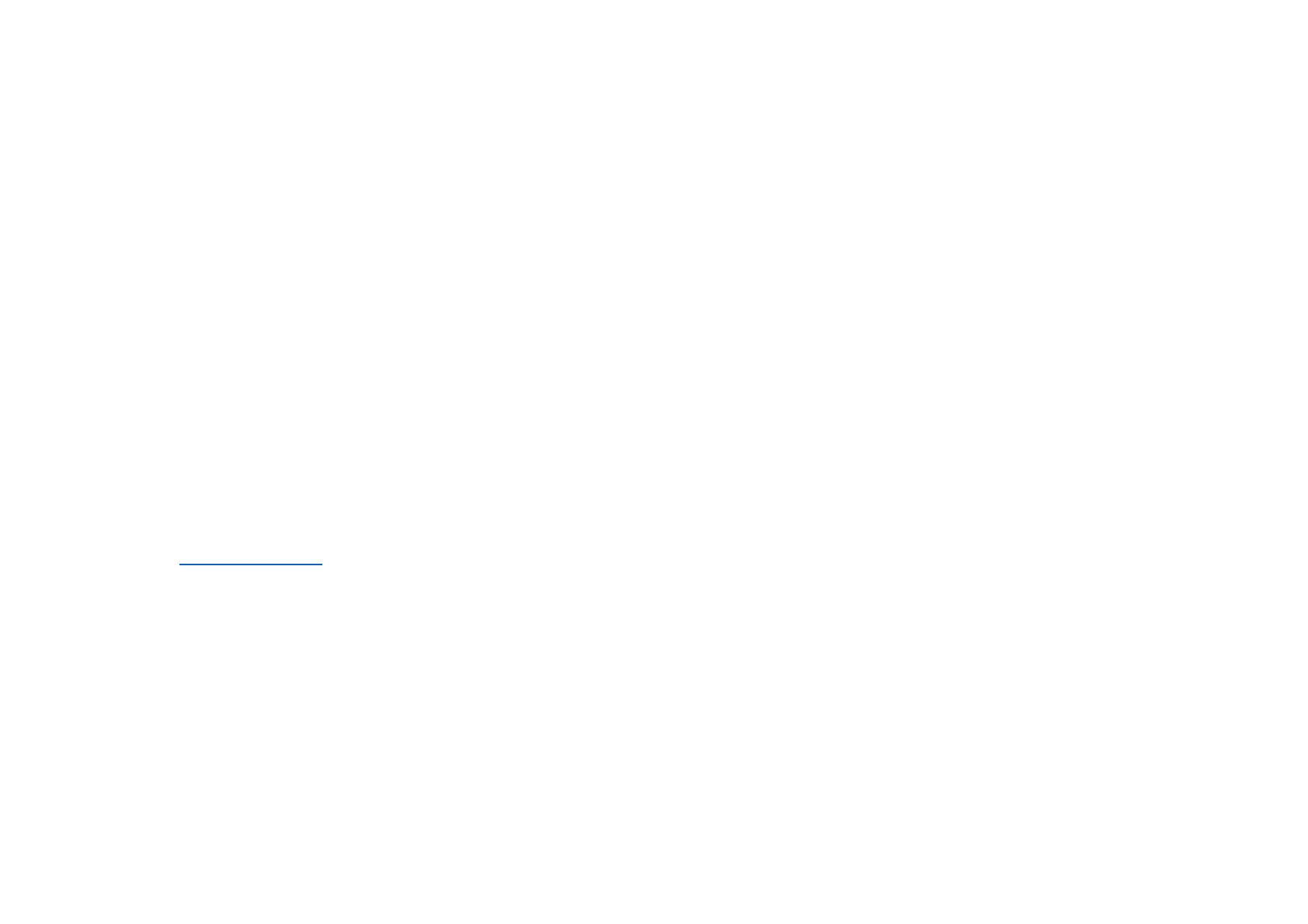⚫ Quick reply in landscape
In landscape mode, you can quickly reply
when you receive a message from apps like
WhatsApp.
System
Accessibility
Refer to "Accessibility" for more information.
Language & input
Set your system language and input method.
⚫ Languages: Set your system language.
Tap Add a language to add language.
Press and drag the selected language to
the top of the list to set the language to
the system language.
⚫ Virtual keyboard: Select the default input
method and set the preferences for the input
method.
⚫ Physical keyboard: After connecting to the
physical keyboard, select whether to display
the virtual keyboard and set keyboard
shortcuts.
⚫ Spell checker: Enable this to automatically
check spellings when you type.
