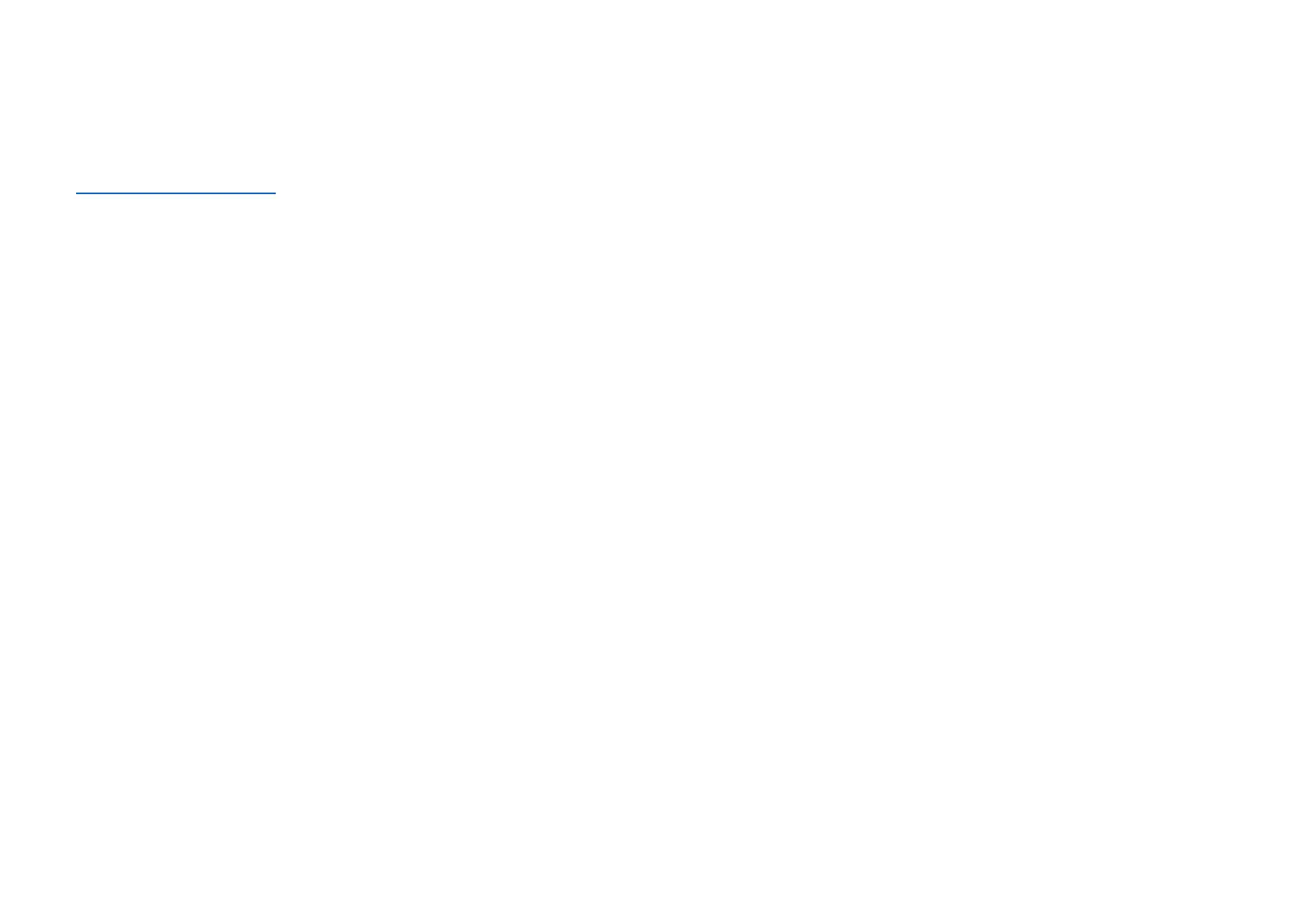Update the system through OTA. Refer to
"System updates" for details.
Power off
Tap to shut down the device.
About phone
View basic phone information, system version,
and more in the About phone option.
⚫ Device name: Tap to edit the device name.
⚫ Android version: This shows the Android
version.
⚫ Build number: This shows the software
version of the phone.
⚫ Model: This shows the phone model.
⚫ Legal information: Tap to view the privacy
policy, agreements, etc.
⚫ Status: Tap to view the phone number, signal,
etc.
⚫ Award: Tap to view OxygenOS Contributors.
