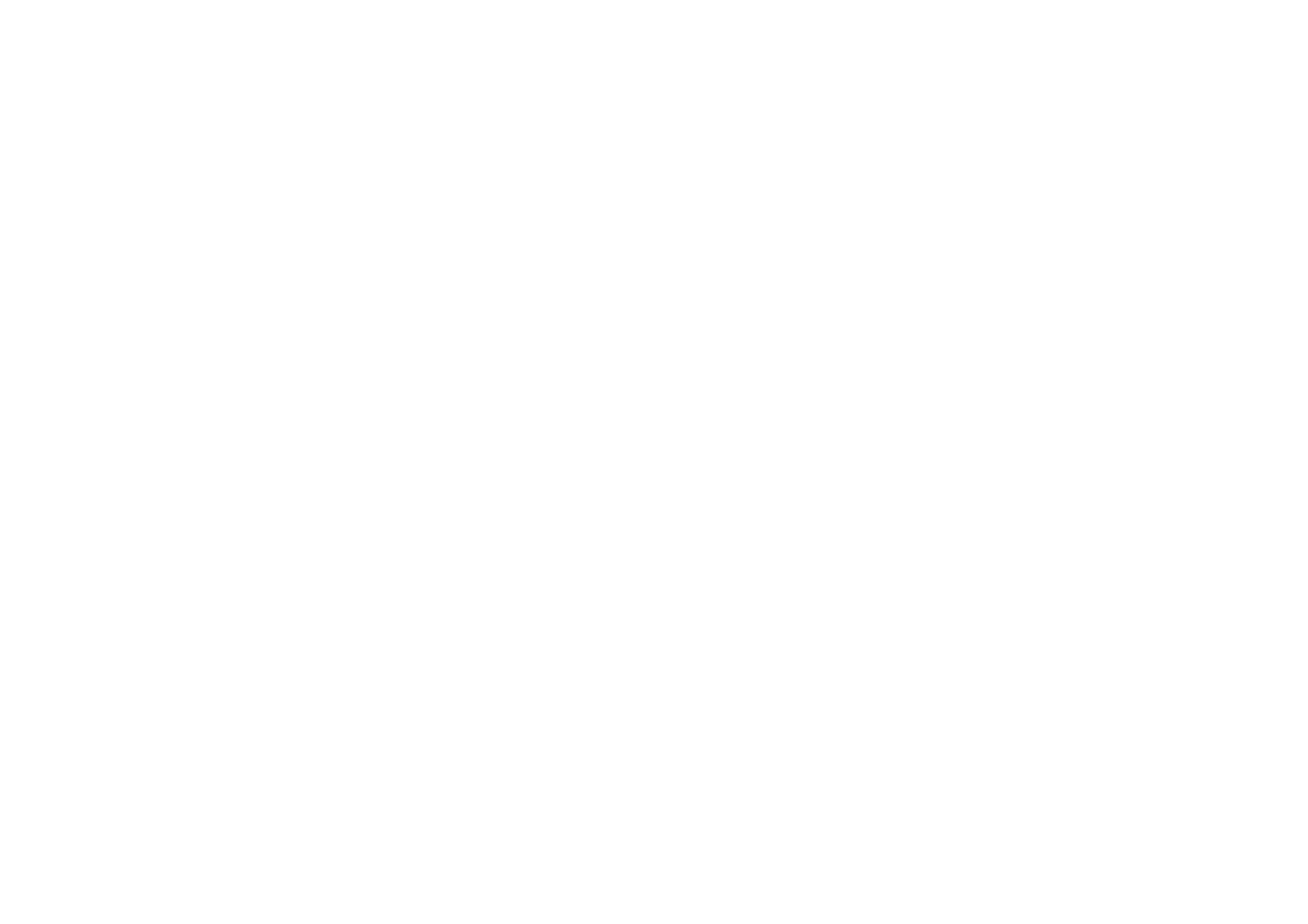automatic call answering.
Live Caption
Automatically caption speech.
Ringtone & vibration
⚫ Phone ringtone and vibration: Set the
ringtone and vibration for incoming phone
calls.
⚫ Notification sound: Set the ringtone for
notifications.
System sounds
Enable or disable sound or vibration for touch
tone, dial pad, screen lock and screenshot.
Buttons & gestures
Navigation bar & gestures
OnePlus Nord N10 5G supports two types of
navigation bar & gestures. Go to Settings >
Buttons & gestures > Navigation bar &
gestures, choose Navigation gestures or Back,
Home, Recents.
Back, Home, Recents
If enabled, the virtual " Back, Home, Recents"
buttons are displayed at the bottom of the
