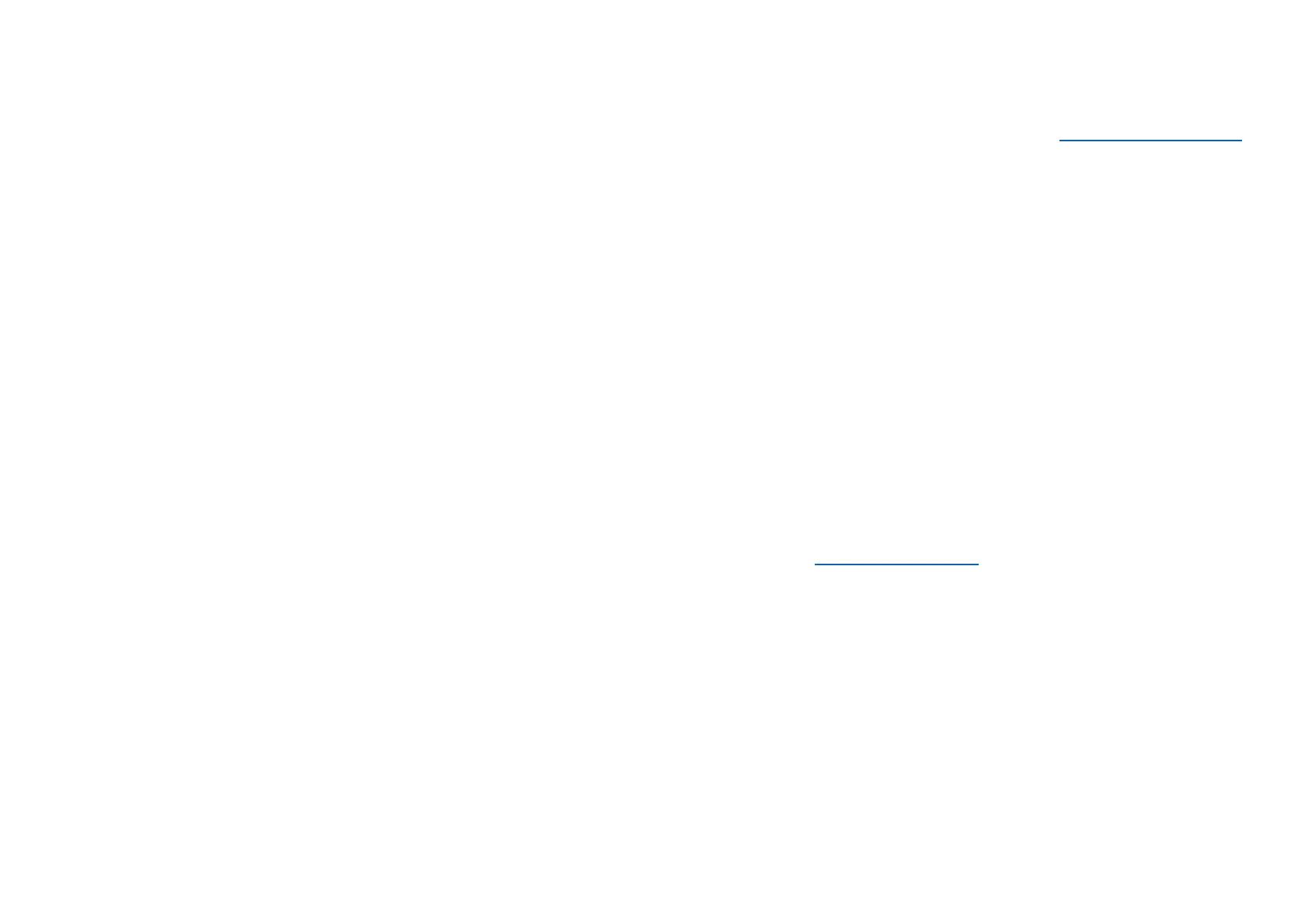it will pop-up a window shows” App paused,
your App timer ran out. It’ll start again
tomorrow.”. You can click “SETTINGS” on the
pop-up window to delete the timer.
⚫ Wind Down: Use wind down to disconnect
from your phone and avoid interruptions
while you sleep. When wind down starts,
Grayscale removes the screen’s color, do not
disturb will mute sounds so you aren’t woken
up by calls or notifications. When wind down
ends, your phone changes back to its usual
settings.
Reduce interruptions:
⚫ Manage notifications: Disable or enable
app’s notifications.
⚫ Do Not Disturb: Please refer Do Not Disturb
for settings.
⚫ Parental controls: Add content restrictions
and set other limits to help children balance
their screen time.
Utilities
⚫ Parallel Apps: Create a new copy for the
application to login to different accounts.
Refer to "Parallel Apps" for more information.
⚫ App locker: You can add the apps that you
want to lock with a password.
⚫ Scheduled power on/off: Set the time for
power on/off.