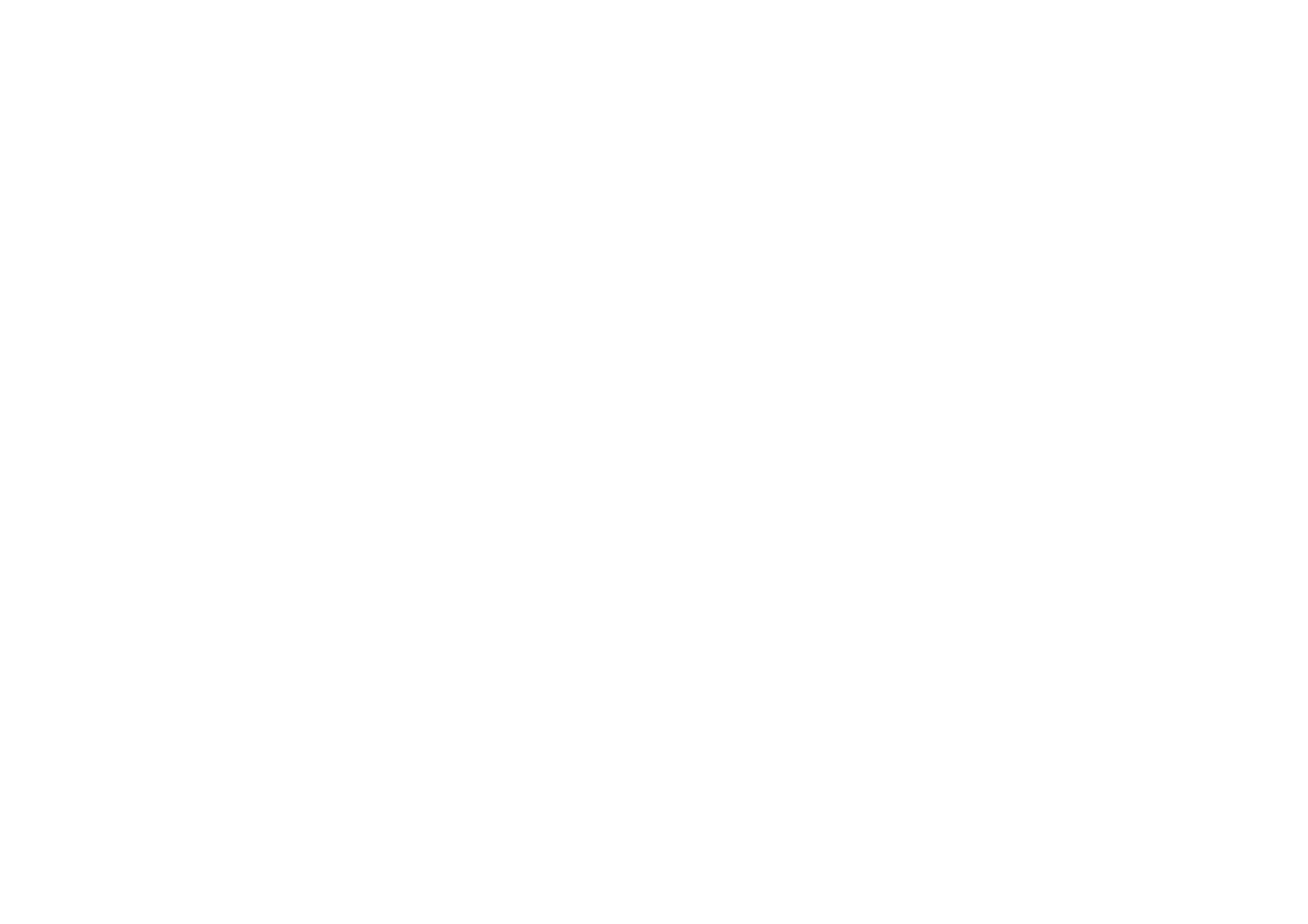the device when the device is off.
⚫ Press and hold the power button for Voice
Assistant when the device is on, and it can
also be changed to “power menu”.
Long press to take a photo
From the viewfinder screen, long press the
fingerprint sensor to take a photo.
Apps & notifications
Go to Settings > Apps & notifications to
manage your device's apps, change their
settings, view app info, set notifications and
permissions, and more.
⚫ Recently opened apps: show the apps that
recently opened.
⚫ Screen time: Show the screen used time
today.
⚫ Notifications: You can set the content of the
notifications displayed on the lock screen:
Show important and other notifications.
Show important notifications only.
Show sensitive content.
Don't show notifications.
You also can enable/disable Snooze
notifications from the notification shade,