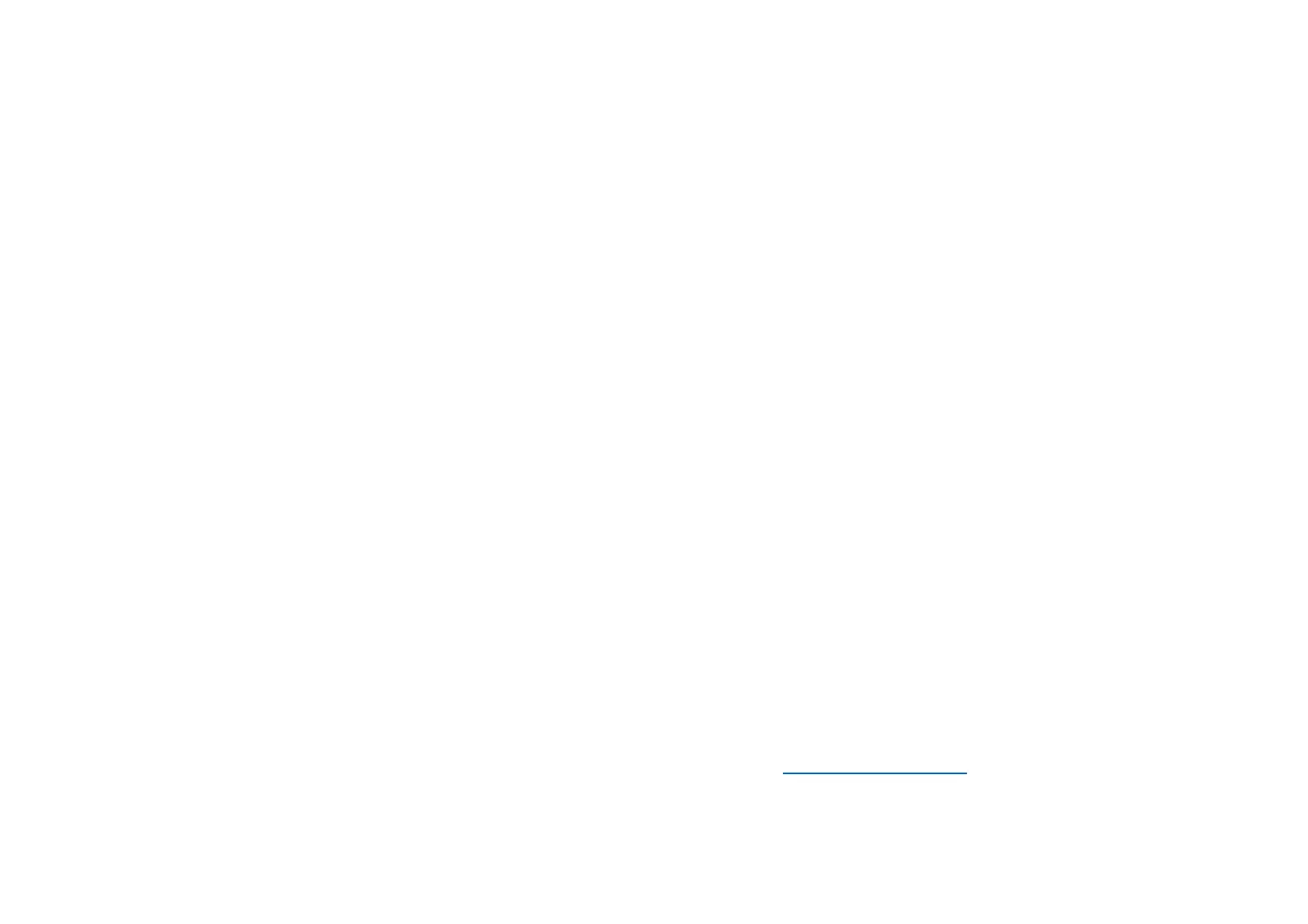Reboot or force reboot
Most issues can be resolved by rebooting your
device in the following two ways:
1. When powered on, press power button and
volume up button simultaneously, and then
tap "Restart" to reboot the device.
2. When powered on, long press the power
button and volume up button for 10 seconds,
the phone will shut down, and then press the
power button to turn on the device again.
System updates
1. Enter Settings > System > System updates.
Then the system starts to check for updates.
2. Follow the instructions to download and
update.
* If your device is up to date, you will not see the
instructions.
Backup and Restore
Create a backup or recovery when needed.
Backup and restore by OnePlus
Switch
Refer to "OnePlus Switch" for more information.
