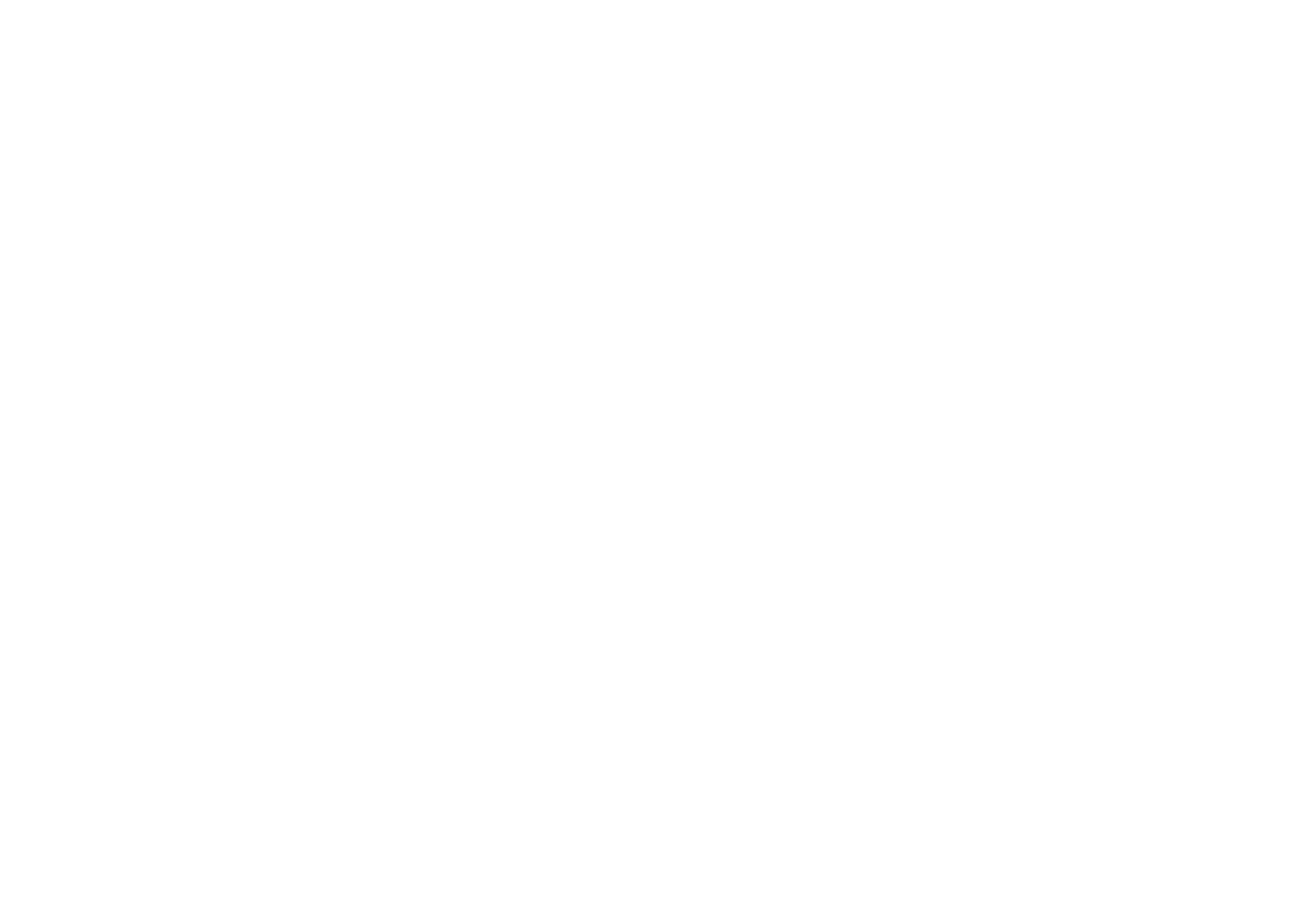⚫ Virtual keyboard: Select the default input
method and set the preferences for the input
method.
⚫ Physical keyboard: After connecting to the
physical keyboard, select whether to display
the virtual keyboard and set keyboard
shortcuts.
⚫ Spell checker: Enable this to automatically
check spellings when you type.
⚫ Autofill service: Enable this to automatically
fill in saved data when you browse the web or
enter your account password or in other
scenarios. This function will require additional
apps to be installed.
Date & time
Set system date and time.
⚫ Use network-provided time: Enable this to
use the network provider's set time as the
system time.
⚫ Date: Set the system date manually.
⚫ Time: Set the system time manually.
⚫ Use network-provided time zone: Enable
this to use the network providers time zone.
⚫ Time zone: Set the system time zone
manually.
⚫ Use 24-hour format: Enable this for the