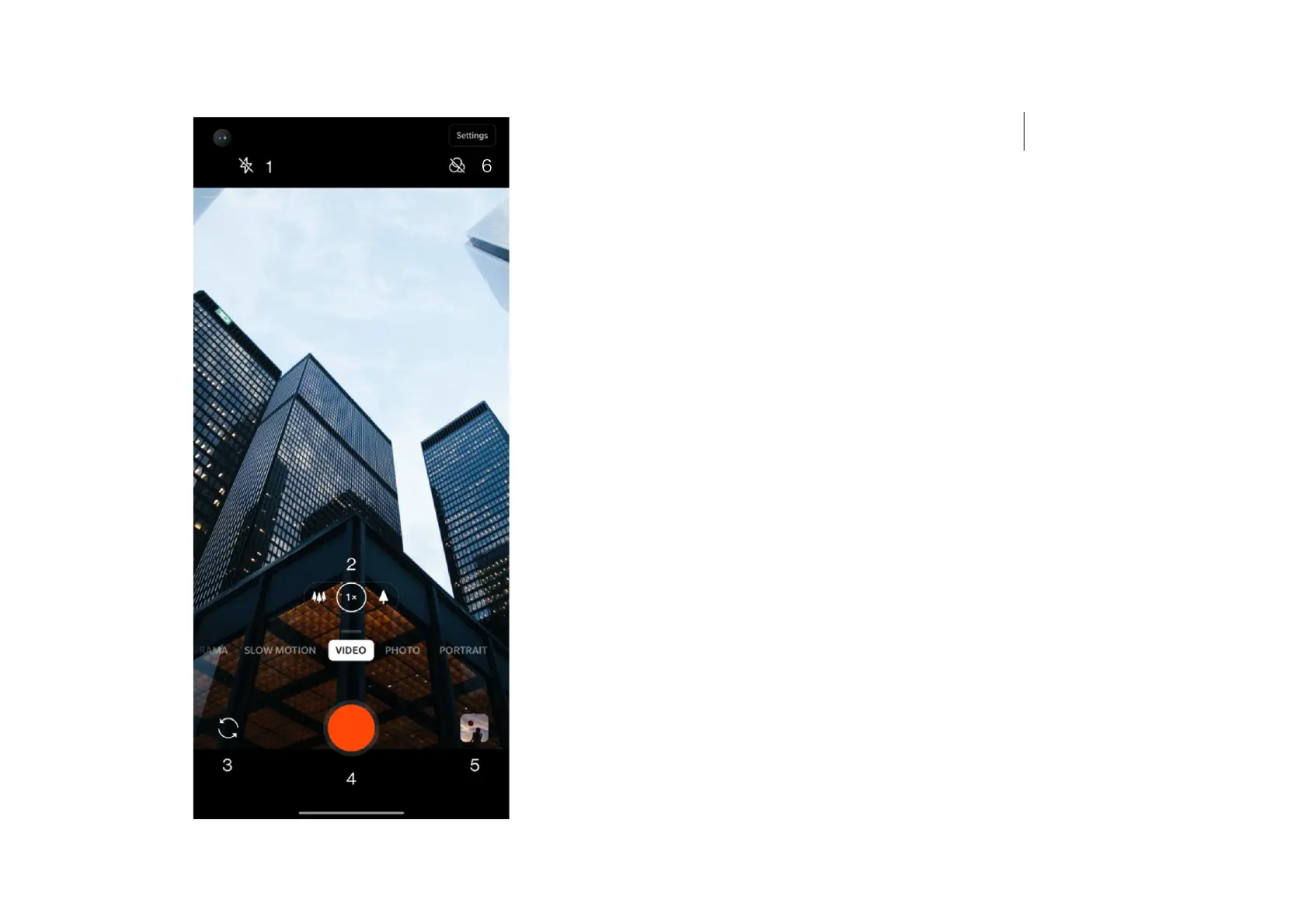1. Flash: Tap the flash on/off.
2. Zoom: Tap or drag the icon to zoom.
3. Switch camera: Tap to switch the front/rear
camera.
4. Video: Tap to start/end video.
5. Gallery: Tap to view the latest photo in
Gallery.
6. Filter: Tap to apply
None/Vivid/Vintage/Yummy/Night/B&W
filters to the original picture.
Model selection
Slide up to enter the camera mode selection