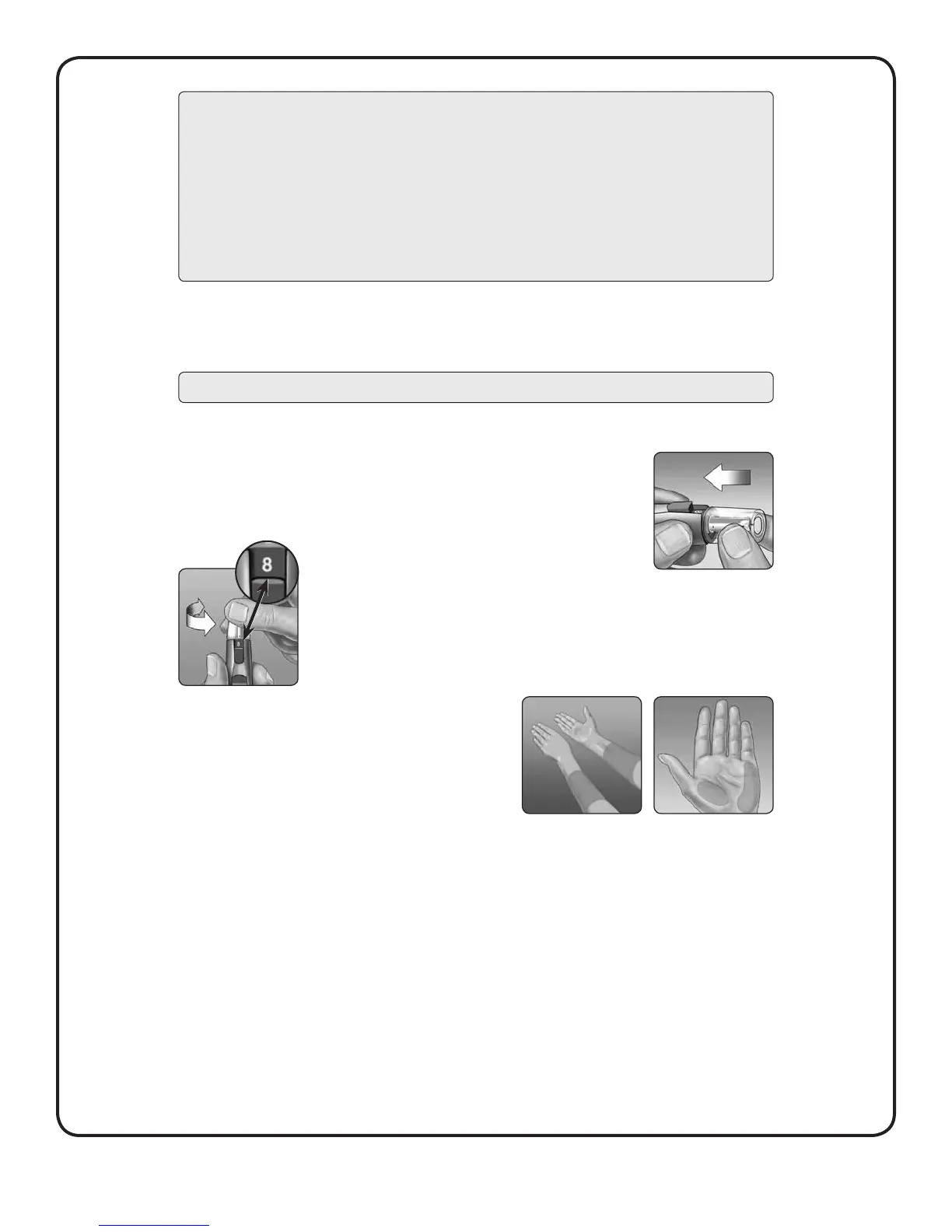14
TESTING YOUR BLOOD GLUCOSE
CAUTION: Do Not test on your forearm or palm when:
• You think your blood glucose is rapidly falling, such as within two hours of exercise or a rapid-acting insulin injection
or insulin pump bolus. Testing with a ngertip sample may identify hypoglycemia or an insulin reaction sooner than
testing with a forearm or palm sample.
• It has been less than two hours after a meal, a rapid-acting insulin injection or insulin pump bolus, physical exercise,
or you think your glucose level is changing rapidly.
• You are ill or during times of stress.
• You are concerned about the possibility of hypoglycemia or an insulin reaction, such as when driving a car. This is
especially important if you suer from hypoglycemia unawareness (lack of symptoms to indicate an insulin reaction).
Getting a blood sample
Getting a blood sample from your forearm or palm is dierent than getting a sample from your ngertips. Follow these
instructions to get a sucient blood drop for testing.
Rinse and dry thoroughly.
The clear cap is for forearm and palm sampling only. Replace the blue cap with the clear cap.
Insert a lancet and snap on clear cap
Carefully insert a new, sterile lancet. Snap on the clear cap.
Adjust the depth setting
You may need a deeper setting to get a sucient sample for testing.
Twist the clear cap toward the larger numbers to increase the depth.
Be sure to cock the lancing device.
Choose a sample site
• Choose a spot away from bone, veins, and hair.
Massage the site to increase blood ow.
• Select a spot with no visible veins and avoid deep lines,
which may cause your blood sample to smear.
Palm
Forearm
CAUTION: Before testing, make sure to wash the puncture site with soap and water.
