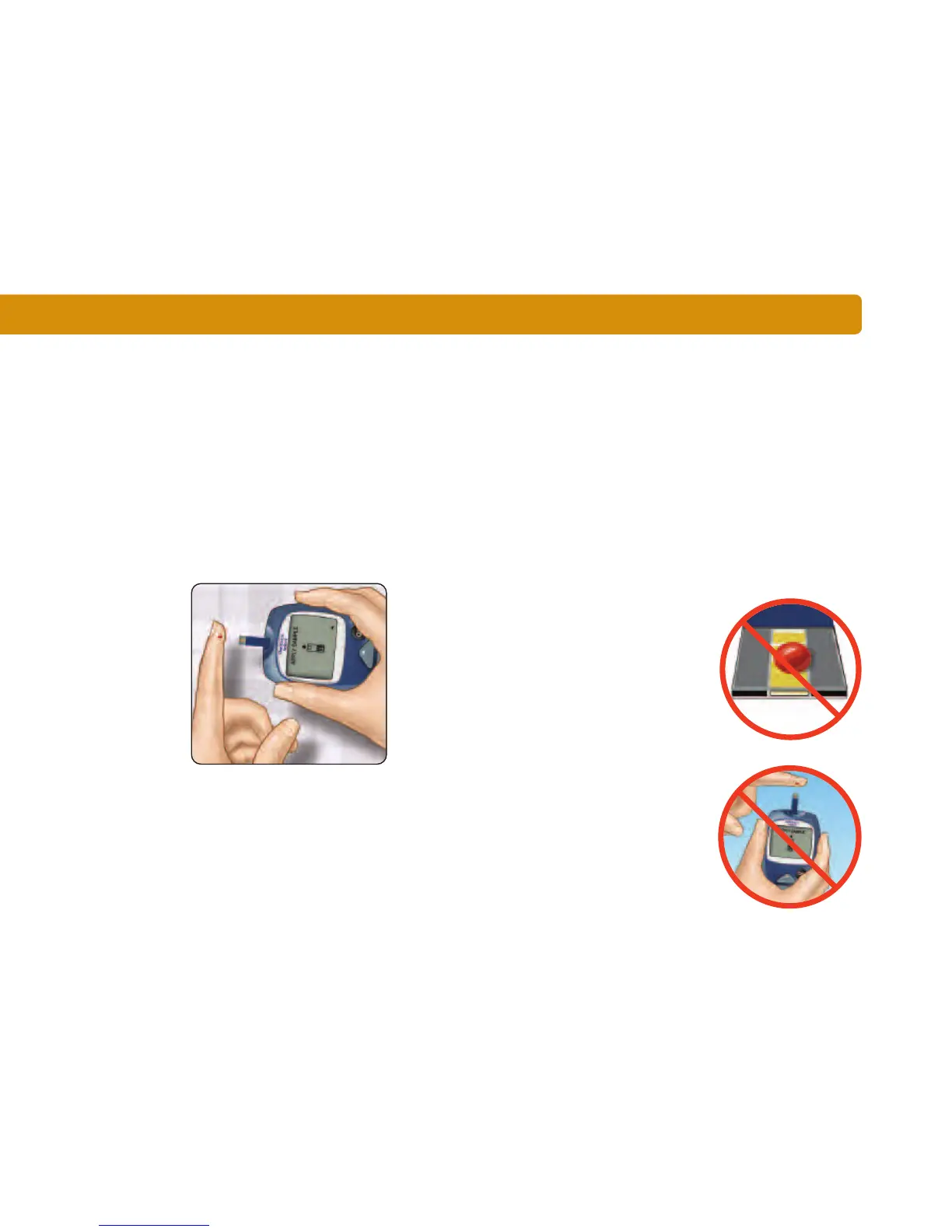Once you have a blood sample and your meter shows the APPLY SAMPLE
screen, you are ready to obtain a blood glucose result. If your meter
does not show the APPLY SAMPLE screen, remove the unused test strip
and re-start the test process. See page 8.
1. Prepare to apply the sample
Keeping your finger extended and steady, move the meter and test
strip toward the blood drop.
Do Not apply blood on the top of
the test strip.
Do Not hold the meter and test strip underneath the
blood drop. This may cause blood to run into the test
port and damage the meter.
Applying blood and reading results
Fingertip
24