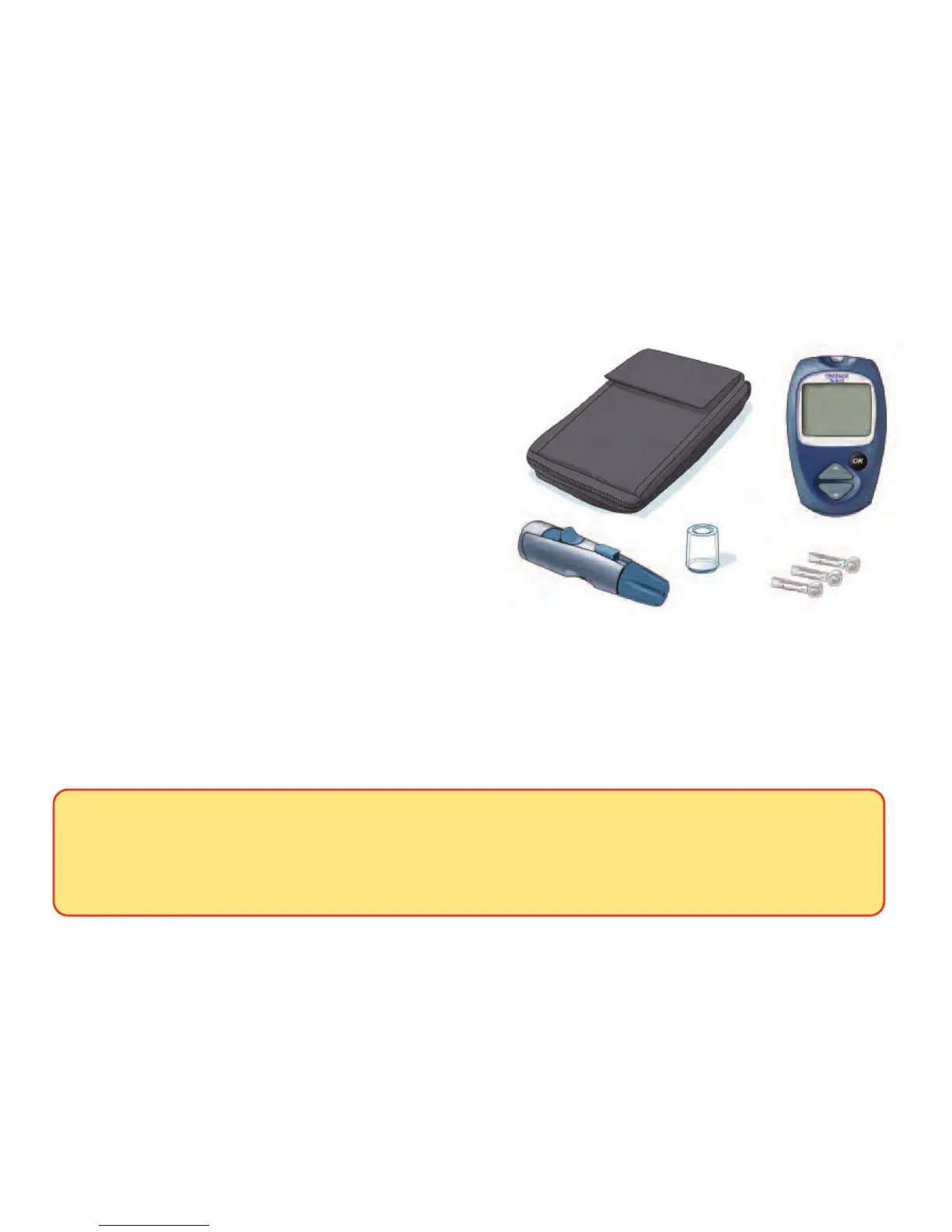WARNING: Keep the meter and testing supplies away from young children.
Small items such as the battery door, battery, test strips, lancets, protective disks
on the lancets, and control solution vial cap are choking hazards. Do Not ingest or
swallow any items.
a
b
e
d
c
iv
The OneTouch
®
Select
™
Blood Glucose Monitoring System
Your new OneTouch
®
Select
™
System Kit includes:
a OneTouch
®
Select
™
Meter (battery included)
b OneTouch
®
Lancing Device
If another type of lancing device was included,
see the separate instructions that came with
that lancing device.
c OneTouch
®
AST
™
Clear Cap
d OneTouch
®
UltraSoft
®
Sterile Lancets
e Carrying Case
You will also need OneTouch
®
Select
™
Control Solution and OneTouch
®
Select
™
Test Strips.
Control solution and test strips are sold separately.
Documents in your kit include this owner’s booklet, a starter guide, and a warranty
registration card. If any items are missing from your kit, call Customer Service.