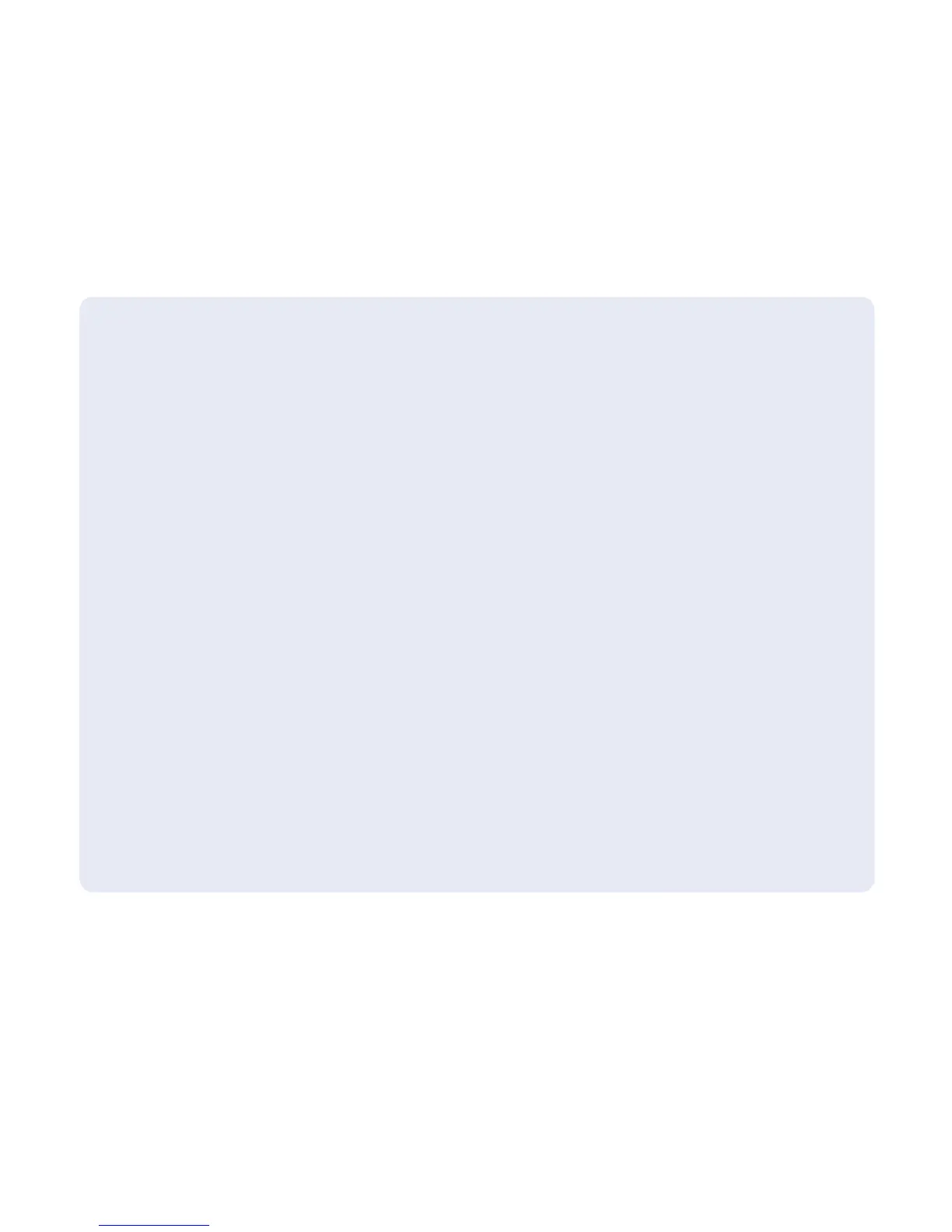iii
Before you begin
Before using this product to test your blood glucose, carefully read this booklet
and the inserts that come with the OneTouch
®
Select
™
Test Strips and OneTouch
®
Select
™
and OneTouch
®
Select
™
High Control Solutions. Take note of warnings
and cautions throughout this booklet, which are identified with . Many people
find it helpful to practice the test with control solution before testing with blood
for the first time. See page 38 in the Control solution testing section.
Intended use
The OneTouch
®
Select
™
Blood Glucose Monitoring System is intended to be used
for the quantitative measurement of glucose (sugar) in fresh capillary whole
blood. The OneTouch
®
Select
™
System is intended for self-testing outside the body
(in vitro diagnostic use) by people with diabetes at home and by health care
professionals in a clinical setting as an aid to monitor the effectiveness of diabetes
control. It should not be used for the diagnosis of diabetes or for testing newborns.
Test principle
Glucose in the blood sample mixes with special chemicals in the test strip and
a small electric current is produced. The strength of this current changes with
the amount of glucose in the blood sample. Your meter measures the current,
calculates your blood glucose level, displays the result, and stores it in its
memory.