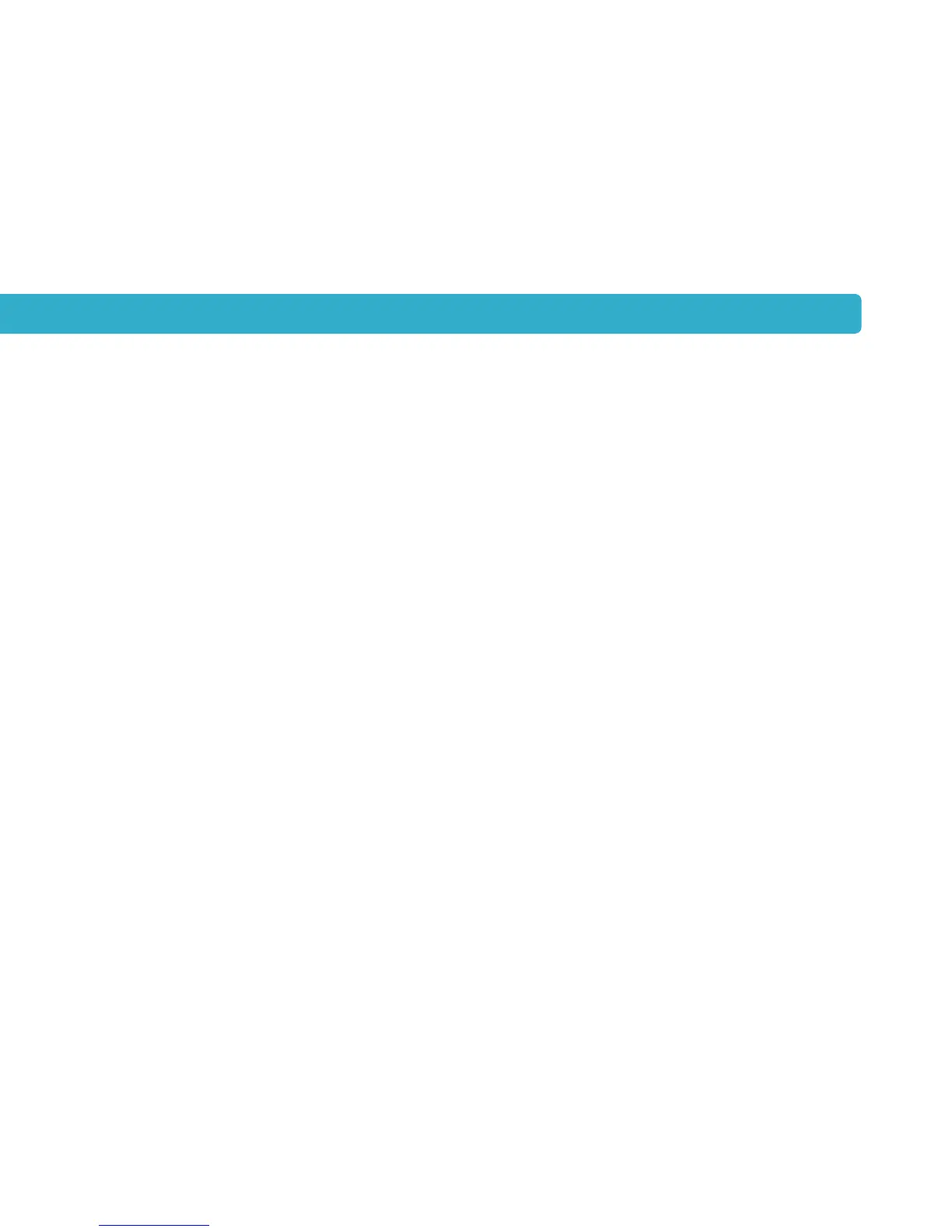Your OneTouch
®
Select
™
Blood Glucose Monitoring System does not
need any special maintenance.
Storing your system
Store your meter, test strips, control solution and other items in your
carrying case after each use. Store each item in a cool, dry place
below 86°F, but Do Not refrigerate. Keep all items away from direct
sunlight and heat.
Tightly close the cap on the test strip vial and/or control solution vial
immediately after use to avoid contamination or damage. Store test
strips only in their original vial. Do Not open the test strip vial until
you are ready to test.
Caring for your system
44