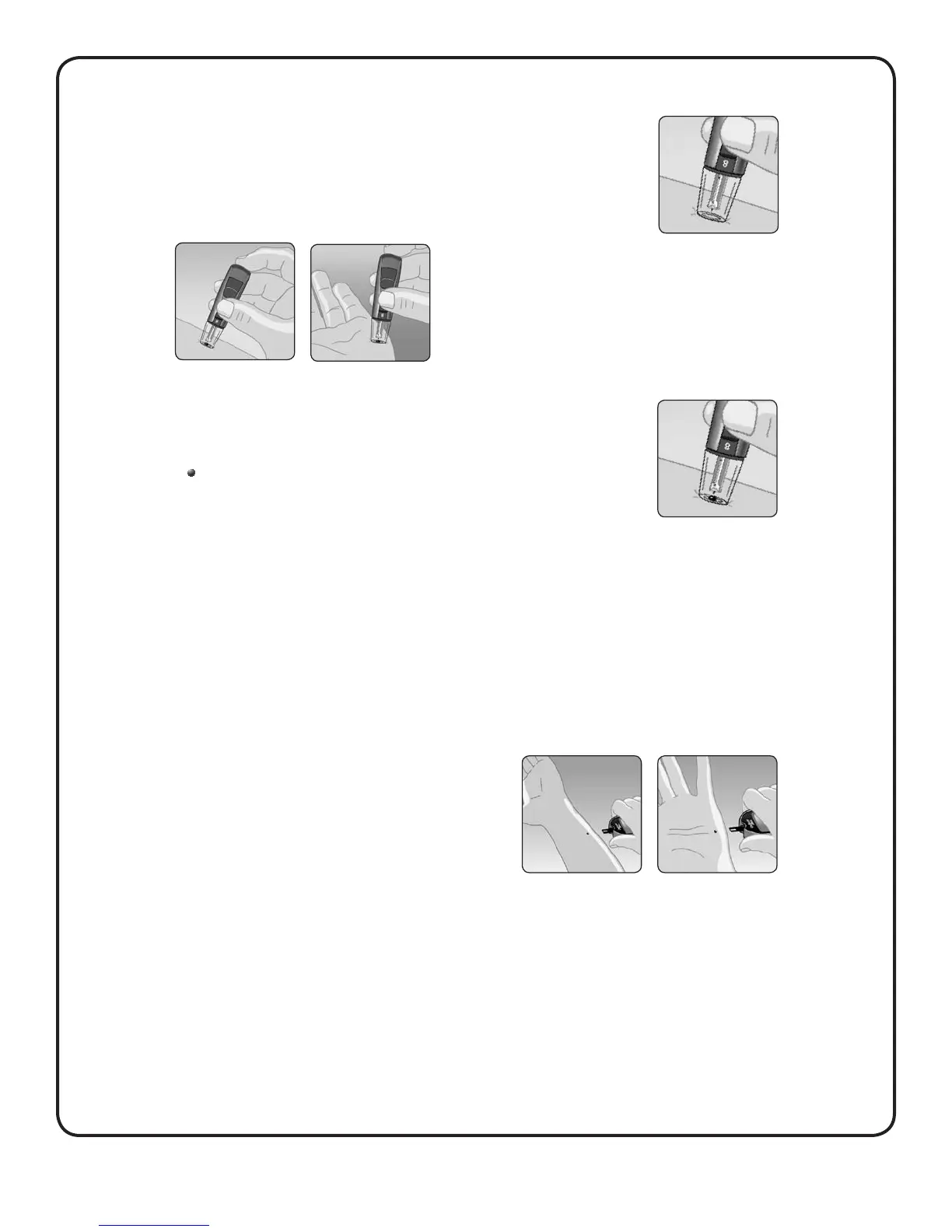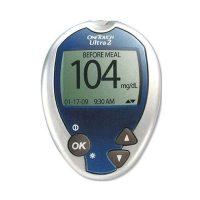15
TESTING YOUR BLOOD GLUCOSE
Lance your forearm or palm
• Firmly press and hold the lancing device against your forearm or palm for a few seconds.
• Wait until the skin surface under the clear cap changes color (as blood collects beneath
the skin). This tells you there is enough blood ow for a good sample.
• Then press the release button while
continuing to apply pressure.
• Keep holding the lancing device against your skin until a round drop of blood forms under
the cap.
• When sampling blood from your forearm or palm, make sure the drop of blood is sucient
( approximate size) before you release pressure and remove the lancing device.
Remove the lancing device
Carefully lift the lancing device away from your skin. Do Not smear the blood sample.
If the drop of blood runs or spreads due to contact with hair or a line in your palm, Do Not use the sample. Try lancing again in
a smoother area. Choose a dierent puncture site each time you test. Repeated punctures in the same spot may cause soreness
and calluses.
If bruising occurs at an alternate site or you have diculty getting a sample, consider sampling from a ngertip instead. You
may want to review the choice of sites with your health care professional.
Apply the sample to the test strip
Keep your forearm or palm steady and use your other hand to bring the top edge of the test strip to the drop of blood.
• See Testing with a ngertip sample in Section 3 for more information
on applying the blood sample to the test strip.
• See Interpreting unexpected test results in Section 3 for more
information on unexpected test results.
• See Testing with a ngertip sample in Section 3 for information on
disposing the used lancet.
Forearm
Palm
Forearm
Forearm or Palm
Forearm or Palm
Palm
