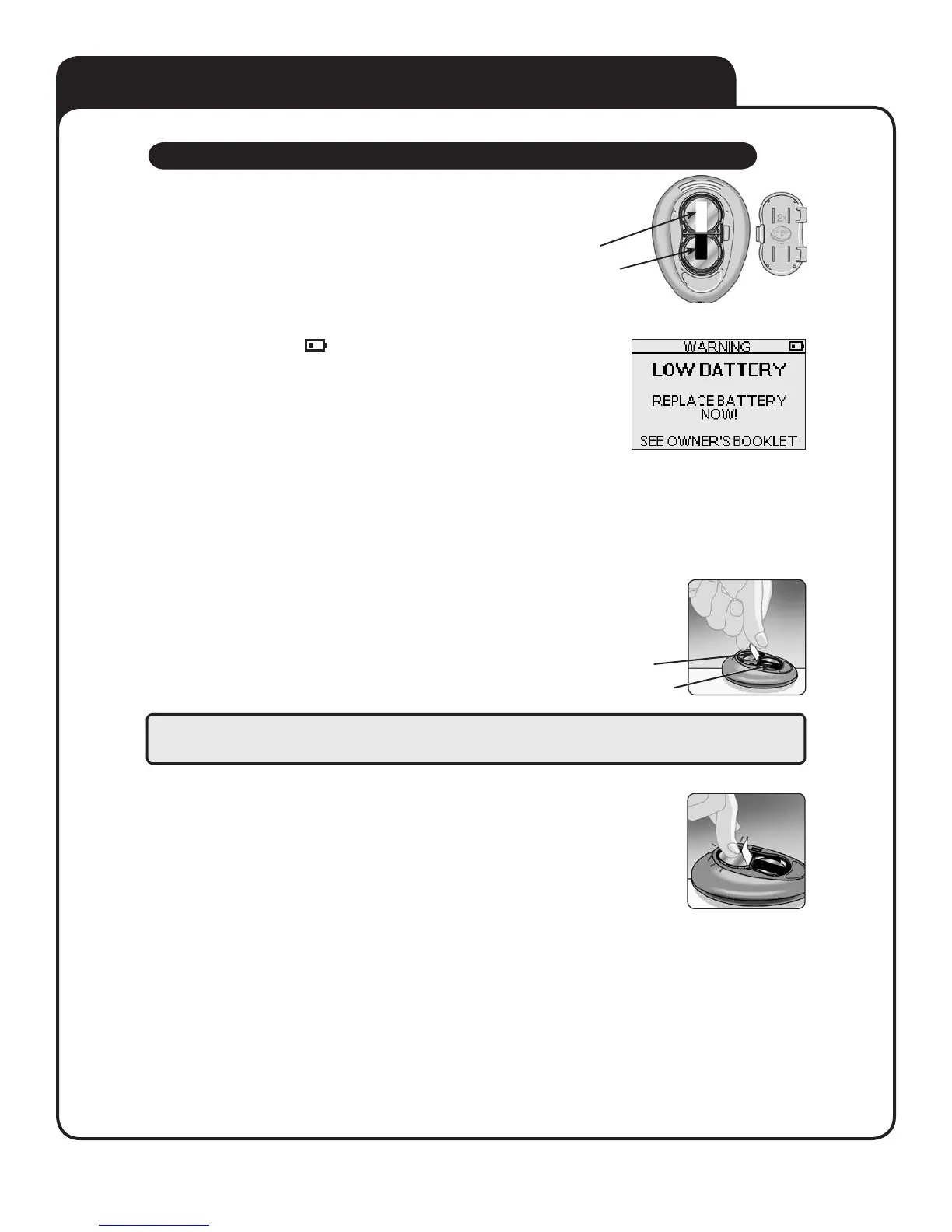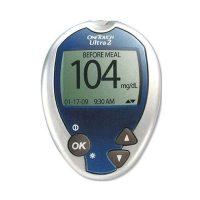22
CARING FOR YOUR SYSTEM
Caring for your system
Replacing the batteries
Your OneTouch® Ultra® 2 Meter uses two 3.0 Volt CR 2032 lithium batteries
(or equivalent). Replacement batteries can be found in most stores where
batteries are sold. Your meter comes with two batteries already installed–
one that powers the meter only and one that powers the backlight.
Low meter battery
The meter shows a battery icon ( ) in the upper right corner of the display or a low battery
message to indicate the condition of the meter battery only. When the battery icon rst appears,
there is enough power for a minimum of 100 more tests. You should replace the meter battery as
soon as possible.
When your meter displays the LOW BATTERY screen message, there is not enough battery power
remaining to perform a test. You must install a new battery before using your meter.
Low backlight battery
Replace the backlight battery when you can no longer see the backlight coming on. There will not be any icon on the meter display to
indicate a low backlight battery. Note that the meter will provide accurate blood glucose results even when the backlight battery needs to
be replaced.
Meter battery
Backlight battery
Replacing the batteries
Remove the old battery
Start with the meter o. Open the battery door and pull up on the battery ribbon.
The white ribbon is for the meter battery, and the black ribbon is for the
backlight battery.
Insert the new battery
With the “+” side facing up toward you, place the battery in the compartment within the fold of the ribbon.
Push the battery until it snaps into the battery clasp. Insert the two battery door tabs into the matching holes
on the meter, and push down until you hear the door click into place.
If the meter does not power on after you have replaced the meter battery, check that the battery is correctly
installed with the “+” side up. If the meter still does not power on, contact LifeScan Customer Service at
1 800 227-8862 (7 days a week, 8 a.m. - 10 p.m. Eastern Time).
Check your meter settings
Removing the meter battery will not aect your stored results. However, you may need to re-set your meter settings.
See Setting the meter language, date and time in Section 2.
Dispose of batteries
This product contains a lithium ion battery, which contains perchlorate materials—special handling may apply. Dispose of batteries
according to your local environmental regulations.
WARNING: To avoid a possible shock, Do Not change either battery while the meter is connected to a computer with
the OneTouch® Interface Cable.
Meter battery
Backlight battery
