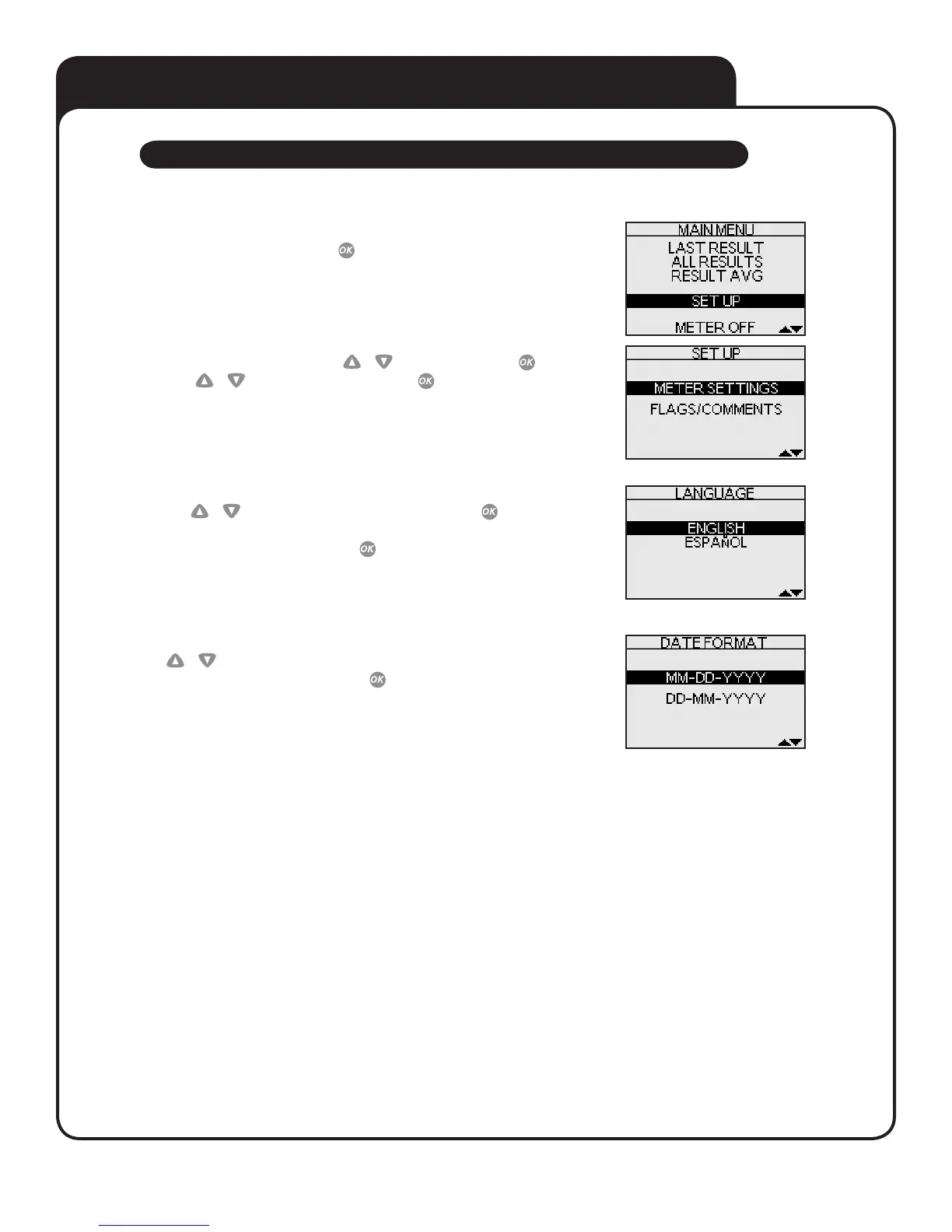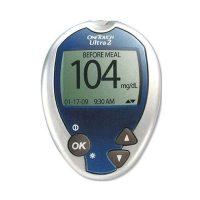4
SETTING UP YOUR METER
Setting up your meter
Setting the meter language, date and time
You can change many of the settings that came pre-set with your meter. Before using your meter for the rst time or if you change the meter
battery, you should check and update these settings. Make sure you complete steps 1 through 8 below to ensure your desired settings are saved.
Turn the meter on
With the meter turned o, press and hold
for two seconds to access MAIN MENU.
Get to the LANGUAGE screen
When using the meter for the rst time, or after changing the meter battery, you will automatically
start in the LANGUAGE screen.
In other cases, from the MAIN MENU, press
or
to select SET UP and press
.
Then, press
or
to select METER SETTINGS and press
.
Choose a language
Now press
or
to highlight the language of your choice and press .
NOTE: If you select the wrong language, press
and hold for ve seconds to turn the meter o.
Then, turn the meter back on and re-start from step 1.
Set the date format
Press
or
to highlight the date format—choose month rst (MM-DD-YYYY) or day rst
(DD-MM-YYYY). To conrm your selection, press
.
