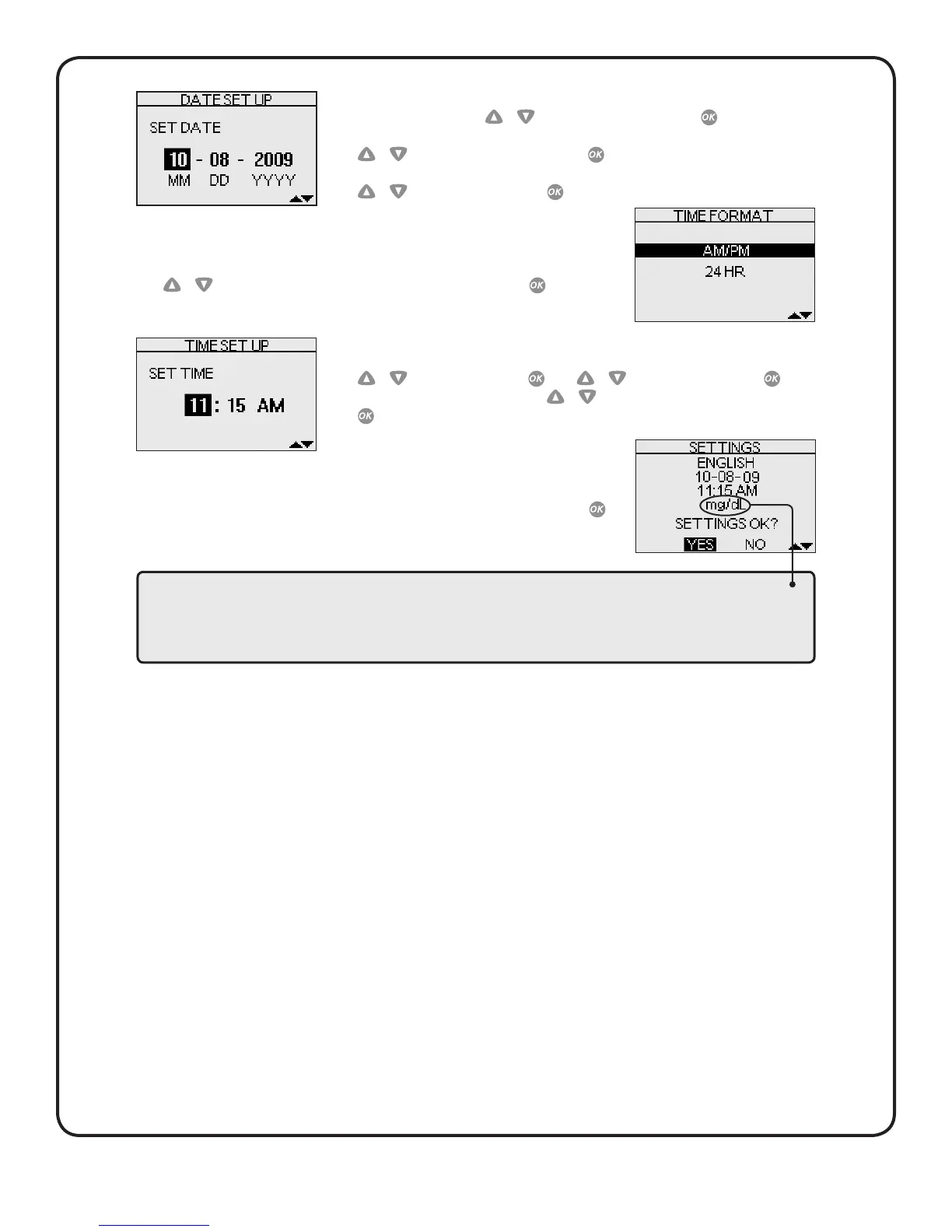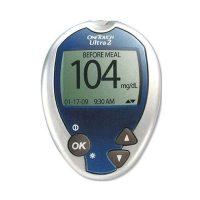5
SETTING UP YOUR METER
Set the date
In the DATE SET UP screen, press
or
to change the rst value and press
.
Press
or
to change the second value and press
.
Press
or
to change the year and press
.
Set the time format
Press
or
to select the time format you prefer—AM/PM or 24 HR, and press
.
Set the time
Press
or
to set the hour and press
. Press
or
to set the minutes and press
.
If you selected the AM/PM time format, press
or
to select AM or PM. To conrm your selection,
press
.
8
Confirm your settings
The choice YES will be highlighted at the bottom of the screen. If your settings are correct, press
to
conrm and save the settings and return to the MAIN MENU.
WARNING: The unit of measure mg/dL must be displayed here. If your display shows mmol/L rather than mg/dL,
contact LifeScan Customer Service at 1 800 227-8862 (7 days a week, 8 a.m. - 10 p.m. Eastern Time). You cannot change
the unit of measure. Use of the wrong unit of measure may cause you to misinterpret your blood glucose level, and may
lead to incorrect treatment.
