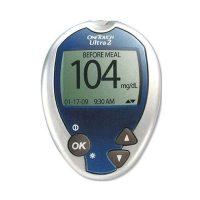6
SETTING UP YOUR METER
Check the code on the test strip vial before inserting the test strip
Code numbers are used to calibrate your meter with the test strips you are using.
Coding your meter
Your OneTouch® Ultra® 2 Meter allows you to attach optional notes to any blood glucose test result. See Section 4 Attaching ags or comments
to your results for the types of meal ags and comments you can attach to a result, and the reasons for using this feature.
If you do not wish to track separate result averages for before and after meals, nor attach comments to any test result, you may turn this
feature o. If you turn o the ags/comments feature, you will not see
on the test result screen after you complete a blood glucose
test. You will be able to review the ALL RESULTS AVG screen, but not before - or after-meal averages. See Section 5, Reviewing past results
and averages, for more information about result averages.
To turn the flags/comments feature off or on:
From MAIN MENU, press
or
to select SET UP and press
From the SET UP screen, select FLAGS/COMMENTS and press
Press
or
to highlight your response
Select YES if you wish to change the setting, or NO if you wish to leave it as it is.
Press
to conrm your selection and return to MAIN MENU.
Turning the ags/comments feature o or on
If you want to cancel your settings and start the settings process over again, press or to highlight NO and press . You will be
returned to the LANGUAGE screen. Note that none of the settings you entered will be saved.

