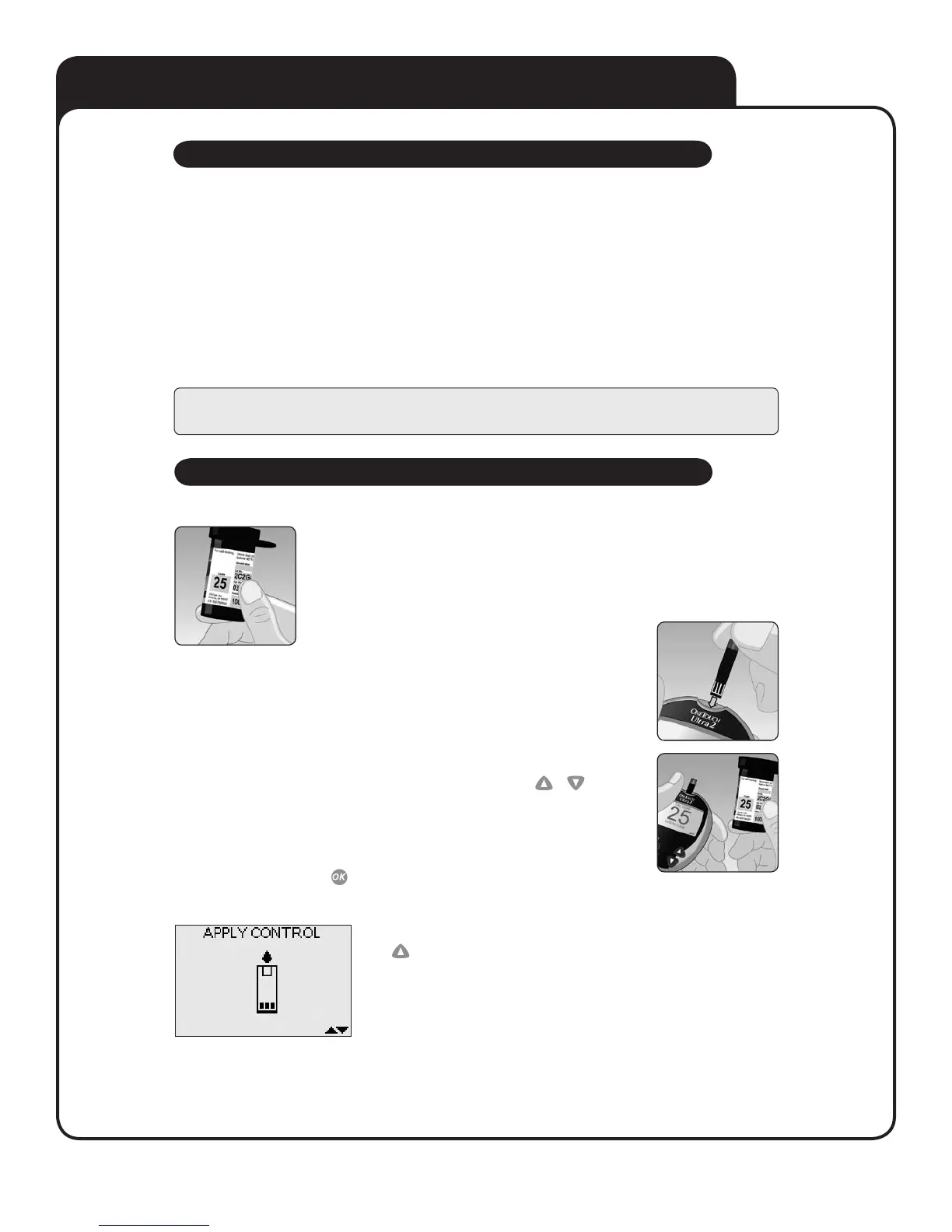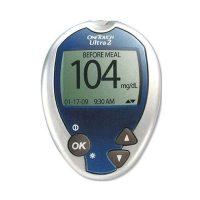20
CONTROL SOLUTION TESTING
Control solution testing
When to test with control solution
OneTouch® Ultra® Control Solution contains a known amount of glucose and is used to check that the meter and the test strips
are working properly.
Start with the meter o. If you have turned the meter on to change settings or review past results, turn it o.
Check the code on the test strip vial before inserting the test strip
Insert a test strip to turn on the meter
Make sure the three contact bars are facing you. Push the test strip in as far as it will go.
Do Not bend the test strip.
Match the code on the meter with the code on the test strip vial
If the code on the meter does not match the code on the test strip vial, press
or
to match
the code number on the test strip vial. The new code number will ash on the display for three
seconds, then briey stop ashing, after which the display will advance to the APPLY BLOOD
screen.
If the codes already match, press
to go to the APPLY BLOOD screen. When you do not make a
change after ve seconds, the display will advance to the APPLY BLOOD screen.
Mark the test as a control solution test
Press
to change APPLY BLOOD to APPLY CONTROL. You must mark the test before
you apply control solution. Once you have completed the test, you cannot change the
marking.
The meter is now ready to perform a control solution test.
CAUTION: Do Not swallow control solution; it is not for human consumption. Do Not apply control solution to the skin
or eyes as it may cause irritation.
• Do a control solution test:
– whenever you open a new vial of test strips.
– if you suspect the meter and test strips are not working
properly.
– if you have had repeated unexpected blood glucose
results.
– if you drop or damage the meter.
NOTE:
• Use only OneTouch® Ultra® Control Solution with your
OneTouch® Ultra® 2 Meter.
• Control solution tests must be done at room temperature
(68–77°F). Make sure your meter, test strips, and control
solution are at room temperature before testing.
• Write the discard date (3 months after rst opening the
vial) on the vial label when you rst open it.
How to test with control solution
