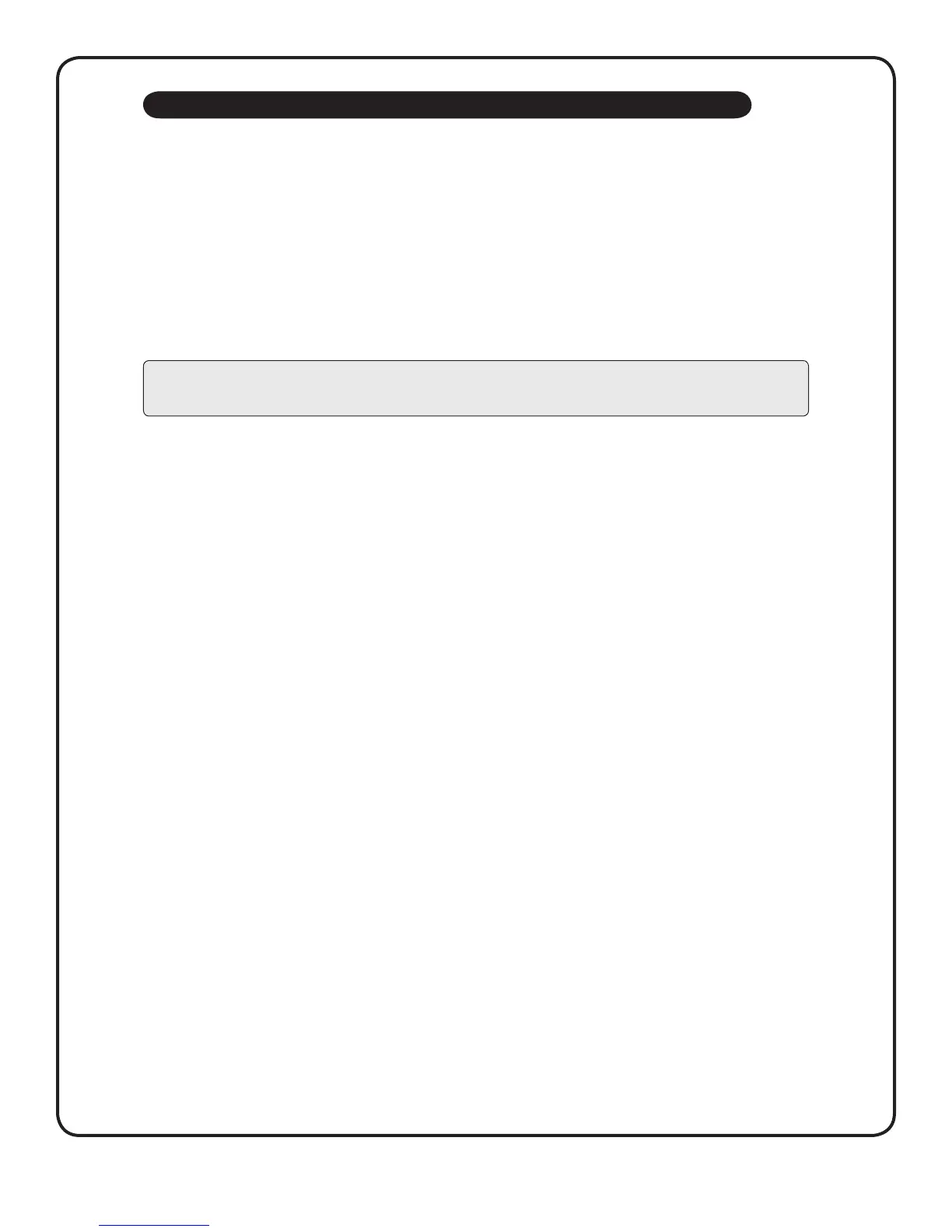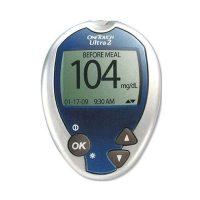23
CARING FOR YOUR SYSTEM
Caring for your system
Your OneTouch® Ultra® 2 Blood Glucose Monitoring System does not need any special maintenance.
Storing your system
Store your meter, test strips, control solution and other items in your carrying case after each use. Store each item in a cool, dry place below
86°F, but Do Not refrigerate. Keep all items away from direct sunlight and heat.
Tightly close the cap on the test strip vial and/or control solution vial immediately after use to avoid contamination or damage. Store test
strips only in their original vial.
Checking for expiration or damage to test strips and control solution
Expiration dates for test strips and control solutions are printed on their vial labels. When you rst open a new vial of test strips or control
solution, record the discard date on the label. Refer to the test strip or control solution vial for instructions on determining the discard date.
Cleaning your meter
To clean your meter, wipe the outside with a soft cloth dampened with water and mild detergent. Do Not use alcohol or another solvent to
clean your meter.
Do Not get any liquids, dirt, dust, blood, or control solution inside the meter through the test port or the data port. Never spray cleaning
solution on the meter or immerse it in any liquid.
Cleaning your lancing device and clear cap
To clean these items, wipe them with a soft cloth dampened with water and mild detergent. Do Not immerse the lancing device in any
liquid.
To disinfect these items, prepare a solution of one part household bleach to ten parts water. Wipe the lancing device with a soft cloth
dampened with this solution. Immerse the caps only in this solution for 30 minutes. After disinfecting, rinse briey with water and allow
both to air dry.
CAUTION: Do Not use the test strips or control solution after the expiration date printed on the vial or the discard date, whichever
comes rst, or your results may be inaccurate.
