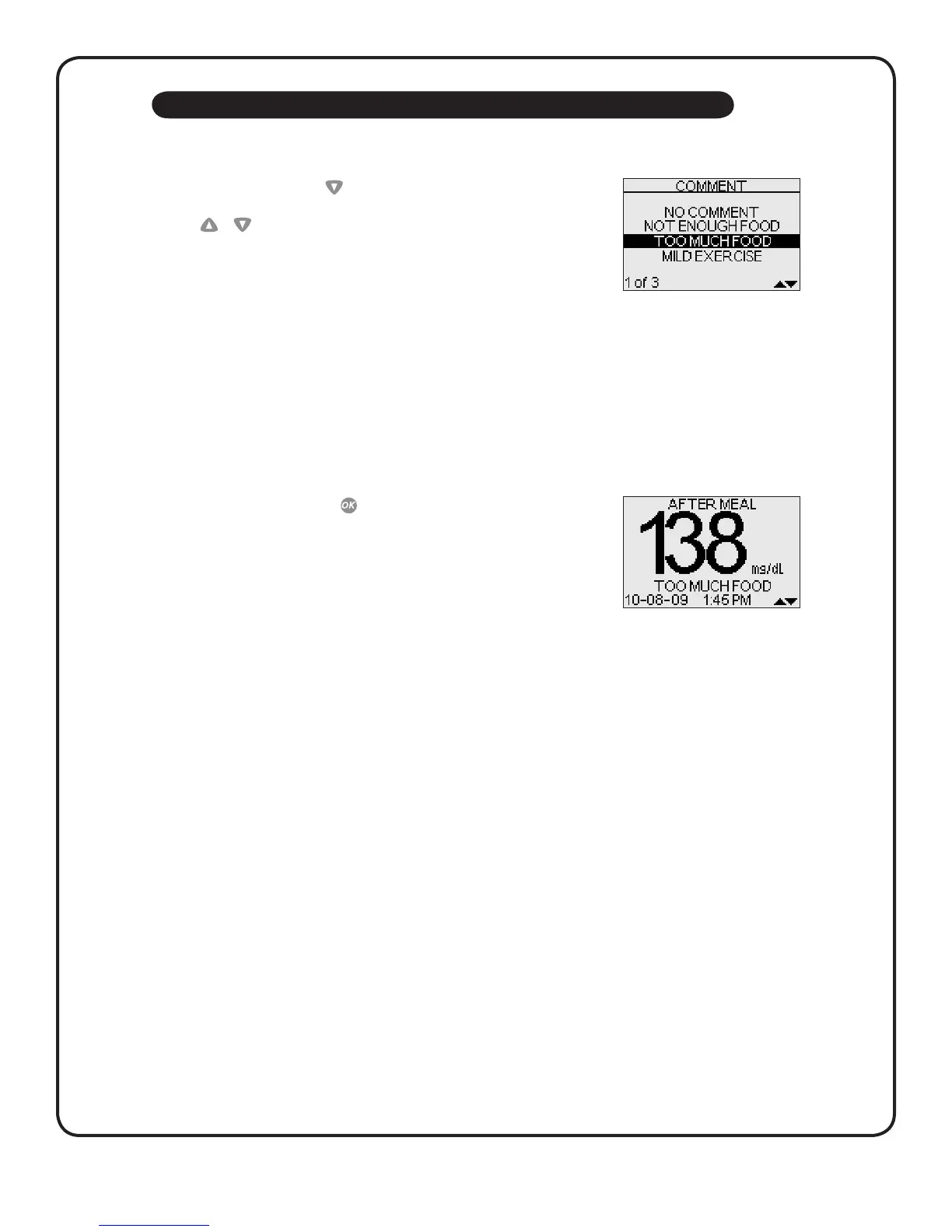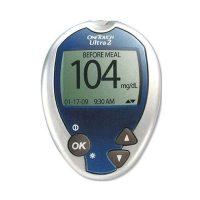17
ATTACHING FLAGS OR COMMENTS TO YOUR RESULTS
Add or change a comment
The down arrow at the bottom right corner of the result screen will ash after you enter a meal ag for a new result to remind you to
consider entering a comment. To add or change a comment:
While viewing a result, press
to display the COMMENT screen
Press
or
to highlight an appropriate comment
The available choices are:
NO COMMENT STRESS
NOT ENOUGH FOOD ILLNESS
TOO MUCH FOOD FEEL HYPO
MILD EXERCISE MENSES (period)
HARD EXERCISE VACATION
MEDICATION OTHER
Highlight NO COMMENT if you decide not to add a comment, or if you want to erase a previously entered comment from the result.
Use OTHER when the available choices do not apply. You may want to write down what OTHER means to you so you can discuss it with
your health care professional.
To confirm your selection, press
The comment you chose will appear below the result.
