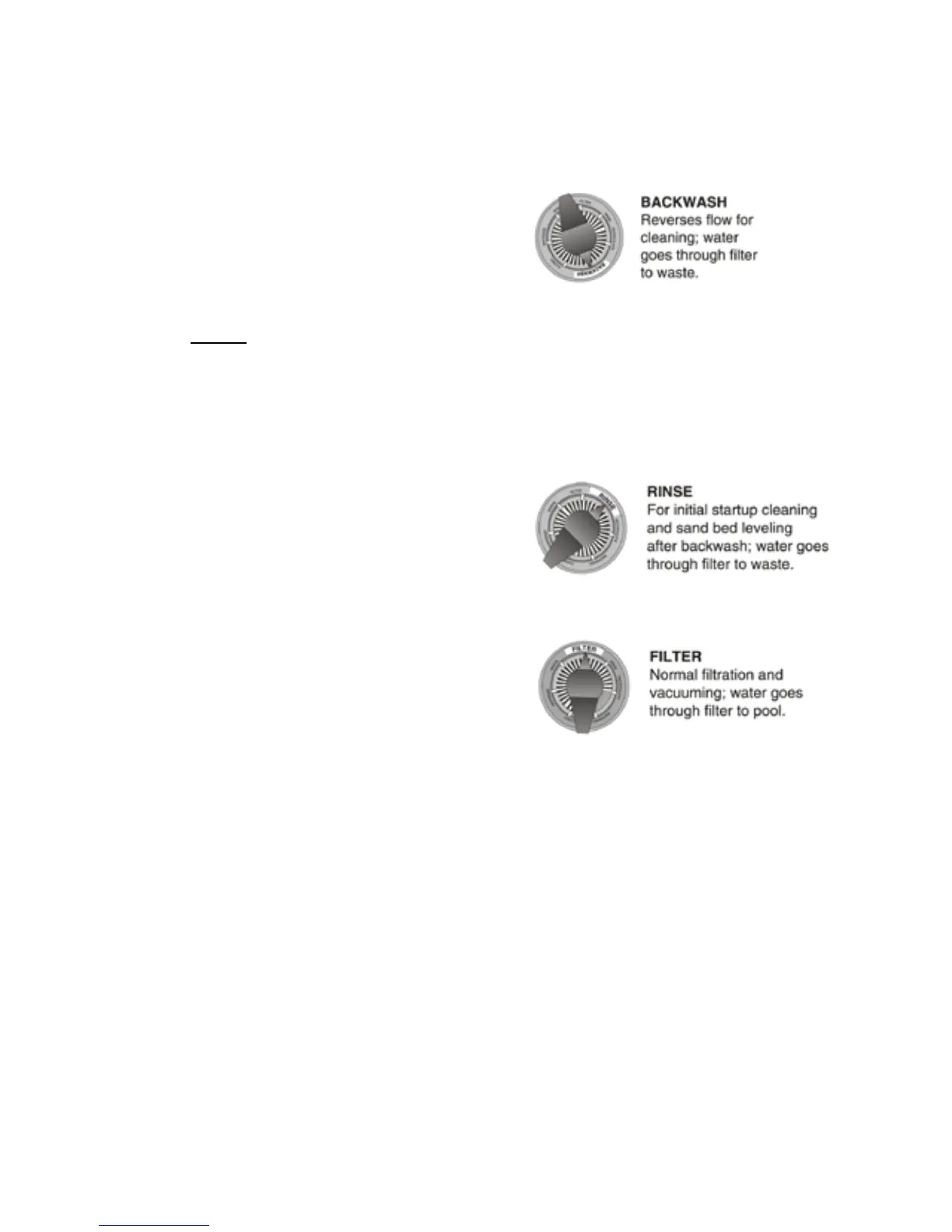Startup/Operation
1. Open system valve and make sure pump is lled with water. Make
sure pool water level is 2” (50mm) above bottom of skimmer
opening.
2. With pump OFF, set valve to
‘BACKWASH’ position.
3. Start pump, circulating water through lter to waste.
NOTE: To prevent pump running dry, be sure water level
never drops below bottom of skimmer inlet. Add water to pool
if necessary to keep skimmer ooded while back-washing and
rinsing.
4. Backwash until water runs clear (1-5 minutes)
5. Stop Pump; set valve to
‘RINSE’ position.
6. Start pump; run pump for 1 minute.
Note: for Zelbrite repeat steps 1 through to 6 three times.
7. Stop pump; set valve to ‘FILTER’
Position.
8. Filter is now ready for service.
9. Record clean starting lter pressure gauge reading as a reference.
10. For new pools, backwash once a day until pool water is sparkling
clear. Backwash when pressure gauge shows 5 to 7 psi (35 to
50kPa) higher than clean starting pressure (refer to step 9).
13
