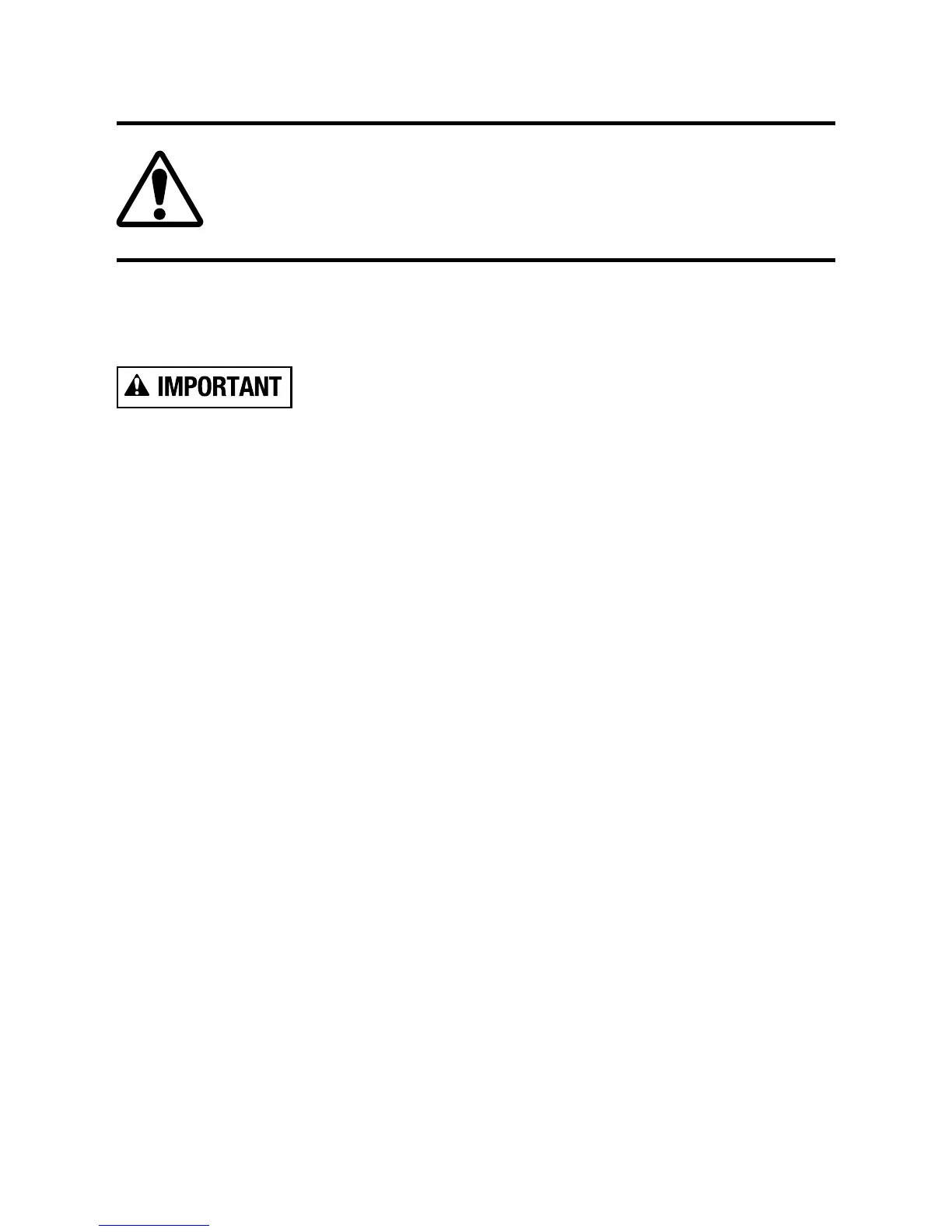Service & Maintenance
Hazardous pressure. Stop pump and release all pressure from
system before working on lter, valve, or clamp.
General: Wash outside of lter with a mild detergent and water. Rinse off
with hose.
DO NOT use solvents to clean lter; solvents may
damage components in system.
Inspect sand/media bed at least once a year to remove foreign material which
has not been back-washed out of the system.
NOTE: When the sand/media bed gets hard and crusty on top, remove all
the old sand/media and replace it with new sand/media. Alternatively, if the
pressure gauge does not return to within 40kPa of clean lter pressure after
back-washing it is time to replace the lter media.
Weekly Pool Equipment Inspection
1. Check pressure during operation. When pressure is 5 to 7 psi (35
to 50 kPa) higher than clean operating pressure, backwash lter
(see instructions under Startup/Operation, page 12).
2. Except during hot weather with heavy skimmer loads, operating
lter 6 to 12 hours per day should be sufcient. Carefully monitor
water chemical balance and follow recommendations of your local
pool professional.
Water Maintenance
Keep water level at least 2” (50mm) above bottom of skimmer opening. Failure
to do so can allow air to enter system, causing pump to lose prime and air
to enter lter.
Maintain pH between 7.2 and 7.6 in pool.
14
