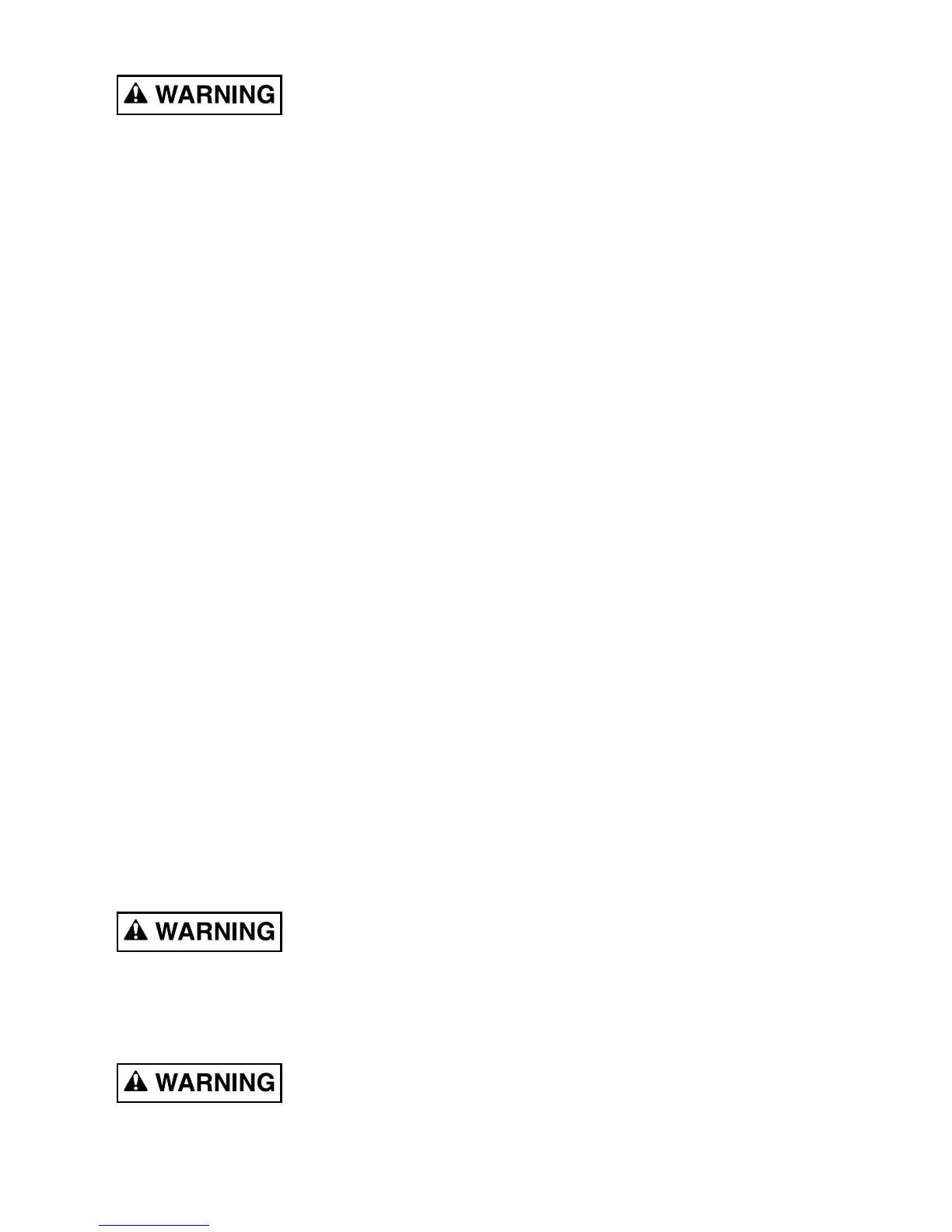To prevent damage to system components, keep water
temperature below 38
0
C at all times.
Vacuum Pool
(Refer cleaner operating manual or consult your local pool professional)
1. Fill vacuum hose by submerging in water from one end to the other.
2. To vacuum, insert hose into skimmer suction manifold or into
vacuum line in pool wall. See instructions provided by the pool
builder or pool manufacturer. Start pump, making sure it is primed
and pumping.
3. After vacuuming, clean pump trap basket to remove accumulated
debris, then check lter pressure gauge. If reading is 5 to 7 psi (35
to 50 kPa) higher than initial operating pressure, backwash lter.
Lower or Drain Pool
1. Turn pump ‘OFF’ ; set valve handle to ‘WASTE’.
2. Use Vaccuum cleaner hose and head.
3. Start pump; run until pool is lowered to desired level.
4. Turn pump ‘OFF’ set valve handle to ‘FILTER’
5. Start pump.
Multi-Port Valve Service
If valve is leaking during normal operation it will need
to be repaired by an authorised Pentair Water service
technician.
Valve Removal
Hazardous pressure. Stop pump and release all pressure
from system before working on lter, valve, or clamp.
15
