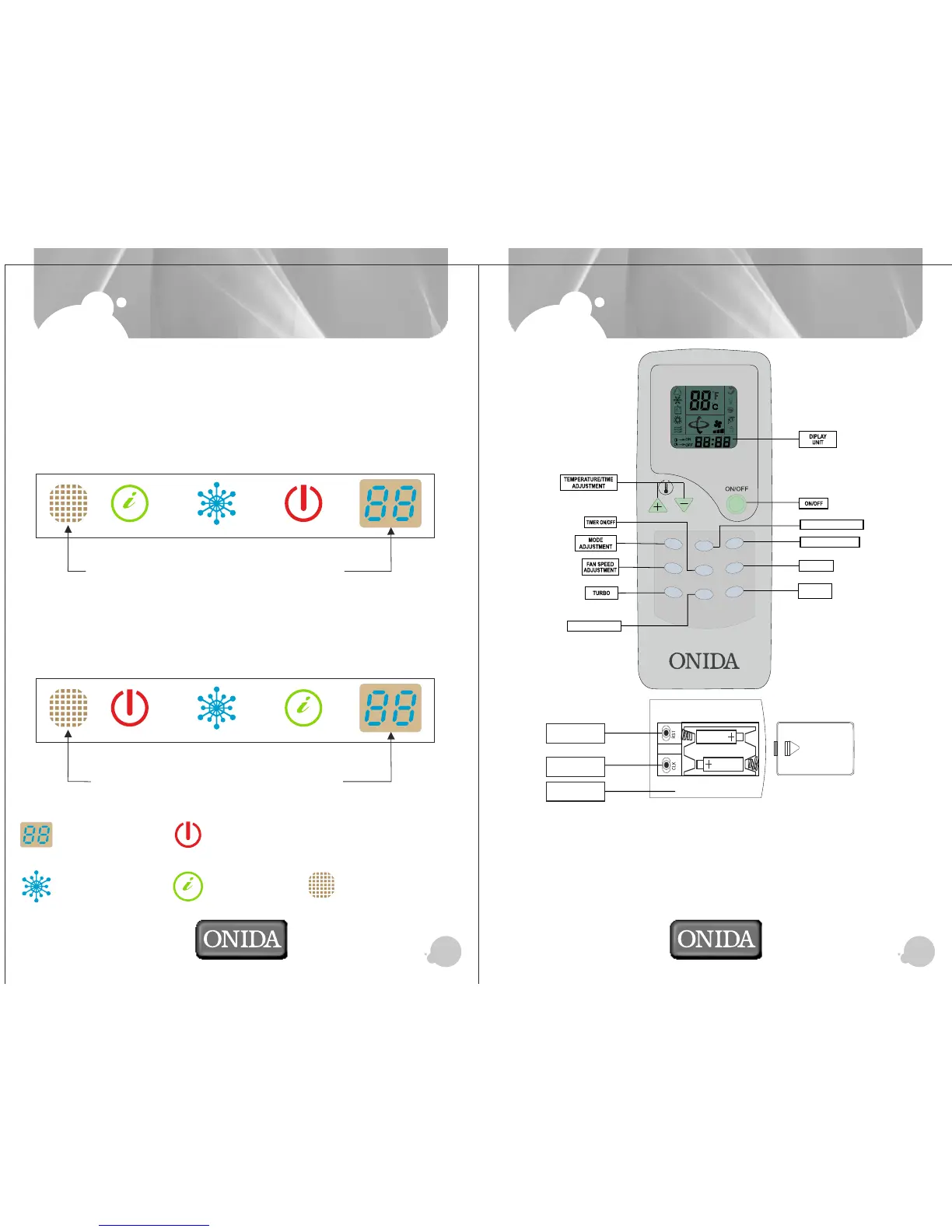54
INDOOR UNIT DISPLAY
GLOSSY GOLD NEW DISPLAY
COLOR FLAT GOLD DISPLAY
Display on the indoor unit.
For the icon of LED windows, only relevant icons will light up with their displays on.
cool
SIGNAL RECIEVER TEMPERATURE DISPLAY
cool
SIGNAL RECIEVER
TEMPERATURE DISPLAY
Temperature display Run Indicator
Cool Mode Indicator i-Cool Indicator IR Reciever
cool
REMOTE OVERVIEW
1. Open back cover and put 2 Nos. AAA size alkaline batteries.
2. Short one RESET piece after changing the batteries.
3. The remote signal can be reached up to six meters from the indoor unit.
4. When the button is pressed on remote, indoor unit will “beep” once, indicating
the receipt of signal. If no “beep” sound is heard, press the button once again.
5. Remove batteries if remote control has not been used for long time.
6. “*” Available in selected models only.
MODE H.SWING V.SWING
SLEEP
i-COOL
TIMERFAN
TURBO
LOCK
SLEEP
HORIZONTAL SWING
VERTICAL SWING
LOCK / UNLOCK
i-COOL
BACK VIEW
RESET
CLOCK *
