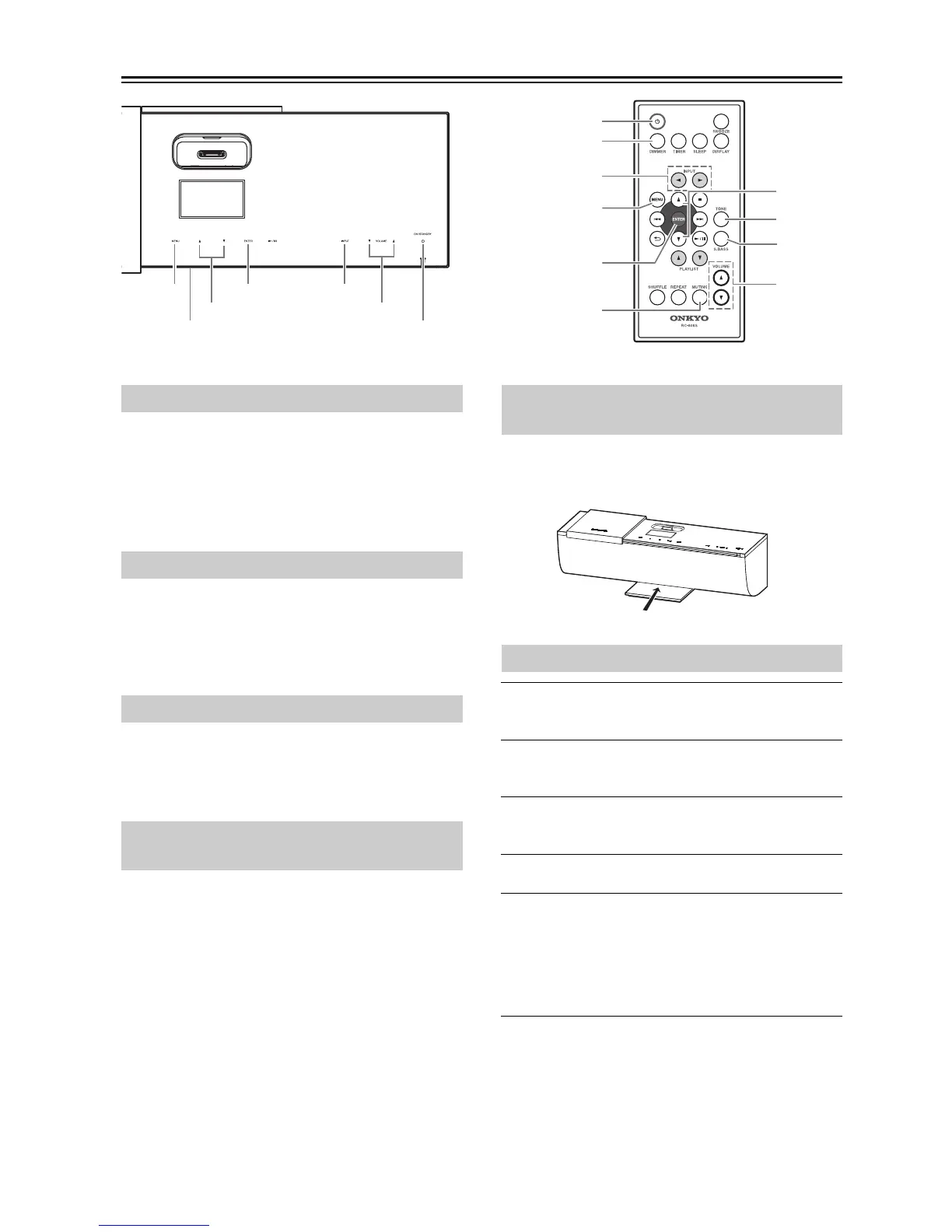En-8
Basic Operation
To turn on the ABX-100, press the [ ON/STANDBY]
button on the ABX-100 or remote controller.
Press the [ ON/STANDBY] button again to set the
ABX-100 to Standby.
If an iPod/iPhone is connected to the ABX-100, the iPod/
iPhone will be charged.
You can select iPod or LINE, which can be an external
component.
To select the input source, use the remote controller’s
INPUT []/[] buttons. On the ABX-100, press the
[INPUT] button repeatedly.
Press the VOL Up [] button to increase the volume or
the VOL Down [] button to decrease it.
You can also use the remote controller’s VOLUME []/
[] buttons.
To mute the ABX-100, press the remote controller’s
[MUTING] button.
“Muting” appears on the display for a few seconds.
To unmute the ABX-100, press the [MUTING] button again.
Tips:
While the ABX-100 is muted:
•Press the VOL []/[] buttons on the ABX-100 or
pressing the VOLUME []/[] buttons on the remote
controller will unmute the ABX-100.
• If you turn the ABX-100 off, the next time you turn it
on, the ABX-100 will be unmuted.
You can adjust the brightness of the downlight.
Press the remote controller’s [DIMMER] button
repeatedly to select normal, dim or off.
1
Press the [TONE] button to make the
display indicate “Tone Control.”
2
Use the []/[] buttons to adjust the value.
You can adjust the value in the range of –3 to +3.
3
Press the [ENTER] button.
The value of the Treble setting will blink.
4
Use the []/[] buttons to adjust the value.
5
Press the [ENTER] button.
The original display will reappear.
Note:
• If you press no buttons for eight seconds, the previous
display will appear automatically.
