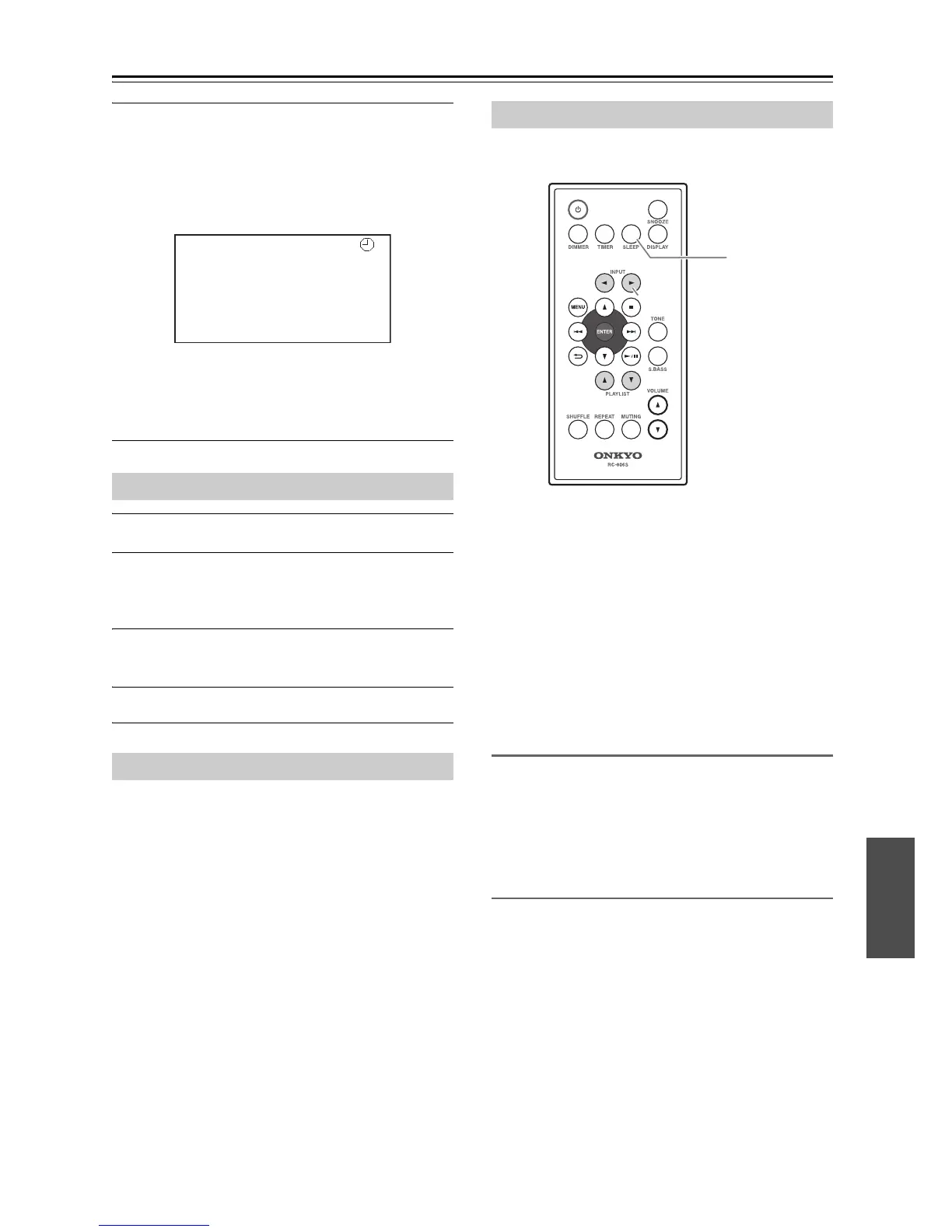En-13
Using the Timers (by remote controller only)—Continued
9
Use the []/[] buttons to specify the
ABX-100’s volume level, and then press the
[ENTER] button.
The timer symbol and number will appear in the
upper right of the display; this display will
disappear after a few seconds.
Tip:
• You can check the setting by pressing the [TIMER]
button and then pressing [ENTER] repeatedly.
1
Press the [TIMER] button.
2
Use the []/[] buttons to select “Timer1
Setup” or “Timer2 Setup”, and then press
the [ENTER] button.
3
Use the []/[] buttons to select “On” or
“Off”, and then press the [ENTER] button.
4
Press the [TIMER] button.
When timer playback is operating, the ABX-100
provides a snooze feature that temporarily silences the
song playback and sounds the song playback again after
five minutes.
Enabling the snooze feature
When the timer has started song playback on the
ABX-100, you can press the [SNOOZE] button to use
the snooze feature.
After five minutes, the snooze feature sounds the song
playback again.
With the sleep timer, you can set the ABX-100 so that it
automatically turns off after a specified period.
Press the [SLEEP] button repeatedly to select
the required sleep time.
With the [SLEEP] button, you can set the sleep time
from 90 to 10 minutes in 10 minute steps.
When the sleep timer has been set, “Sleep 90” appears
on the display. The sleep time appears on the display for
about eight seconds, then the sleep time display
disappears.
The display will indicate [SLEEP] while the sleep timer
is operating.
Checking the Remaining Sleep Time
To check the remaining sleep time, press the [SLEEP]
button.
Note that if you press the [SLEEP] button while the sleep
time is being displayed, you’ll shorten the sleep time by
10 minutes.
Canceling the Sleep Timer
To cancel the sleep timer, press the [SLEEP] button
repeatedly until “Sleep Off” appears.
Turning Timers On and Off
Using the Snooze Function
Clock Setup
12:12
Friday
1
Using the Sleep Timer
SLEEP
