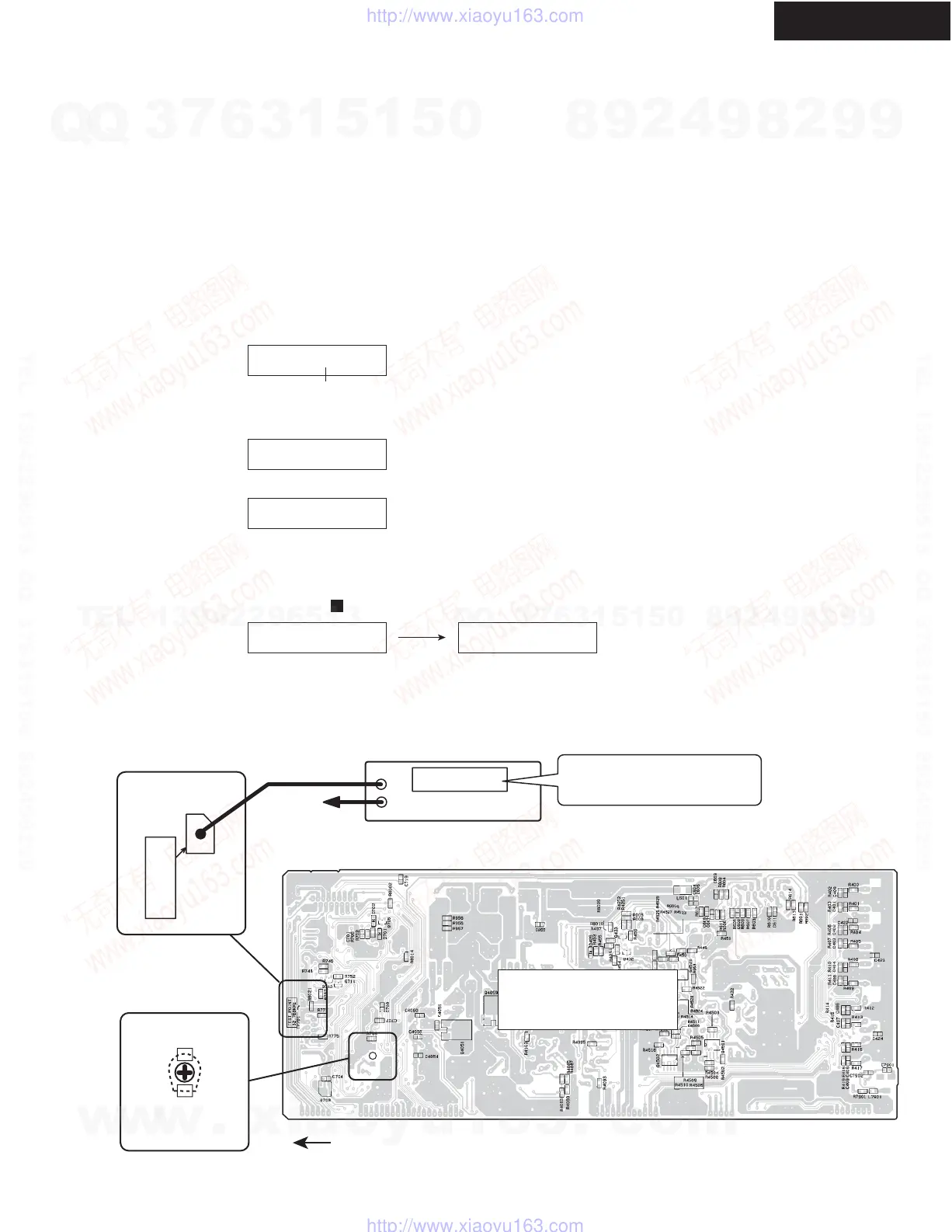ADJUSTMENT PROCEDURE
CLOCK FREQUENCY ADJUSTMENT
CR-315/315DAB
Test-_-
Test-1-00
Test-1-02
Clear
C716
Adjustment point
Trimming capacitor
TP701
TEST POINT
32.768KHz
Test point
GND
32.7682 kHz +/- 0.15Hz
GND
Frequency counter
FL display
Standby
blink
Pre-amplifier PC board
(NAAR-8931).
--- Right side view ---
Front side
[When]
1. Exchange Pre-amplifier PC board (NAAR-8931).
2. Exchange crystal (X702).
[Procedure]
1. Connect the frequency counter to the test point TP701 and GND on Pre-amplifier PC board (NAAR-8931).
Refer to <Fig-1>
2. Press the STANDBY/ON button to turn on the unit.
3. Press and hold down the OPEN/CLOSE button and then press the STANDBY/ON button.
" Test - _- " is displayed only for 5 seconds.
4. Press the INPUT button while the characters of " Test - _- " are displayed.
" Test - 1-00 " is displayed only for 5 seconds.
5. Repeatedly press DIRECT button until the characters of " Test-1-02 " are displayed.
6. Adjust the trimming capacitor C716 so that the reading of frequency counter becomes following specification.
Specification : 32.7682 kHz +/- 0.15 Hz.
7. Press and hold down the STOP button and then press the STANDBY/ON button.
8. Disconnect the power cord from a wall outlet and the frequency counter.
<Fig-1> Test point and Adjustment point
w
w
w
.
x
i
a
o
y
u
1
6
3
.
c
o
m
Q
Q
3
7
6
3
1
5
1
5
0
9
9
2
8
9
4
2
9
8
T
E
L
1
3
9
4
2
2
9
6
5
1
3
9
9
2
8
9
4
2
9
8
0
5
1
5
1
3
6
7
3
Q
Q
TEL 13942296513 QQ 376315150 892498299
TEL 13942296513 QQ 376315150 892498299
http://www.xiaoyu163.com
http://www.xiaoyu163.com
