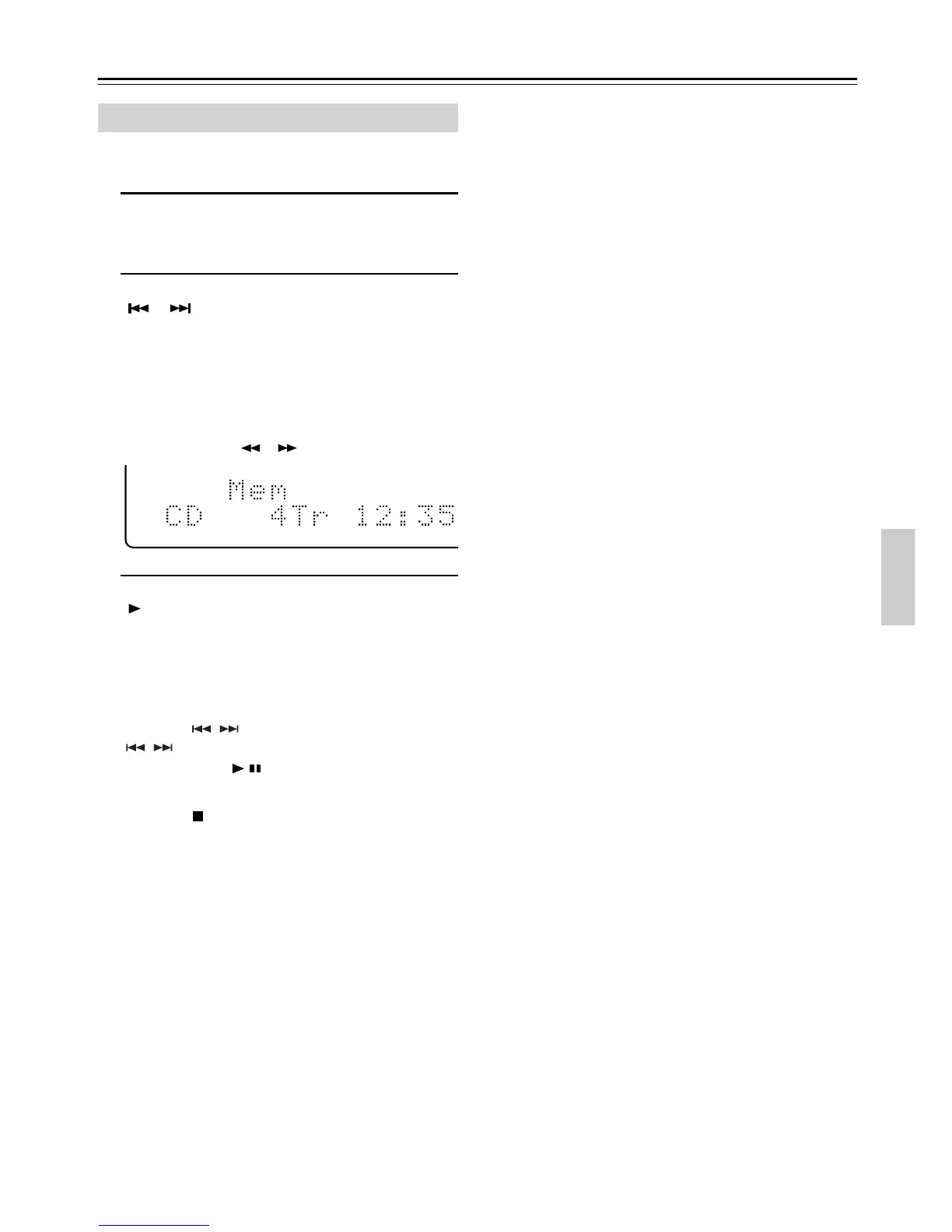23
Various Playback—Continued
With the Memory function you can make a custom program
of your favourite tracks.
1
While stopped, press the remote control-
ler’s [MODE] button repeatedly until the
“Mem” indicator appears on the display.
2
To add a track to your program, use the
[ ]/[ ] buttons to select it, and then
press the [ENTER] button.
You can add up to 20 tracks to your program.
Tracks can also be added by using the number buttons.
For information on using the number buttons to select a
track, see “Selecting Tracks by Number” on page 20.
You can check which tracks you’ve added to the pro-
gram by using the [ ]/[ ] buttons.
3
To start memory playback, press the Play
[ ] button.
Memory playback stops automatically when all the
tracks in the program have been played.
Note:
When carrying out operations on the CR-505DAB, press
the [MENU] button repeatedly to turn on the “Mem” indi-
cator, turn the [ ] control to select a track, and press
the [ ] control to register. To start memory playback,
press the Play/Pause [ / ] button.
■ To Stop Memory Playback
Press the Stop [ ] button.
■ To Remove the Last Track in the Program
While memory playback is stopped, press the [CLEAR]
button. Each time you press it the last track in the program
is removed.
■ To Cancel Memory Playback
While memory playback is stopped, press the [MODE] but-
ton repeatedly until the “Mem” indicator disappears. The
entire program will be deleted.
Notes:
• If the total playing time of your program exceeds 99 min-
utes and 59 seconds, “--:--” is displayed. (This does not
affect program playback.)
• The program is deleted when the disc tray is opened.
Memory Playback
/
/
