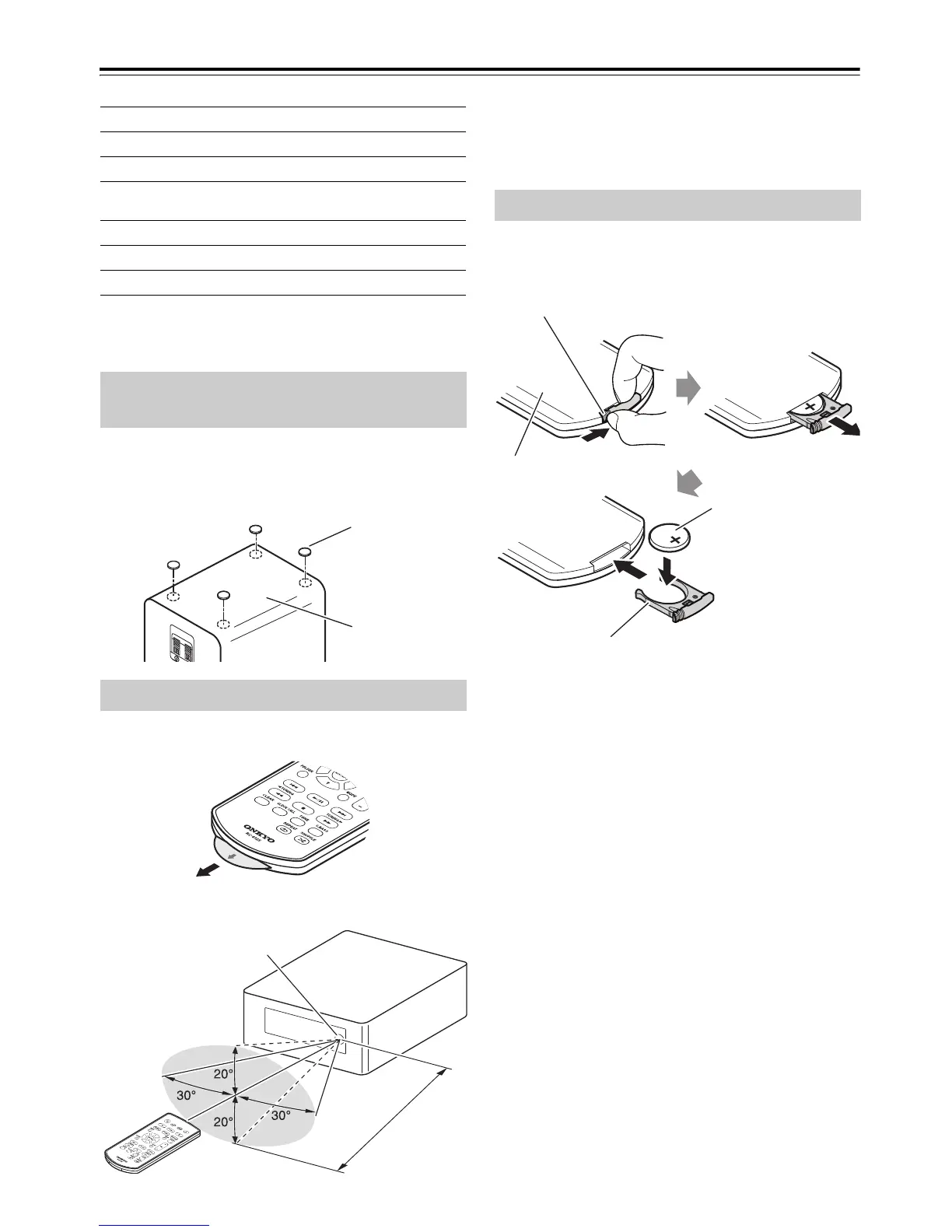En-6
Package Contents
Make sure you have the following items:
* In catalogs and on packaging, the letter at the end of
the product name indicates the color. Specifications
and operation are the same regardless of color.
You can improve the sound quality by attaching the
included floor pads to raise the speakers off the surface
and reduce the contact area. The floor pads also make
the speakers stable and prevent them from slipping.
Remove the insulation sheet before using the remote
controller.
When using the remote controller, point it toward the
CD receiver’s remote control sensor, as shown below.
Installation Location
This unit and its remote controller might become
discolored by ultraviolet or other light components if
you use them in direct sunlight, or under fluorescent
lighting or germicidal lamp.
Use only a battery of the same type (CR2025).
Note:
• If the remote controller doesn’t work reliably, try
replacing the batteries.
• If you intend not to use the remote controller for a
long time, remove the batteries to prevent damage
from leakage or corrosion.
• Expired batteries should be removed as soon as
possible to prevent damage from leakage or
corrosion.
• If the remote controller does not operate when it is
used for the first time, try performing the following
operations.
1. Hold down the remote controller’s VOLUME [–]
button (for at least ten seconds). If the remote
controller still does not operate, repeat this
operation.
2. Remove the button battery, wipe it with a dry
cloth, and then insert it again.
Caution:
• Replacing the battery incorrectly may cause an
explosion. Use only a battery of the same type or an
equivalent.
CD Receiver (CR-265)
Remote controller (RC-892S)
Indoor FM antenna
Power cord
(Plug type varies from country to country.)
Speakers (D-T25)
Speaker cables
8 floor pads
Using the Included Floor Pads for
speakers
Using the Remote Controller
