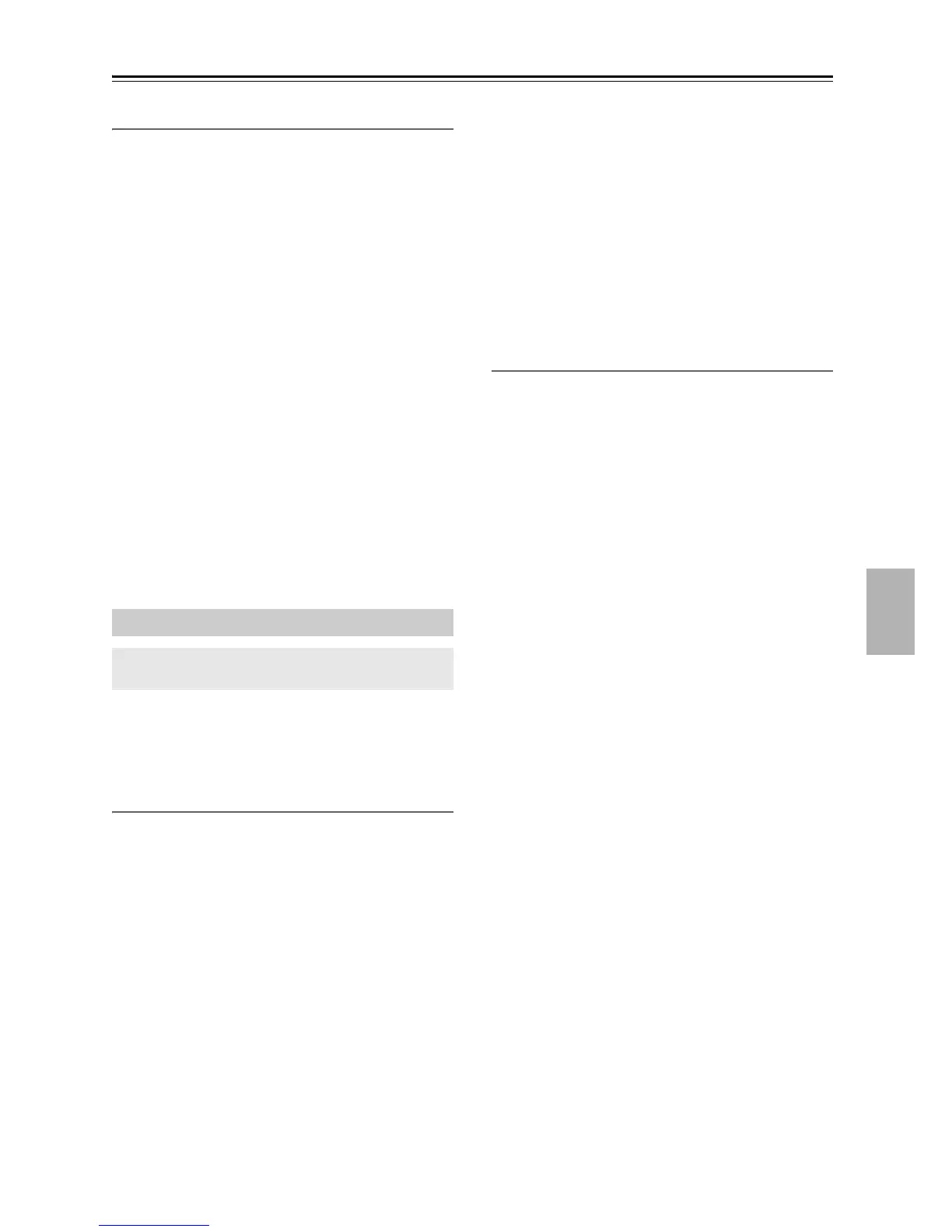27
Using USB interface/Network Service—Continued
Windows Media Player 11 Setup
This section explains how to configure Windows Media
Player 11 so that the CD receiver can play the music files
stored on your computer.
Remote Playback means you can play the music files
stored on a media server or personal computer with the
CD receiver by operating the controller device in the
home network.
Windows Media Player 12 Setup
This section explains how to configure Windows Media
Player 12 so that the CD receiver can play the music files
stored on your personal computer.
Using Remote Playback
Note:
• Remote playback cannot be used in any of the
following cases:
–Network services are being used.
–Contents are being played from a USB flash drive or
iPod/iPhone.
1
Start Windows Media Player 11.
2
On the “Library” menu, select “Media
Sharing”.
The “Media Sharing” dialog box appears.
3
Select the “Share my media” check box, and
then click “OK”.
A list of the supported devices appears.
4
Select the CD receiver in the list, and then
click “Allow”.
The corresponding icon will be checked.
5
Click “OK” to close the dialog box.
This completes the Windows Media Player 11
configuration.
You can now play the music files in your Windows
Media Player 11 library through the CD receiver.
Tip:
• Windows Media Player 11 can be downloaded for
free from the Microsoft web site.
Remote Playback
You need to connect the CD receiver to your home
network (see page 44).
1
Start Windows Media Player 12.
2
On the “Stream” menu, select “Turn on
media streaming”.
A dialog box appears.
Tip:
• If the media streaming is already activated,
clicking on “More streaming options...” in the
“Stream” menu will display a list of the playback
devices connected to the network. You can skip
step 3.
3
Move your cursor and click on “Turn on
media streaming”.
A list of media server appears. Wording may vary
slightly depending on the network location.
4
On the “Media streaming options”, select
the CD receiver and confirm that it is set to
“Allow”.
5
Click “OK” to close the dialog box.
This completes the Windows Media Player 12
configuration.
You can now play the music files in your Windows
Media Player 12 library.
Tip:
• On the “Stream” menu, confirm that “Allow
remote control of my Player...” is checked.
1
Turn on the CD receiver.
2
Start Windows Media Player 12.
To enable remote playback, you must first configure
Windows Media Player 12.
3
On Windows Media Player 12, right-click on
a music file.
The right-click menu appears.
Tip:
• For selecting another media server, select the
desired media server from the “Other Libraries”
menu on Windows Media Player 12.
4
Select the CD receiver in “Remote
playback”.
The “Play to” window appears and playback on the
CD receiver starts. Operations during remote
playback can be made from the “Play to” window of
Windows 7 on your personal computer.
5
Adjusting the Volume.
You can adjust the volume by adjusting the volume
bar in the “Remote playback” window. The default
maximum volume level is 42. If you wish to change
this, enter the value from the Web Setup in your
browser. Refer to step 3 of “Registering Other
Internet Radio” for details (see page 26).
The volume value of the remote window and the
volume value of the CD receiver may not always
match.
Adjustments you make to the volume in the CD
receiver will not be reflected in the “Remote
playback” window.
