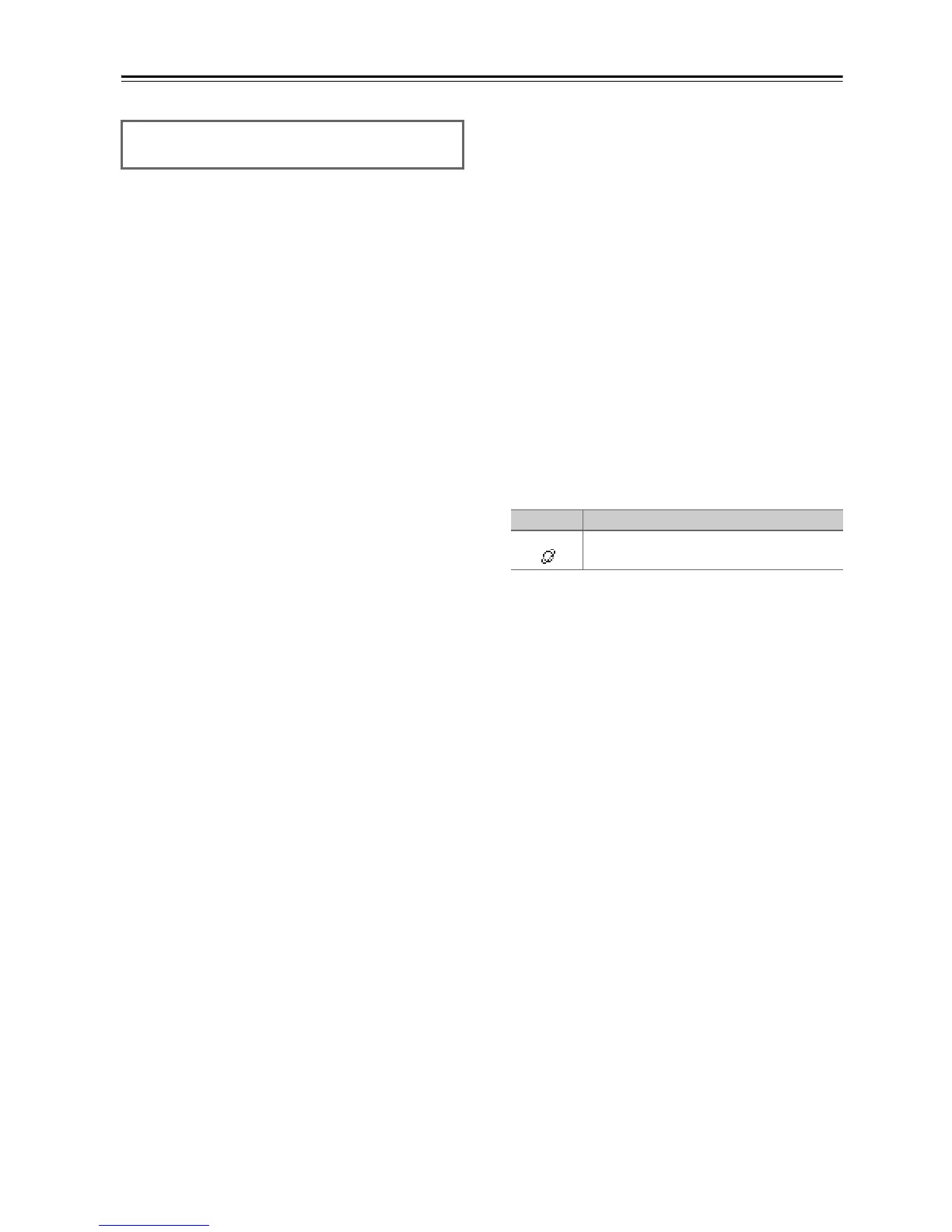36
Custom Setup—Continued
Net Setting
If your router’s DHCP server is enabled, you don’t need
to change any of these settings, as the CD receiver is set
to use DHCP to configure itself automatically by default
(i.e., DHCP is set to “Enable”). If, however, your router’s
DHCP server is disabled (you’re for example using static
IP), you’ll need to configure these settings yourself, in
which case, a knowledge of Ethernet networking is
essential.
What’s DHCP?
DHCP (Dynamic Host Configuration Protocol) is used
by routers, computers, the CD receiver, and other
devices to automatically configure themselves on a
network.
What’s DNS?
The DNS (Domain Name System) translates domain
names into IP addresses. For example, when you enter a
domain name such as www.onkyousa.com in your Web
browser, before accessing the site, your browser uses
DNS to translate this into an IP address, in this case
63.148.251.142.
After modifying the network settings, you must
confirm the changes by executing “Network Save ?”.
IP Address
Class A:
“10.0.0.0” to “10.255.255.255”
Class B:
“172.16.0.0” to “172.31.255.255”
Class C:
“192.168.0.0” to “192.168.255.255”
Enter a static IP address provided by your Internet
Service Provider (ISP).
Most routers use Class C IP addresses.
MAC Address
This is the CD receiver’s MAC (Media Access
Control) address. This address cannot be changed.
DHCP
Enable (default)
Disable
This setting determines whether or not the CD
receiver uses DHCP to automatically configure its IP
Address, Subnet Mask, Gateway, and DNS Server
settings.
Note:
• If you select “Disable”, you must configure the “IP
Address”, “Subnet Mask”, “Gateway”, and “DNS
Server” settings yourself.
Subnet Mask
Enter the subnet mask address provided by your ISP
(typically 255.255.255.0).
Gateway
Enter the gateway address provided by your ISP.
DNS Server
Enter the DNS server address provided by your ISP.
Proxy Server
To use a Web proxy, enter its proxy URL here.
Proxy Port
If you’re using a Web proxy, enter a proxy port
number here.
Net Standby
Enable: The net icon appears in standby mode.
Disable (default)
This setting enables or disables control over the
network.
Note:
• When set to “Enable”, the power consumption
slightly increases in standby mode.
Icon Description
NET (Network Standby on)
