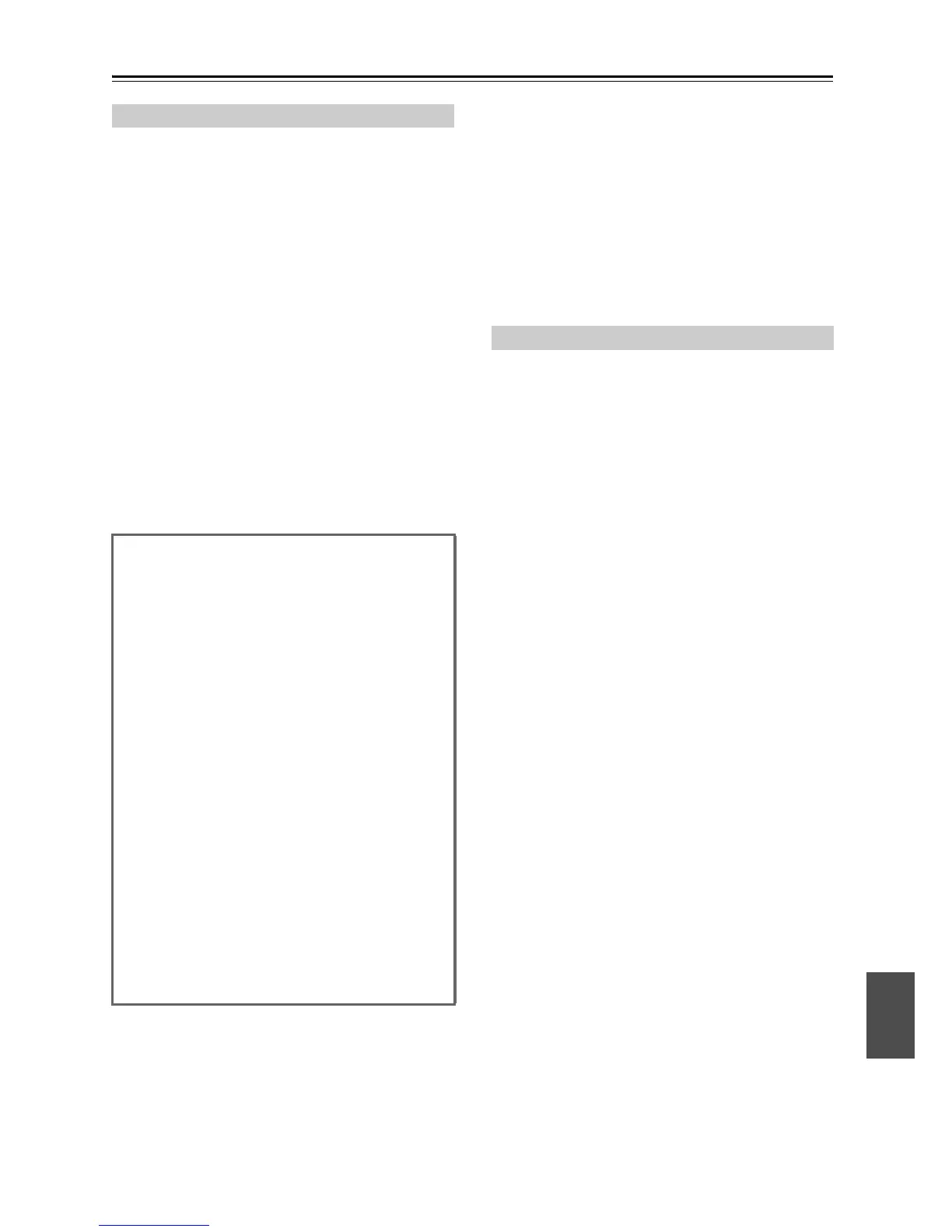45
Network/USB Features—Continued
■ Server playback
The CD receiver can play digital music files stored on a
computer or media server and supports the following
technologies:
• Windows Media Player 11
• Windows Media Player 12
• Windows Media Connect 2.0
• DLNA-certified media server
If the operating system of your computer is Windows
Vista, Windows Media Player 11 is already installed.
Windows Media Player 11 for Windows XP can be
downloaded for free from the Microsoft web site.
• The computer or media server must be on the same
network as the CD receiver.
• Up to 20,000 folders can be displayed, and folders
may be nested up to 16 levels deep.
Note:
• Depending on the media server, the CD receiver may
not recognize it, or may not be able to play its music
files.
■ Remote playback
• Windows Media Player 12
• DLNA-certified (within DLNA Interoperability
Guidelines version 1.5) media server or controller
device.
Setting varies depending on the device. Refer to your
device’s instruction manual for details.
If the operating system of your personal computer is
Windows 7, Windows Media Player 12 is already
installed. For more information, see the Microsoft web
site.
• USB mass storage device class (but not always
guaranteed).
• FAT16 or FAT32 file system format.
• If the storage device has been partitioned, each section
will be treated as an independent device.
• Up to 20,000 folders can be displayed, and folders
may be nested up to 16 levels deep.
• USB hubs and USB flash drives with hub functions
are not supported.
Note:
• If the media you connect is not supported, the message
“No Storage” will be displayed.
• If you connect a USB hard disk drive to the CD
receiver’s USB port, we recommend that you use its
AC adapter to power it.
• The CD receiver supports USB MP3 players that
support the USB mass storage class standard, which
allows USB flash drives to be connected to computers
without the need for special drivers or software. Note
that not all USB MP3 players support the USB mass
storage class standard. Refer to your USB MP3
player’s instruction manual for details.
• Protected WMA music files on an MP3 player cannot
be played.
• Onkyo accepts no responsibility whatsoever for the
loss or damage to data stored on a USB flash drive
when that device is used with the CD receiver. We
recommend that you back up your important music
files beforehand.
• MP3 players containing music files that are managed
with special music software are not supported.
• Operation is not guaranteed for all USB flash drives,
which includes the ability to power them.
• Do not connect your USB flash drive via a USB hub.
The USB flash drive must be connected directly to the
CD receiver’s USB port.
• If the USB flash drive contains a lot of data, the CD
receiver make take a while to read it.
• USB flash drives with security functions cannot be
played.
Server Requirements
Minimum system requirements for Windows Media
Player 11 on Windows XP
Operating system
Windows XP Home Edition (SP2), Windows XP
Professional (SP2), Windows XP Tablet PC Edition
(SP2), Update Rollup 2 for Windows XP Media Center
Edition 2005 (KB900325), October 2006 Update
Rollup for Windows XP Media Center Edition
(KB925766)
Processor: 233 MHz Intel Pentium II, Advanced
Micro Devices (AMD), etc.
Memory: 64 MB
Hard disk: 200 MB of free space
Drive: CD or DVD drive
Modem: 28.8 kbps
Sound card: 16-bit sound card
Monitor: Super VGA (800 x 600)
Video card: 64 MB VRAM, DirectX 9.0b
Software: Microsoft ActiveSync (only when
using a Windows Mobile-based
Pocket PC or smartphone)
Web browser: Microsoft Internet Explorer 6 or
Netscape 7.1
USB Device Requirements
