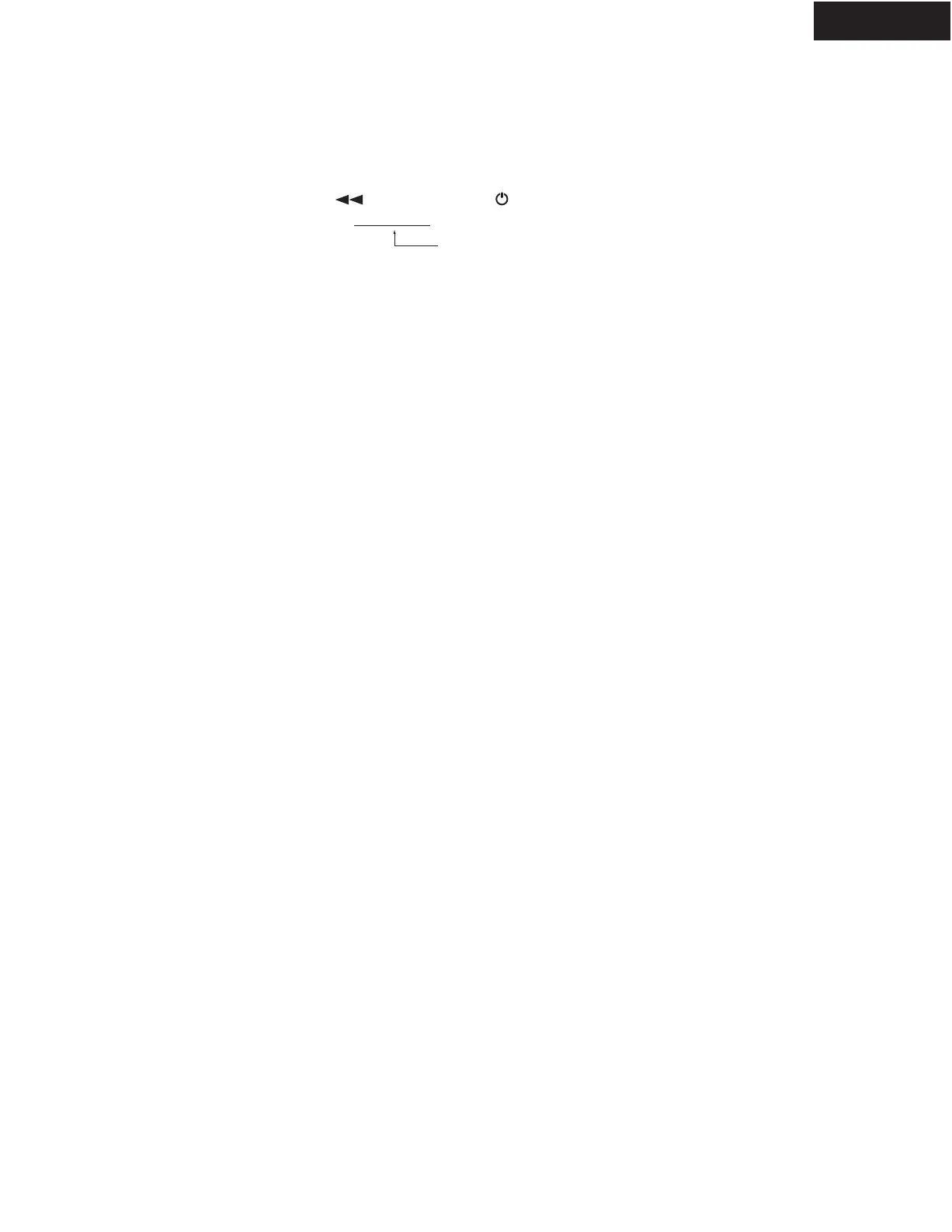DV-SP301
FW DOWNLOAD
Confirm the version of firmware.
1. Open a tray.
2. Press the "SERCH DOWN" and "STANDBY" button at the same time.
Displayed on the FL tube like "70******"
3. Turn off the power switch and power on, again.
4. Close the tray.
Firmware and regional code
Upgrade the firmware
1. Connect a video monitor to video out jack on the DV-SP301.
2. Turn on th epower switch and standby switch on.
3. Setting the disc on the tray. (Down load firmware dat adisc)
4. Press "PLAY" button.
5. Will start the Firm Ware updating automatically.
Will tray open after finish the updating and take out the disc.
6. Turn off power switch.
7. Turn on the power switch, standby on and close the tray.
